Mount Rushmore Prop [AddonProps \ Map editor] 1
174
8
174
8
Requirements
Map Editor by Guadmaz
https://www.gta5-mods.com/scripts/map-editor
AddonProps by Meth0d & Quechus13
https://www.gta5-mods.com/tools/addonprops
ـــــــــــــــــــــــــــــــــــــــــــــــــــــــــــــــــــ
Install
AddonProps part:-
1-after install AddonProps correctly put [rushmore.ydr and rushmore.ytd] in Grand Theft Auto V\update\x64\dlcpacks\addonprops\dlc.rpf\props.rpf
2- open Props Editor software Props Tab -> Add Prop (JSON) Paste the code: {"PropName":"rushmore","TextDict":"External","LodDist":"2000,0","SpecialAttr":"0","Flags":"479685863"} Click "Add Prop" then "Rebuild" and put def_props.ytyp generated to update\x64\dlcpacks\addonprops\dlc.rpf\props.rpf
- - - - - - - - - - - - - - - - - - - - - - - - -- - - - -- -- - - - - -- - - - - - - - - - - - - - - - - - - - - - - - - - - -- -- - - - - - - - - -- - - - - - - -- -- - - - - -- - - - - - - - - - - - - - - - - - - -- - - - - - - - - - -- - - - -- - - - - - - - - - - -- - - -- - - -
Map Editor part:-
1- after install it correctly open ObjectList.ini [one of map editor files you find it in scripts folder] with notepad and add rushmore then save .
NOW Done you can load this prop and use it for maps mods with map editor
ـــــــــــــــــــــــــــــــــــــــــــــــــــــــــــــــــــ
tips:- for my map mod drag rashmoure.xml to GTA directoty file and load it with map editor
have fun .
Map Editor by Guadmaz
https://www.gta5-mods.com/scripts/map-editor
AddonProps by Meth0d & Quechus13
https://www.gta5-mods.com/tools/addonprops
ـــــــــــــــــــــــــــــــــــــــــــــــــــــــــــــــــــ
Install
AddonProps part:-
1-after install AddonProps correctly put [rushmore.ydr and rushmore.ytd] in Grand Theft Auto V\update\x64\dlcpacks\addonprops\dlc.rpf\props.rpf
2- open Props Editor software Props Tab -> Add Prop (JSON) Paste the code: {"PropName":"rushmore","TextDict":"External","LodDist":"2000,0","SpecialAttr":"0","Flags":"479685863"} Click "Add Prop" then "Rebuild" and put def_props.ytyp generated to update\x64\dlcpacks\addonprops\dlc.rpf\props.rpf
- - - - - - - - - - - - - - - - - - - - - - - - -- - - - -- -- - - - - -- - - - - - - - - - - - - - - - - - - - - - - - - - - -- -- - - - - - - - - -- - - - - - - -- -- - - - - -- - - - - - - - - - - - - - - - - - - -- - - - - - - - - - -- - - - -- - - - - - - - - - - -- - - -- - - -
Map Editor part:-
1- after install it correctly open ObjectList.ini [one of map editor files you find it in scripts folder] with notepad and add rushmore then save .
NOW Done you can load this prop and use it for maps mods with map editor
ـــــــــــــــــــــــــــــــــــــــــــــــــــــــــــــــــــ
tips:- for my map mod drag rashmoure.xml to GTA directoty file and load it with map editor
have fun .
Eerste Upload: 2 juni 2018
Laatst bijgewerkt: 2 juni 2018
Laatst Gedownload: 9 dagen geleden
6 Reacties
More mods by kingfire:
Requirements
Map Editor by Guadmaz
https://www.gta5-mods.com/scripts/map-editor
AddonProps by Meth0d & Quechus13
https://www.gta5-mods.com/tools/addonprops
ـــــــــــــــــــــــــــــــــــــــــــــــــــــــــــــــــــ
Install
AddonProps part:-
1-after install AddonProps correctly put [rushmore.ydr and rushmore.ytd] in Grand Theft Auto V\update\x64\dlcpacks\addonprops\dlc.rpf\props.rpf
2- open Props Editor software Props Tab -> Add Prop (JSON) Paste the code: {"PropName":"rushmore","TextDict":"External","LodDist":"2000,0","SpecialAttr":"0","Flags":"479685863"} Click "Add Prop" then "Rebuild" and put def_props.ytyp generated to update\x64\dlcpacks\addonprops\dlc.rpf\props.rpf
- - - - - - - - - - - - - - - - - - - - - - - - -- - - - -- -- - - - - -- - - - - - - - - - - - - - - - - - - - - - - - - - - -- -- - - - - - - - - -- - - - - - - -- -- - - - - -- - - - - - - - - - - - - - - - - - - -- - - - - - - - - - -- - - - -- - - - - - - - - - - -- - - -- - - -
Map Editor part:-
1- after install it correctly open ObjectList.ini [one of map editor files you find it in scripts folder] with notepad and add rushmore then save .
NOW Done you can load this prop and use it for maps mods with map editor
ـــــــــــــــــــــــــــــــــــــــــــــــــــــــــــــــــــ
tips:- for my map mod drag rashmoure.xml to GTA directoty file and load it with map editor
have fun .
Map Editor by Guadmaz
https://www.gta5-mods.com/scripts/map-editor
AddonProps by Meth0d & Quechus13
https://www.gta5-mods.com/tools/addonprops
ـــــــــــــــــــــــــــــــــــــــــــــــــــــــــــــــــــ
Install
AddonProps part:-
1-after install AddonProps correctly put [rushmore.ydr and rushmore.ytd] in Grand Theft Auto V\update\x64\dlcpacks\addonprops\dlc.rpf\props.rpf
2- open Props Editor software Props Tab -> Add Prop (JSON) Paste the code: {"PropName":"rushmore","TextDict":"External","LodDist":"2000,0","SpecialAttr":"0","Flags":"479685863"} Click "Add Prop" then "Rebuild" and put def_props.ytyp generated to update\x64\dlcpacks\addonprops\dlc.rpf\props.rpf
- - - - - - - - - - - - - - - - - - - - - - - - -- - - - -- -- - - - - -- - - - - - - - - - - - - - - - - - - - - - - - - - - -- -- - - - - - - - - -- - - - - - - -- -- - - - - -- - - - - - - - - - - - - - - - - - - -- - - - - - - - - - -- - - - -- - - - - - - - - - - -- - - -- - - -
Map Editor part:-
1- after install it correctly open ObjectList.ini [one of map editor files you find it in scripts folder] with notepad and add rushmore then save .
NOW Done you can load this prop and use it for maps mods with map editor
ـــــــــــــــــــــــــــــــــــــــــــــــــــــــــــــــــــ
tips:- for my map mod drag rashmoure.xml to GTA directoty file and load it with map editor
have fun .
Eerste Upload: 2 juni 2018
Laatst bijgewerkt: 2 juni 2018
Laatst Gedownload: 9 dagen geleden
![Type62 [Add-on] Type62 [Add-on]](https://img.gta5-mods.com/q75-w500-h333-cfill/images/type62-add-on-b47c4888-22fd-4159-ae51-b6bd7097d60c/5f0970-5.png)
![Schwerer Gustav railway gun [ADD-ON] Schwerer Gustav railway gun [ADD-ON]](https://img.gta5-mods.com/q75-w500-h333-cfill/images/schwerer-gustav-railway-gun-add-on/b89257-cvx.png)

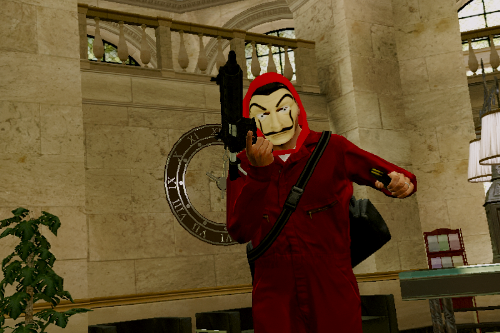
![Smith & Wesson M76 SMG [Animated] Smith & Wesson M76 SMG [Animated]](https://img.gta5-mods.com/q75-w500-h333-cfill/images/smith-wesson-m76-smg-replace-animated/5e906d-DSC02161.jpg)



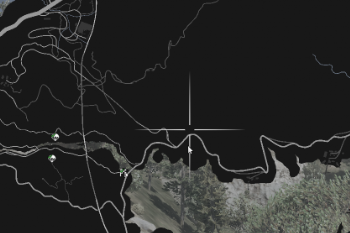
 5mods on Discord
5mods on Discord
This file has been approved automatically. If you think this file should not be here for any reason please report it.
Moont Rershmer
@YaBoiBlasty I am sorry bro Iam not american and I write it from model name which I convert
would look better if it didn't look like it was floating there imo
Hi, are you able to make this into AddonProp? https://3dwarehouse.sketchup.com/model/89ffeb7410d47a3da392e873e051a706/30-St-Mary-Axe-Gherkin-London?hl=en
very interesting hahah , nice meme