The 4 Maze Bank Ramps [objects.ini]
18.648
78
18.648
78
Finaly we can make Object mods like in GTA IV! I love it to make fun mods like this :D
Installation:
1.You need the Simple Trainer from sjaak327! (https://www.gta5-mods.com/scripts/simple-trainer-for-gtav)
2.Put the Objects.ini in your GTA V Folder
3.Load GTA V and open the Trainer (F3 by default)
4.Go to the object spawning menu
5.Go to Load/Save Objects
6.Press Load objects from objects.ini
7.Have fun!
Please like and comment my first object mod for GTA V if you like it! :)
Of course you can make a video :D
Installation:
1.You need the Simple Trainer from sjaak327! (https://www.gta5-mods.com/scripts/simple-trainer-for-gtav)
2.Put the Objects.ini in your GTA V Folder
3.Load GTA V and open the Trainer (F3 by default)
4.Go to the object spawning menu
5.Go to Load/Save Objects
6.Press Load objects from objects.ini
7.Have fun!
Please like and comment my first object mod for GTA V if you like it! :)
Of course you can make a video :D
Eerste Upload: 19 juli 2015
Laatst bijgewerkt: 20 juli 2015
Laatst Gedownload: 7 uur geleden
26 Reacties
More mods by DayL:
Finaly we can make Object mods like in GTA IV! I love it to make fun mods like this :D
Installation:
1.You need the Simple Trainer from sjaak327! (https://www.gta5-mods.com/scripts/simple-trainer-for-gtav)
2.Put the Objects.ini in your GTA V Folder
3.Load GTA V and open the Trainer (F3 by default)
4.Go to the object spawning menu
5.Go to Load/Save Objects
6.Press Load objects from objects.ini
7.Have fun!
Please like and comment my first object mod for GTA V if you like it! :)
Of course you can make a video :D
Installation:
1.You need the Simple Trainer from sjaak327! (https://www.gta5-mods.com/scripts/simple-trainer-for-gtav)
2.Put the Objects.ini in your GTA V Folder
3.Load GTA V and open the Trainer (F3 by default)
4.Go to the object spawning menu
5.Go to Load/Save Objects
6.Press Load objects from objects.ini
7.Have fun!
Please like and comment my first object mod for GTA V if you like it! :)
Of course you can make a video :D
Eerste Upload: 19 juli 2015
Laatst bijgewerkt: 20 juli 2015
Laatst Gedownload: 7 uur geleden




![Quin Yar Village [YMAP / FIVEM READY] Quin Yar Village [YMAP / FIVEM READY]](https://img.gta5-mods.com/q75-w500-h333-cfill/images/quin-yar-village-ymap-fivem-ready/f53be2-V3_11zon.png)
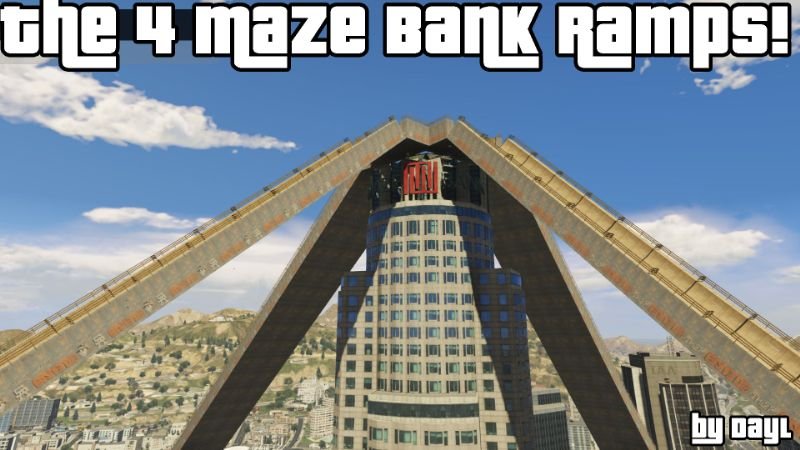
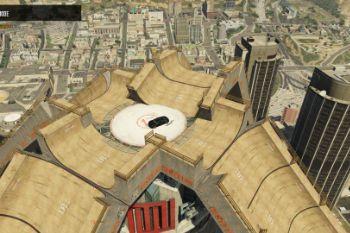





















 5mods on Discord
5mods on Discord
FOR EVERYONE:
Here is a Video Tutorial if you want to learn how to make object mods!
https://youtu.be/AJYn-jRFZYg
For Everyone:
Of course you can have more than 1 object.ini mod! You have to rename the objects.ini to objects1.ini, objects2.ini, objects3.ini ...
@TekModz @juiceproductions
Please read the pinned comment ^^
@All
Thanks to everyone who download,rate,comment or like this mod! :D
Nice one, 4 ramps :)
@sjaak327 Thanks! :)
amazing :D
if i renamed to objects2.ini or whatever would it load 1 and 2?
@aysammy
objects.ini loads 1, objects1.ini loads 2 and objects2.ini loads 3
on the trainer it says load objects from objects.ini, so if i had more than 1 objects.ini what would it load ? sorry if im misunderstanding
@aysammy
no, you need to load objects1,2,3,4,5,6,7... .ini. you can find this option in the object spawning menu
Love it! What did you use to create this? And how might I be able to do this aswell?
@Shiroo_
with the simple trainer from sjaak327 ^^ you can find the link for this trainer in the description
Yea I know, but is there any tips you could give me on creating my own object.ini? I have toyed around with it for a bit but I cant find a good method to place and instantly edit the position of the objects and stuff. (I know how to save to object.ini file). Just need some tips on easy/easier ways to place objects and edit them. Thanks for the reply though!
Very good mod
@Shiroo_
I'll make a video tutorial soon
fvg
@Shiroo_
Here is the tutorial:https://youtu.be/AJYn-jRFZYg
@aysammy @Shiroo_ @Shiroo_ @john @Donovan @DayL https://www.youtube.com/watch?v=ok6zH_Q8Rgw
check out the new video for it
i added a video :)