Classic controls 3.0.2
3.292
23
3.292
23
Classic controls for the controller/gamepad, as (present/available) in previous versions of Grand Theft Auto. This mod replaces the standard configuration of the controls for the controller, by a classic configuration. Usable only in story mode and not online of course.
REQUIREMENT:
OpenIV software
INSTALLATION:
With OpenIV, replace by the edited files in the zip...
standard.meta
standard_duck_handbrake.meta
standard_tps.meta
...
in...
GTAV\mods\update\update.rpf\common\data\control
or (after backup of the original files) in...
GTAV\update\update.rpf\common\data\control
NOTE1:
To be able to aim in vehicles, the handbrake is: RT/R2
Also, leaning forward in a vehicle is the same* key as changing weapon: LT/L2
Other than that, normally it's like in GTA IV, San Andreas...
*only in 1.0 and 2.0
NOTE2:
- About the note at the end in the ReadMe.txt file of 3.0.1 version, apparently the impossibility to lock targets (with the AIM control: R1 with this mod, if AIM+SHOOTING is selectionned in the settings of the controller in game) in bike/car/truck..., is not a problem of configuration of the controls of this mod. Since the 1.0.1290.1 update, even with the default configuration, personally I have this problem too (offline and online), who is visibly known, but that I can not solve.
- Concerning 3.0 version, CLASSIC L is not functional I think. I understood only after, that for left-handed controls, it is the southpaw files that must be edited.
CREDITS / THANKS TO:
- gtaforums.com and Cheepnis for the location and names of the configuration files of the controls, here:
http://gtaforums.com/topic/796972-modify-gamepad-button-mapping/
- The OpenIV Team and anyone who made the mods possible in GTA V
- gta5-mods.com
REQUIREMENT:
OpenIV software
INSTALLATION:
With OpenIV, replace by the edited files in the zip...
standard.meta
standard_duck_handbrake.meta
standard_tps.meta
...
in...
GTAV\mods\update\update.rpf\common\data\control
or (after backup of the original files) in...
GTAV\update\update.rpf\common\data\control
NOTE1:
To be able to aim in vehicles, the handbrake is: RT/R2
Also, leaning forward in a vehicle is the same* key as changing weapon: LT/L2
Other than that, normally it's like in GTA IV, San Andreas...
*only in 1.0 and 2.0
NOTE2:
- About the note at the end in the ReadMe.txt file of 3.0.1 version, apparently the impossibility to lock targets (with the AIM control: R1 with this mod, if AIM+SHOOTING is selectionned in the settings of the controller in game) in bike/car/truck..., is not a problem of configuration of the controls of this mod. Since the 1.0.1290.1 update, even with the default configuration, personally I have this problem too (offline and online), who is visibly known, but that I can not solve.
- Concerning 3.0 version, CLASSIC L is not functional I think. I understood only after, that for left-handed controls, it is the southpaw files that must be edited.
CREDITS / THANKS TO:
- gtaforums.com and Cheepnis for the location and names of the configuration files of the controls, here:
http://gtaforums.com/topic/796972-modify-gamepad-button-mapping/
- The OpenIV Team and anyone who made the mods possible in GTA V
- gta5-mods.com
Eerste Upload: 30 maart 2017
Laatst bijgewerkt: 12 november 2018
Laatst Gedownload: 19 uur geleden
35 Reacties
More mods by beurk:
Classic controls for the controller/gamepad, as (present/available) in previous versions of Grand Theft Auto. This mod replaces the standard configuration of the controls for the controller, by a classic configuration. Usable only in story mode and not online of course.
REQUIREMENT:
OpenIV software
INSTALLATION:
With OpenIV, replace by the edited files in the zip...
standard.meta
standard_duck_handbrake.meta
standard_tps.meta
...
in...
GTAV\mods\update\update.rpf\common\data\control
or (after backup of the original files) in...
GTAV\update\update.rpf\common\data\control
NOTE1:
To be able to aim in vehicles, the handbrake is: RT/R2
Also, leaning forward in a vehicle is the same* key as changing weapon: LT/L2
Other than that, normally it's like in GTA IV, San Andreas...
*only in 1.0 and 2.0
NOTE2:
- About the note at the end in the ReadMe.txt file of 3.0.1 version, apparently the impossibility to lock targets (with the AIM control: R1 with this mod, if AIM+SHOOTING is selectionned in the settings of the controller in game) in bike/car/truck..., is not a problem of configuration of the controls of this mod. Since the 1.0.1290.1 update, even with the default configuration, personally I have this problem too (offline and online), who is visibly known, but that I can not solve.
- Concerning 3.0 version, CLASSIC L is not functional I think. I understood only after, that for left-handed controls, it is the southpaw files that must be edited.
CREDITS / THANKS TO:
- gtaforums.com and Cheepnis for the location and names of the configuration files of the controls, here:
http://gtaforums.com/topic/796972-modify-gamepad-button-mapping/
- The OpenIV Team and anyone who made the mods possible in GTA V
- gta5-mods.com
REQUIREMENT:
OpenIV software
INSTALLATION:
With OpenIV, replace by the edited files in the zip...
standard.meta
standard_duck_handbrake.meta
standard_tps.meta
...
in...
GTAV\mods\update\update.rpf\common\data\control
or (after backup of the original files) in...
GTAV\update\update.rpf\common\data\control
NOTE1:
To be able to aim in vehicles, the handbrake is: RT/R2
Also, leaning forward in a vehicle is the same* key as changing weapon: LT/L2
Other than that, normally it's like in GTA IV, San Andreas...
*only in 1.0 and 2.0
NOTE2:
- About the note at the end in the ReadMe.txt file of 3.0.1 version, apparently the impossibility to lock targets (with the AIM control: R1 with this mod, if AIM+SHOOTING is selectionned in the settings of the controller in game) in bike/car/truck..., is not a problem of configuration of the controls of this mod. Since the 1.0.1290.1 update, even with the default configuration, personally I have this problem too (offline and online), who is visibly known, but that I can not solve.
- Concerning 3.0 version, CLASSIC L is not functional I think. I understood only after, that for left-handed controls, it is the southpaw files that must be edited.
CREDITS / THANKS TO:
- gtaforums.com and Cheepnis for the location and names of the configuration files of the controls, here:
http://gtaforums.com/topic/796972-modify-gamepad-button-mapping/
- The OpenIV Team and anyone who made the mods possible in GTA V
- gta5-mods.com
Eerste Upload: 30 maart 2017
Laatst bijgewerkt: 12 november 2018
Laatst Gedownload: 19 uur geleden





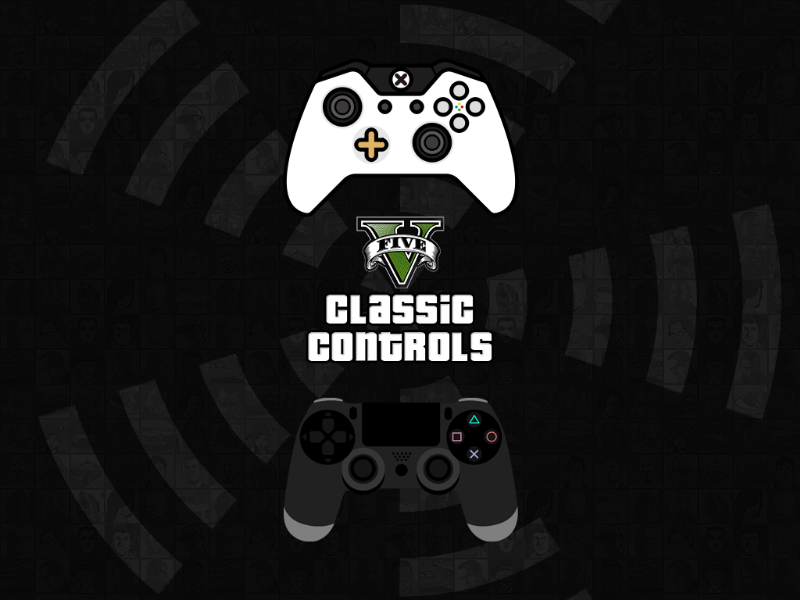
 5mods on Discord
5mods on Discord
https://is.gd/Vjzyyb
@beurk Possible to set trottle of bicycle to the "Forward" stick ?
@big dude Maybe. To test:
- open/edit the standard.meta file with Notepad++
- change the language to XML
- search -> INPUT_VEH_PUSHBIKE_PEDAL and/or INPUT_VEH_PUSHBIKE_SPRINT
- replace RDOWN by IOM_AXIS_LY_UP or by IOM_AXIS_LY_DOWN
https://i.imgur.com/5kf5t5t.png
https://i.imgur.com/Dg0u9Fi.png
@beurk where i can find Standard.meta?
@big dude In the zip archive of this mod (the one in the "standard-alt3" folder, or another, depending on your choice). If necessary: http://www.thewindowsclub.com/show-file-extensions-in-windows
hey i have a question. can you disable controller in game? i use external program to bind buttons but i dont want the game to see the controller. can i use empty standard.meta?
@Nate Dogg Hi, I know that for example with a standard.meta of a previous version of gta v, the controller does not almost work, or not correctly, but for what you want to do, it must proceed differently I think. It is possible, it seems to me, to disable the controller, but I do not know how (with a script or otherwise maybe).
@beurk Thanks, i've tried your way to set trottle of bicycle to the "Forward" stick)
I've tried change standard.meta in
update.rpf/common (don't work)
and also + Gta5/common (also don't work)
What can help me?
@big dude What standard.meta version of the mod do you use (alt1/2/3...)?
Or better, upload this standard.meta (modified for: trottle of bicycle to the "Forward" stick) file online and post the link here, to see.
Otherwise, paste the contents of this file to https://pastebin.com/ (Syntax Highlighting: xml), and similar, post the link.
Other than that, replace here, is enough:
GTAV\mods\update\update.rpf\common\data\control
or
GTAV\update\update.rpf\common\data\control
@beurk I use 2 versions of GTA5:
1) 877 (reloaded)
http://dropmefiles.com/9LXit
2) Steam (now 1290, update every time):
http://dropmefiles.com/C0Vda
@big dude This is not what version of gta my question, but it does not matter.
Your standard.meta file is the original file of the game. I tried to do as written before, effectively it does not work. Sorry. Probably because "forward left stick" is already used for other controls of the bmx, like the "lean forward" control, which does not seem to be editable, or so I do not know where.
I dont understand... is this remove the Online keyboard??
@Aquamarina Normally no. It change only the config of the gamepad.
Before a update of this mod, wich does not work properly with at least the current version (1.0.1493.1) of gta v, here is already the edited standard.meta file (alt3 version).
For use, example with Notepad++ (select xml language), replace the contents of the standard.meta file (standard-alt3 of the mod: Classic controls 3.0.1) with this one: https://pastebin.com/GRLwWxBU
i not try mod et
but i use ps4 controller and DSwindows on Win10
i have troubles to assign button PS for custom radio next track
someone can help
@beurk .
@imBIMMER From memory, this PS/Guide button, is not present in the configuration files of the controls of the PC version of GTA5. So not possible i think, with this PS button. At least, only with the DS4Windows software. Maybe with another software (besides of DS4Windows) like for example JoyToKey.
@beurk that possible i play before 4 or 5 updates
i reinstall win and trying to revive that button:)))
@imBIMMER OK, good luck then. And, only if you do not know: to avoid (not for this time, but for a possible next) reinstalling Windows, there are practical/against this, softwares, such as Acronis True Image. Paid software, but there are free alternatives.
@beurk true that useful soft i use long time on XP and 7
ten try on 10 and not good
maybe need try again