GTA V Custom Vice City Intro (Replaces Original Rockstar Logo Intro) Short Intro
3.113
17
-
15 maart 2019
By HarleyQuinnSquad
UNFORTUNATELY FOR THE LONG INTRO YOU MUST DOWNLOAD FROM MEGA, THE FILE IS TOO LARGE TO UPLOAD TO GTA 5 MODS:
GTA V Vice City Long Intro Link:
Link: https://mega.nz/#!wOQwlAKC
Decryption Key: 2sQ4sNUOlNJFUQzlRBkMyW30y5yl1wthh0kJ3w3a1zs
You can download the Short Intro or the Normal Intro in the versions download tab.
Mod Description:
As I promised here is the GTA Vice City intro that I used for my custom Vice City loading music mod found here: https://www.gta5-mods.com/misc/custom-gta-vice-city-loading-music
There are three versions of the intro. One is just the Vice City intro. The second one is the Vice City intro with the story intro. The third one is used only if you downloaded the HD Tommy Vercetti mod found here: https://www.gta5-mods.com/player/hd-tommy-vercetti
I added more to the third intro by showing what Tommy Vercetti looks like and what the Vice City map looks like in GTA V. You can find that mod here: https://www.gta5-mods.com/maps/vice-v#comments_tab
So use the short intro (2:00) If you don't want to see the story intro and if you don't have the Tommy Vercetti mod or the Vice V mod. Or use the normal intro (05:06) If you want to the see the story intro and don't have the Tommy Vercetti mod or the Vice V mod. Or use the long intro (07:45) if you want to see all this intro has to offer. Enjoy!
Installation:
First make sure you have OpenIV installed, it is needed: http://openiv.com/
1. If this is the first time you are running OpenIV, make sure you set up the mods folder so that you don't edit the original game files. To do this you must start OpenIV and go to tools and then ASI Manager. Install both the OpenIV.asi and the ASI loader. This will install the mods folder to your GTA V main directory.
2. Activate edit mode in OpenIV by clicking the Edit Mode button at the top right of the program. Go to mods/update/update.rpf/x64/movies and replace the rockstar_logos.bik with your desired intro length by right clicking it and selecting replace.
3. You are good to go!! Enjoy the new GTA Vice City Custom Intro. :)
Credits:
Intro Videos Used:
GTA: Vice City Remastered Intro (fan-made) - by Welcome to the '80s (Balazs Kalocsai): https://www.youtube.com/watch?v=7V1vjzxpUkE
HD Tommy Vercetti Trailer [GTA5 Mod] - by Lunchxbles: https://www.youtube.com/watch?time_continue=3&v=5NLjzsEPt5o
Vice V - beta Launch Trailer - by EncryptedReality Channel: https://www.youtube.com/watch?v=LCu_ttC7ZBs
Permissions:
You can upload this mod anywhere you please but make sure to give me credit. You can use this in your own mod as long as I am credited. Enjoy the mod! :)
Eerste Upload: 14 maart 2019
Laatst bijgewerkt: 15 maart 2019
Laatst Gedownload: 2 dagen geleden
23 Reacties
More mods by HarleyQuinnSquad:
By HarleyQuinnSquad
UNFORTUNATELY FOR THE LONG INTRO YOU MUST DOWNLOAD FROM MEGA, THE FILE IS TOO LARGE TO UPLOAD TO GTA 5 MODS:
GTA V Vice City Long Intro Link:
Link: https://mega.nz/#!wOQwlAKC
Decryption Key: 2sQ4sNUOlNJFUQzlRBkMyW30y5yl1wthh0kJ3w3a1zs
You can download the Short Intro or the Normal Intro in the versions download tab.
Mod Description:
As I promised here is the GTA Vice City intro that I used for my custom Vice City loading music mod found here: https://www.gta5-mods.com/misc/custom-gta-vice-city-loading-music
There are three versions of the intro. One is just the Vice City intro. The second one is the Vice City intro with the story intro. The third one is used only if you downloaded the HD Tommy Vercetti mod found here: https://www.gta5-mods.com/player/hd-tommy-vercetti
I added more to the third intro by showing what Tommy Vercetti looks like and what the Vice City map looks like in GTA V. You can find that mod here: https://www.gta5-mods.com/maps/vice-v#comments_tab
So use the short intro (2:00) If you don't want to see the story intro and if you don't have the Tommy Vercetti mod or the Vice V mod. Or use the normal intro (05:06) If you want to the see the story intro and don't have the Tommy Vercetti mod or the Vice V mod. Or use the long intro (07:45) if you want to see all this intro has to offer. Enjoy!
Installation:
First make sure you have OpenIV installed, it is needed: http://openiv.com/
1. If this is the first time you are running OpenIV, make sure you set up the mods folder so that you don't edit the original game files. To do this you must start OpenIV and go to tools and then ASI Manager. Install both the OpenIV.asi and the ASI loader. This will install the mods folder to your GTA V main directory.
2. Activate edit mode in OpenIV by clicking the Edit Mode button at the top right of the program. Go to mods/update/update.rpf/x64/movies and replace the rockstar_logos.bik with your desired intro length by right clicking it and selecting replace.
3. You are good to go!! Enjoy the new GTA Vice City Custom Intro. :)
Credits:
Intro Videos Used:
GTA: Vice City Remastered Intro (fan-made) - by Welcome to the '80s (Balazs Kalocsai): https://www.youtube.com/watch?v=7V1vjzxpUkE
HD Tommy Vercetti Trailer [GTA5 Mod] - by Lunchxbles: https://www.youtube.com/watch?time_continue=3&v=5NLjzsEPt5o
Vice V - beta Launch Trailer - by EncryptedReality Channel: https://www.youtube.com/watch?v=LCu_ttC7ZBs
Permissions:
You can upload this mod anywhere you please but make sure to give me credit. You can use this in your own mod as long as I am credited. Enjoy the mod! :)
Eerste Upload: 14 maart 2019
Laatst bijgewerkt: 15 maart 2019
Laatst Gedownload: 2 dagen geleden
-
-
@Pyri What's so fishy about it? I can't upload the long intro here because it is above 400 MB. The long intro is over 7 minutes and it is a .bik file. .bik files are large files. If you don't want to download from mega then use the Normal Intro or the Short Intro. The long intro is only used if you have downloaded and used these two mods:
HD Tommy Vercetti: https://www.gta5-mods.com/player/hd-tommy-vercetti
Vice V: https://www.gta5-mods.com/maps/vice-vIf you don't have those mods then just use the other versions of the intro. So yeah, nothing is fishy with my links. It just includes the .bik file and a readme on how to install it, that's it. I hope you enjoy the new intro! :D
16 maart 2019 -
Also it seems that GTA 5 mods has approved the Normal Intro for download. So you can choose if you want to download that one from MEGA or from here. I still can't upload the Long Intro because it is too big to upload it here. I hope that GTA 5 Mods considers increasing the upload restriction to at least 1 GB, because 400 MB is a ridiculous upload restriction in my opinion. Anyways I hope you guys enjoy the mod, more mod content to come! ;P
16 maart 2019 -
Fantastic work - Since you're a big fan of Vice City, I suggest staying tuned for Vice City Overhaul developed by ryanm2711. It will feature full working traffic, remasted selected areas and even grass.
16 maart 2019 -
@VideoTech UK Really? Wow that sounds awesome! Do you have a link to this? I would really want to know more about it. Thanks for the info and compliment by the way. :D
16 maart 2019 -
@HarleyQuinnSquad Indeed - The current download is an older build (from 2018), the next major update will be released later this year. (hopefully)
More info here - https://forums.gta5-mods.com/topic/22992/map-wip-grand-theft-auto-v-vice-city-overhaul-project-update from Project Leader
Older Build - https://www.gta5-mods.com/maps/vicecity-to-v (It has LODS!)
Dev team has already fully completed grass, new palms and traffic. They're working extremely hard on the other parts such as interiors, remastering select areas and much more.
There is a Discord server if you want to stay on top of the news and a ton of screenshots of VC over there.
16 maart 2019 -
@VideoTech UK Thank you so much! I'll definitely check this out. Do you know if you need Vice V for this to work: https://www.gta5-mods.com/maps/vice-v
Or is it its own map file? Thanks again for the info.
16 maart 2019 -
-
@VideoTech UK Fantastic! I can't wait to try this out. Thanks again! ;P
16 maart 2019 -
I know. you wasn't able to but I had some personal vendetta on mega back in the day. But I love the intro.
16 maart 2019 -
@Pyri No problem man. I used to use Mediafire, but I was DMCAd all over the place and my account was banned. Mediafire is trash. I use MEGA because they actually encrypt everything that is uploaded to their site. So they don't even know what you are storing on your account. So MEGA can't answer stupid DMCA claims. I am glad that you like the intro! ;P
16 maart 2019 -
-
-
@VideoTech UK Vice city was my 1st GTA game to play in early 2000s as early as about 2004 i loved playing that game! even when i got the big mansion & got my own crew that protects me, the little rotating dollar sign outside of the mansion just like they put in SA too i still play it sometimes on my phone, glad they even have it for ps3 on psn store too. Some person was able to leak some info on the upcoming GTA VI game said that you start out as a small time crime guy working your way up to become a drug lord then you earn the Respect.
30 april 2019 -
I love the mod but could you possibly make an even shorter version with just the rockstar logos?
28 december 2019 -
-
-
DamN Man One OF Great MoD IN The World, GooD luck Keep It Up Brother...! ❤️👍
29 januari 2022 -
-
great mod does anyone know what happened to the short version with only the logas? I used to use that one but now i cant find it
11 januari 2025
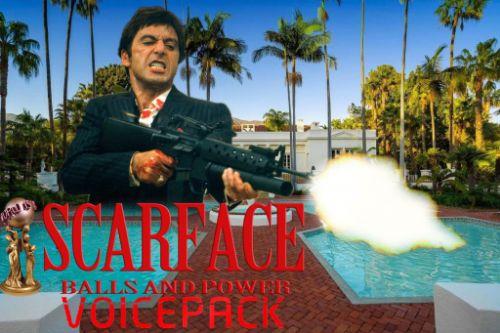

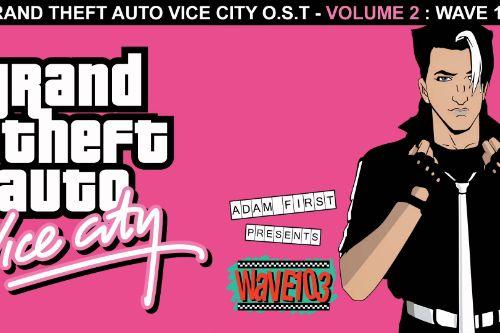




 5mods on Discord
5mods on Discord
UNFORTUNATELY FOR THE LONG INTRO YOU MUST DOWNLOAD FROM MEGA, THE FILE IS TOO LARGE TO UPLOAD TO GTA 5 MODS:
GTA V Vice City Long Intro Link:
Link: https://mega.nz/#!wOQwlAKC
Decryption Key: 2sQ4sNUOlNJFUQzlRBkMyW30y5yl1wthh0kJ3w3a1zs
Also since it is taking GTA 5 Mods a very long time to upload the normal intro you can download it from MEGA here until it is uploaded officially:
Link: https://mega.nz/#!MeoQwazA
Decryption Key: isXdSOk1mBxqy8wleXdlK1Muzr1CducLpZ2lbZhxmgs