Kick Ass 2 Loading Theme + Wasted Sounds 1.1
223
3
223
3
First mod I ever really done. If you want Kick Ass 2 music in your game, here it is!
Note - Now plays the "Big Daddy" theme when you get busted or die.
Installation:
1) Download and install OpenIV
2) Download this mod
3) Open OpenIV and select GTA V Windows
4) Locate x64/audio/sfx/prologue.rpf
5) Replace td_loading_music.awc with the oac file in the download. (Drag and drop) and rebuild.
6) Locate x64/audio/sfx/SCRIPT.rpf
7) Replace mp_wasted with the mp_wasted.oac file and rebuild.
8) Locate x64/audio/sfx/STREAMED.rpf and replace the mp_busted.oac. Rebuild.
Done! Have fun. :)
Note - Now plays the "Big Daddy" theme when you get busted or die.
Installation:
1) Download and install OpenIV
2) Download this mod
3) Open OpenIV and select GTA V Windows
4) Locate x64/audio/sfx/prologue.rpf
5) Replace td_loading_music.awc with the oac file in the download. (Drag and drop) and rebuild.
6) Locate x64/audio/sfx/SCRIPT.rpf
7) Replace mp_wasted with the mp_wasted.oac file and rebuild.
8) Locate x64/audio/sfx/STREAMED.rpf and replace the mp_busted.oac. Rebuild.
Done! Have fun. :)
Eerste Upload: 21 augustus 2015
Laatst bijgewerkt: 24 augustus 2015
Laatst Gedownload: 4 dagen geleden
10 Reacties
First mod I ever really done. If you want Kick Ass 2 music in your game, here it is!
Note - Now plays the "Big Daddy" theme when you get busted or die.
Installation:
1) Download and install OpenIV
2) Download this mod
3) Open OpenIV and select GTA V Windows
4) Locate x64/audio/sfx/prologue.rpf
5) Replace td_loading_music.awc with the oac file in the download. (Drag and drop) and rebuild.
6) Locate x64/audio/sfx/SCRIPT.rpf
7) Replace mp_wasted with the mp_wasted.oac file and rebuild.
8) Locate x64/audio/sfx/STREAMED.rpf and replace the mp_busted.oac. Rebuild.
Done! Have fun. :)
Note - Now plays the "Big Daddy" theme when you get busted or die.
Installation:
1) Download and install OpenIV
2) Download this mod
3) Open OpenIV and select GTA V Windows
4) Locate x64/audio/sfx/prologue.rpf
5) Replace td_loading_music.awc with the oac file in the download. (Drag and drop) and rebuild.
6) Locate x64/audio/sfx/SCRIPT.rpf
7) Replace mp_wasted with the mp_wasted.oac file and rebuild.
8) Locate x64/audio/sfx/STREAMED.rpf and replace the mp_busted.oac. Rebuild.
Done! Have fun. :)
Eerste Upload: 21 augustus 2015
Laatst bijgewerkt: 24 augustus 2015
Laatst Gedownload: 4 dagen geleden
![GTA 6 Intro (added logo\loadscreen) [oiv/manual install] GTA 6 Intro (added logo\loadscreen) [oiv/manual install]](https://img.gta5-mods.com/q75-w500-h333-cfill/images/gta-6-intro-for-gta-v-by-roar-crew/5774b2-gta6loadingscreen.png)
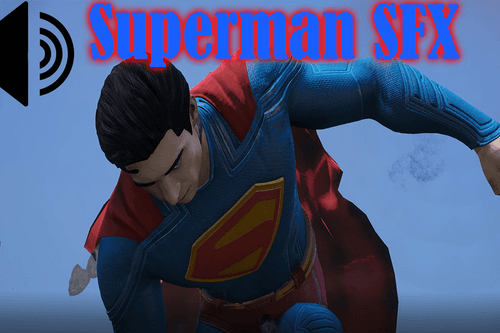

-min.png)
![Reshade Preset For Quantv - UniT x Truth Preset [Quantv] . Reshade Preset For Quantv - UniT x Truth Preset [Quantv] .](https://img.gta5-mods.com/q75-w500-h333-cfill/images/reshade-preset-for-quantv-unit-x-truth-preset-quantv/ffe462-image3.png)
 5mods on Discord
5mods on Discord
This is really cool, I think it would be so good if you could replace the music you get with a three star wanted rating or higher with "Big daddy Kills" (the music from the big daddy warehouse scene in Kick-Ass) It's an edit of "In the house, in a heartbeat" by John Lewis but I think it's a little more epic ;) If you could figure out a cool way of looping the music it would be so epic to have that music in the background whilst facing the cops.
@Wappsydaisy I will try and find a way to do that. :D Thanks for the support
try creating mlg horn death sound :D
@HeySlickThatsMe Haha, good idea! I'll try it soon ;)
@RyTheGuy make it like
there is death sound with KO or Normal gta 5 wasted and 7 or 8 (i dont remember) mlg horns
@HeySlickThatsMe I will update tomorrow :)
@RyTheGuy well i have better idea
create air horn sad song when wasted :D
@HeySlickThatsMe Haha, will do :)
Hey, I installed everything correctly, and in OpenIV when I play the audio files within the .awc file, they play the modded sounds. However in the actual game, they revert. The game seems to be taking priority over the unmodded version from the files not in the "mods" folder. Any help please?
@RyTheGuy hey love the mod , i've been using that for some months , i just have a request , i will upload you a mp3 file , can you somehow convert that to a loading screen sound mod? please? consider this a request from your fan