Modding DLC Pack V 1.2
139.552
178
139.552
178
Modding DLC Pack V allows for a simplified installation process of peds, weapons, vehicles and meta file entries - both for addons and replacements. SINGLE PLAYER ONLY.
After installing the Modding DLC Pack V OIV file, you can do the following, all from one central folder:
Please ensure to carefully read the supplied README.pdf file for tutorials and guides on how to do all of the above. I have also done a video tutorial series (see the videos) showing how to perform all of the above properly.
Many thanks to Festivalmatt for his very many valuable contributions to Modding DLC Pack V.
Credits for the included gameconfig.xml file go to Dilapidated.
Please do not reupload or redistribute Modding DLC Pack V in any way without my explicit permission. If you would like to use Modding DLC Pack V as a base to release a pack of mods or similar, that’s usually fine - please ask first and include credits ☺
Changelog:
1.2 - (Fixed corrupted OIV file) GameConfig for GTA5 1.0.1290.1. No changes in the DLC pack itself. If you already have this installed, you do not need to update.
1.1 - Fixed an issue where the DLC's handling.meta wasn't being read properly for addon handling lines. Gameconfig: GTA5 1.0.1180.2
After installing the Modding DLC Pack V OIV file, you can do the following, all from one central folder:
- Install unlimited addon/replacement peds and addon peds.meta entries;
- Install replacement weapons;
- Install unlimited addon/replacement vehicles including support for vehicles.meta, carvariations.meta and handling.meta;
- Add custom names to your (addon) vehicles;
- Easily restore all of the above after a GTA 5 update.
Please ensure to carefully read the supplied README.pdf file for tutorials and guides on how to do all of the above. I have also done a video tutorial series (see the videos) showing how to perform all of the above properly.
Many thanks to Festivalmatt for his very many valuable contributions to Modding DLC Pack V.
Credits for the included gameconfig.xml file go to Dilapidated.
Please do not reupload or redistribute Modding DLC Pack V in any way without my explicit permission. If you would like to use Modding DLC Pack V as a base to release a pack of mods or similar, that’s usually fine - please ask first and include credits ☺
Changelog:
1.2 - (Fixed corrupted OIV file) GameConfig for GTA5 1.0.1290.1. No changes in the DLC pack itself. If you already have this installed, you do not need to update.
1.1 - Fixed an issue where the DLC's handling.meta wasn't being read properly for addon handling lines. Gameconfig: GTA5 1.0.1180.2
Eerste Upload: 30 maart 2017
Laatst bijgewerkt: 14 februari 2018
Laatst Gedownload: 21 minuten geleden
154 Reacties
Modding DLC Pack V allows for a simplified installation process of peds, weapons, vehicles and meta file entries - both for addons and replacements. SINGLE PLAYER ONLY.
After installing the Modding DLC Pack V OIV file, you can do the following, all from one central folder:
Please ensure to carefully read the supplied README.pdf file for tutorials and guides on how to do all of the above. I have also done a video tutorial series (see the videos) showing how to perform all of the above properly.
Many thanks to Festivalmatt for his very many valuable contributions to Modding DLC Pack V.
Credits for the included gameconfig.xml file go to Dilapidated.
Please do not reupload or redistribute Modding DLC Pack V in any way without my explicit permission. If you would like to use Modding DLC Pack V as a base to release a pack of mods or similar, that’s usually fine - please ask first and include credits ☺
Changelog:
1.2 - (Fixed corrupted OIV file) GameConfig for GTA5 1.0.1290.1. No changes in the DLC pack itself. If you already have this installed, you do not need to update.
1.1 - Fixed an issue where the DLC's handling.meta wasn't being read properly for addon handling lines. Gameconfig: GTA5 1.0.1180.2
After installing the Modding DLC Pack V OIV file, you can do the following, all from one central folder:
- Install unlimited addon/replacement peds and addon peds.meta entries;
- Install replacement weapons;
- Install unlimited addon/replacement vehicles including support for vehicles.meta, carvariations.meta and handling.meta;
- Add custom names to your (addon) vehicles;
- Easily restore all of the above after a GTA 5 update.
Please ensure to carefully read the supplied README.pdf file for tutorials and guides on how to do all of the above. I have also done a video tutorial series (see the videos) showing how to perform all of the above properly.
Many thanks to Festivalmatt for his very many valuable contributions to Modding DLC Pack V.
Credits for the included gameconfig.xml file go to Dilapidated.
Please do not reupload or redistribute Modding DLC Pack V in any way without my explicit permission. If you would like to use Modding DLC Pack V as a base to release a pack of mods or similar, that’s usually fine - please ask first and include credits ☺
Changelog:
1.2 - (Fixed corrupted OIV file) GameConfig for GTA5 1.0.1290.1. No changes in the DLC pack itself. If you already have this installed, you do not need to update.
1.1 - Fixed an issue where the DLC's handling.meta wasn't being read properly for addon handling lines. Gameconfig: GTA5 1.0.1180.2
Eerste Upload: 30 maart 2017
Laatst bijgewerkt: 14 februari 2018
Laatst Gedownload: 21 minuten geleden
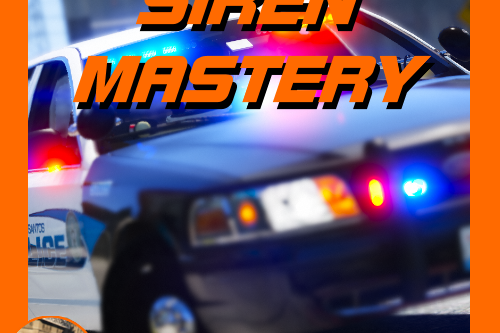
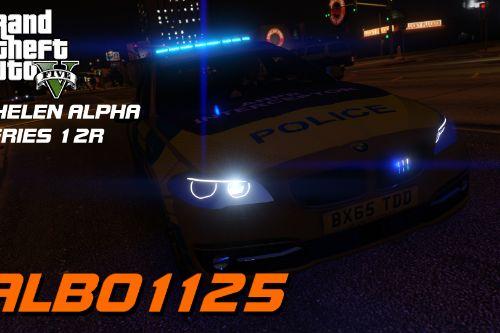



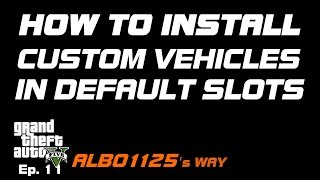
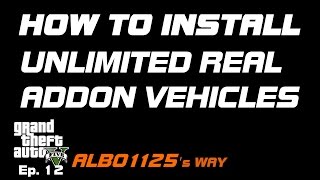
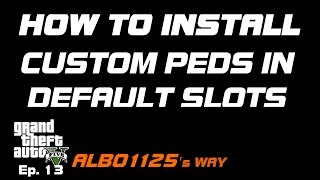
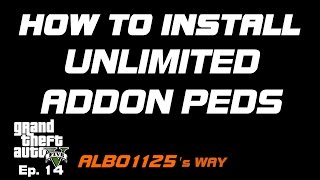

 5mods on Discord
5mods on Discord
I have about 13 addon vehicle packs that I wanted to install. Out of those I only succesfully installed 7 without problems. All others crashed the game during loading. Is this something to do with this pack or the vehicle packs? I use Simple trainer, and all 7 vehicle packs I installed dont even fill up 1 addon vehicle menu.
This needs to be updated so you can add multiple weapon add-ons
All the vehicle add-ons I've downloaded only have a .rpf file, which I can't open on Windows. How to install those?
Thank you man you are awesome you literally spoon-fed us thank you
How do i install tuning parts that come with some cars?
@knuddelyoshi Some car cant be tuning and you dont have to install tuning parts as its already install in the car folder
For some reason, my modding folder won't work after the update, any advice?
I've tried this mod to add police vehicles. I followed the vehicles instructions. Am not able to pull cars over when on duty.
@INFL4TABL3DUCK I am experiencing the exact same thing. My game crashes on loading when I add this file to the DLC list. When I remove it from the list my game works just fine. If anyone has any ideas that would be much appreciated. All happened after the latest update.
can you use this for maps? or do you make a new rpf put the map files inside then do the dlclist editing to get it to work?
Goodmorning i use this mods for add new vehicle and peds and its ok but now i try use for add new weapon but not spawn this... You can help me?? Thanks
This is the best modding tool I have ever used, so much easier than the normal replacement method. The oiv did wipe my dlclist file but I had already backed up and just replaced and added modding to it manually. Next big update to gta and it will take me 5 minutes to reload all my replacement cars and peds rather than 5 hours!
I'm really confused, iv followed the guide, and the video link, when adding a second car am I putting copy and pasting the meta data into the same meta file?
I don't think this works with throwable weapon addons.
idk if ive missed a step or something, but the replace vehicles work but my game crashes whenever i drive any of them or a npc drives near me in one
If I understand correctly, instead of modding the update rpfs and the normal rpfs in the mod folder you can essentially just make dlc packs instead? If thats the case, could I take say DriveV and add it as a DLC and not muck with my og files and then disable it from the list if needing to check out another driving mod or troubleshoot??
Nevermind, kind of got excited when asking chatgpt if adding the update folder as a dlc would be possible, it said yes, my research wound up being no. It'd be real cool to have a modular mod like that so if you wanted to unlist visual v and try something else itd be super easy. same for a lot of bigger mods.
@dimedius You kind of can by copying the Update.rpf and pasting to a folder then you just copy the vanilla rpf to the mods folder and you can swap the different VisualV and NVE etc. out whenever.
@UnknownSoldier ah yeah, I kind of do that now but it takes so long when the system is copying or sending to the other location. The dlc way would be a quicker way to test but I thank you for your suggestion anyway.
THANK YOU. I was using the "Easy Mod Folder" version, and it corrupted the update.rpf; this prevented that issue entirely.