Photorealistic reshade present for QuantV v1.1
1.308
3
1.308
3
I customized some reshade effects to add a photorealistic effect to GTA 5 QuantV by adjusting colors , tonemapping , contrast , etc.
To get the same result as in the screen shots .
Use LA revo textures with maximum graphics settings with my reshade present .
If you want even better results use my premium reshade present for QuantV link is in the readme file ; )
v1.1 changelog :
Some colors adjustment , added yellow tint .
Installation (text tutorial):
1. Download Reshade: https://reshade.me/
2. Run the installer, Direct it to where your GTA5.exe is located
3. Select all the optional effects
4. When it's done, it'll say that ReShade is installed and you can close it out
5. Drop the preset file to your game folder
6. In game, open ReShade menu (Home , End , Ins)
7. Select my preset from the list
8. Enjoy!
To get the same result as in the screen shots .
Use LA revo textures with maximum graphics settings with my reshade present .
If you want even better results use my premium reshade present for QuantV link is in the readme file ; )
v1.1 changelog :
Some colors adjustment , added yellow tint .
Installation (text tutorial):
1. Download Reshade: https://reshade.me/
2. Run the installer, Direct it to where your GTA5.exe is located
3. Select all the optional effects
4. When it's done, it'll say that ReShade is installed and you can close it out
5. Drop the preset file to your game folder
6. In game, open ReShade menu (Home , End , Ins)
7. Select my preset from the list
8. Enjoy!
Eerste Upload: 26 mei 2025
Laatst bijgewerkt: 31 mei 2025
Laatst Gedownload: 7 minuten geleden
0 Reacties
More mods by GFM1237:
I customized some reshade effects to add a photorealistic effect to GTA 5 QuantV by adjusting colors , tonemapping , contrast , etc.
To get the same result as in the screen shots .
Use LA revo textures with maximum graphics settings with my reshade present .
If you want even better results use my premium reshade present for QuantV link is in the readme file ; )
v1.1 changelog :
Some colors adjustment , added yellow tint .
Installation (text tutorial):
1. Download Reshade: https://reshade.me/
2. Run the installer, Direct it to where your GTA5.exe is located
3. Select all the optional effects
4. When it's done, it'll say that ReShade is installed and you can close it out
5. Drop the preset file to your game folder
6. In game, open ReShade menu (Home , End , Ins)
7. Select my preset from the list
8. Enjoy!
To get the same result as in the screen shots .
Use LA revo textures with maximum graphics settings with my reshade present .
If you want even better results use my premium reshade present for QuantV link is in the readme file ; )
v1.1 changelog :
Some colors adjustment , added yellow tint .
Installation (text tutorial):
1. Download Reshade: https://reshade.me/
2. Run the installer, Direct it to where your GTA5.exe is located
3. Select all the optional effects
4. When it's done, it'll say that ReShade is installed and you can close it out
5. Drop the preset file to your game folder
6. In game, open ReShade menu (Home , End , Ins)
7. Select my preset from the list
8. Enjoy!
Eerste Upload: 26 mei 2025
Laatst bijgewerkt: 31 mei 2025
Laatst Gedownload: 7 minuten geleden
Praat mee! Log in of registreer voor een account om een reactie te plaatsen.
.png)


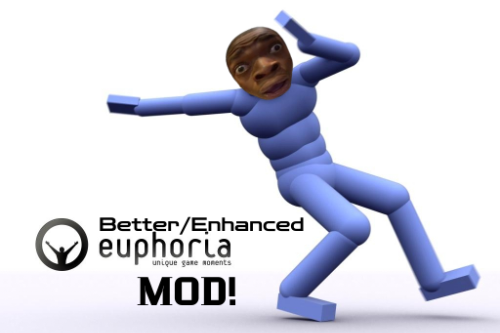
![SP Carcols - Vanilla Tuning Addition [Replace | OIV] SP Carcols - Vanilla Tuning Addition [Replace | OIV]](https://img.gta5-mods.com/q75-w500-h333-cfill/images/sp-carcols-replace-oiv/e0dd73-SPCarcols_V1.4.jpg)




 5mods on Discord
5mods on Discord