PROJECTLap1s | Reshade Preset for Vanilla 1.0
2.003
11
2.003
11
PROJECTLap1s is a Standalone Reshade Preset that enhances blue light that not only makes oceans vivid blue but also enhances the sky, shadows, lights, and more. PROJECTLap1s also adds a DOF, Stronger Ambient Occulusion, Ambient light, SMAA, and more for a gameplay experience like Need for Speed.
effects used:
MXAO
Vibrance
Clarity
Vignette
AmbientLight
SMAA
Deband
LightDOF_Far
Technicolor2
PPFX SSDO
PROJECTLap1s is quite Fair in FPS as I get about 21 FPS on my GTX1050. If this preset gives you framerate dips, gets rid of SMAA, and lower down the sample quality of MXAO.
-------------------------------------------------------------------------------------------------------------------------
Installation:
1) Download Reshade from https://reshade.me/component/content/featured?Itemid=101
-If you are new to reshade
. When it asks you to select a game, hit "browse" then follow C:/Program Files/Rockstar Games/Grand Theft Auto V/ and select "GTA5.exe"
2) When you get to the "Select effect packages to install" tab, install the following shaders:
Standard effects
SweetFX by CeeJay.dk
qUINT by Marty McFly
Legacy standard effects
3) When it's installed, drop my PROJECTLap1s Preset in the main folder of GTA V and start the game
4) When in game, hit "Home" or your assigned overlay key and select my preset from the dropdown.
5) Enjoy!
-------------------------------------------------------------------------------------------------------------------------
Bugs:
DOF can be a bit dominant on trainers, Socialclub, Intro Video, Startup Menu, and phone.
Every thing else is good
-------------------------------------------------------------------------------------------------------------------------
Update Log:
1.0:
-Initial Release
-------------------------------------------------------------------------------------------------------------------------
Credits:
Me - PROJECTLap1s
Reshade.me - Reshade
effects used:
MXAO
Vibrance
Clarity
Vignette
AmbientLight
SMAA
Deband
LightDOF_Far
Technicolor2
PPFX SSDO
PROJECTLap1s is quite Fair in FPS as I get about 21 FPS on my GTX1050. If this preset gives you framerate dips, gets rid of SMAA, and lower down the sample quality of MXAO.
-------------------------------------------------------------------------------------------------------------------------
Installation:
1) Download Reshade from https://reshade.me/component/content/featured?Itemid=101
-If you are new to reshade
. When it asks you to select a game, hit "browse" then follow C:/Program Files/Rockstar Games/Grand Theft Auto V/ and select "GTA5.exe"
2) When you get to the "Select effect packages to install" tab, install the following shaders:
Standard effects
SweetFX by CeeJay.dk
qUINT by Marty McFly
Legacy standard effects
3) When it's installed, drop my PROJECTLap1s Preset in the main folder of GTA V and start the game
4) When in game, hit "Home" or your assigned overlay key and select my preset from the dropdown.
5) Enjoy!
-------------------------------------------------------------------------------------------------------------------------
Bugs:
DOF can be a bit dominant on trainers, Socialclub, Intro Video, Startup Menu, and phone.
Every thing else is good
-------------------------------------------------------------------------------------------------------------------------
Update Log:
1.0:
-Initial Release
-------------------------------------------------------------------------------------------------------------------------
Credits:
Me - PROJECTLap1s
Reshade.me - Reshade
Eerste Upload: 2 augustus 2021
Laatst bijgewerkt: 3 augustus 2021
Laatst Gedownload: 2 dagen geleden
6 Reacties
More mods by Mcarden2006:

- Diverse Textures
- Mobiel
783
13
3.0 [Major]
PROJECTLap1s is a Standalone Reshade Preset that enhances blue light that not only makes oceans vivid blue but also enhances the sky, shadows, lights, and more. PROJECTLap1s also adds a DOF, Stronger Ambient Occulusion, Ambient light, SMAA, and more for a gameplay experience like Need for Speed.
effects used:
MXAO
Vibrance
Clarity
Vignette
AmbientLight
SMAA
Deband
LightDOF_Far
Technicolor2
PPFX SSDO
PROJECTLap1s is quite Fair in FPS as I get about 21 FPS on my GTX1050. If this preset gives you framerate dips, gets rid of SMAA, and lower down the sample quality of MXAO.
-------------------------------------------------------------------------------------------------------------------------
Installation:
1) Download Reshade from https://reshade.me/component/content/featured?Itemid=101
-If you are new to reshade
. When it asks you to select a game, hit "browse" then follow C:/Program Files/Rockstar Games/Grand Theft Auto V/ and select "GTA5.exe"
2) When you get to the "Select effect packages to install" tab, install the following shaders:
Standard effects
SweetFX by CeeJay.dk
qUINT by Marty McFly
Legacy standard effects
3) When it's installed, drop my PROJECTLap1s Preset in the main folder of GTA V and start the game
4) When in game, hit "Home" or your assigned overlay key and select my preset from the dropdown.
5) Enjoy!
-------------------------------------------------------------------------------------------------------------------------
Bugs:
DOF can be a bit dominant on trainers, Socialclub, Intro Video, Startup Menu, and phone.
Every thing else is good
-------------------------------------------------------------------------------------------------------------------------
Update Log:
1.0:
-Initial Release
-------------------------------------------------------------------------------------------------------------------------
Credits:
Me - PROJECTLap1s
Reshade.me - Reshade
effects used:
MXAO
Vibrance
Clarity
Vignette
AmbientLight
SMAA
Deband
LightDOF_Far
Technicolor2
PPFX SSDO
PROJECTLap1s is quite Fair in FPS as I get about 21 FPS on my GTX1050. If this preset gives you framerate dips, gets rid of SMAA, and lower down the sample quality of MXAO.
-------------------------------------------------------------------------------------------------------------------------
Installation:
1) Download Reshade from https://reshade.me/component/content/featured?Itemid=101
-If you are new to reshade
. When it asks you to select a game, hit "browse" then follow C:/Program Files/Rockstar Games/Grand Theft Auto V/ and select "GTA5.exe"
2) When you get to the "Select effect packages to install" tab, install the following shaders:
Standard effects
SweetFX by CeeJay.dk
qUINT by Marty McFly
Legacy standard effects
3) When it's installed, drop my PROJECTLap1s Preset in the main folder of GTA V and start the game
4) When in game, hit "Home" or your assigned overlay key and select my preset from the dropdown.
5) Enjoy!
-------------------------------------------------------------------------------------------------------------------------
Bugs:
DOF can be a bit dominant on trainers, Socialclub, Intro Video, Startup Menu, and phone.
Every thing else is good
-------------------------------------------------------------------------------------------------------------------------
Update Log:
1.0:
-Initial Release
-------------------------------------------------------------------------------------------------------------------------
Credits:
Me - PROJECTLap1s
Reshade.me - Reshade
Eerste Upload: 2 augustus 2021
Laatst bijgewerkt: 3 augustus 2021
Laatst Gedownload: 2 dagen geleden

.png)
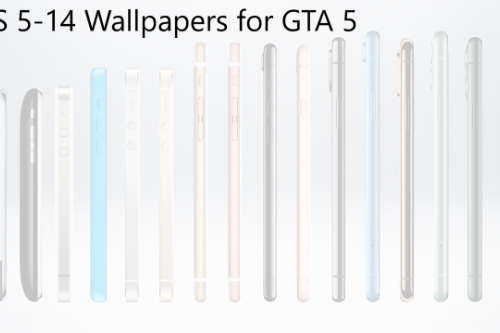
![Del Perro Revived [YMAP] Del Perro Revived [YMAP]](https://img.gta5-mods.com/q75-w500-h333-cfill/images/del-perro-revived/5e4c81-Screenshot(83).png)
.jpg)
.jpg)
.jpg)
.jpg)
.jpg)
.jpg)
.jpg)
.jpg)
 5mods on Discord
5mods on Discord
very good very good very good very good very good very good very good very good
does it work on FiveM
@SLP_100 It's reshade, most likely it will work.
thanks a lot for vanila preset
Great for vanilla
Did you say you get 21FPS? Da fuh