Realistic HUD 1.0
2.723
31
2.723
31
CONTENT
DESCRIPTION
This mod modifies the HUD for all weapons and radios with the official Rockstar templates
This mod does not change the weapons models. Only the weapon wheel and radio wheel icons.
Works for Solo, Online (not recommended) and FiveM (client and server)
Warning: Having a modded GTA while playing online can get you banned, even if it's only a texture mod. If you only play Solo and FiveM, you're safe.
For FiveM, if you're doing it on client side, but you'll be the only one to see it. Same installation as for solo.
If you own a FiveM server, you only need to stream it like any other stream, will work for everyone connected to your server.
Some of them might be a little bit blurred, some of the templates are actually available in high quality, but since the templates are downscaled in game to 512px, blurring is unavoidable.
A backup file is provided.
See the README.txt file for all informations.
INSTALLATION
Note: Make sure you have the ScriptHookV version installed.
UNINSTALLATION
PROBLEM HANDLING
In case if anything goes wrong, if the uninstall method above doesn't work or if you accidentally overwrite the original hud.ytd file:
ADDITIONAL INFORMATION
Some of them might be a little bit blurred, some of the templates are actually available in high quality, but since the templates are downscaled in game to 512px, blurring is unavoidable.
Recent weapons are in better quality.
Since all the templates need to have the exact same size (related to the web design of of Social Club), long weapons, typically with stocks, are longer thus smaller compared to small weapons, thus in lower resolution.
You can clearly see the difference between the pump shotgun and the sawed-off shotgun since they share the same body frame.
Included beta weapons:
(The ones I could find, for later modding purpose)
CREDITS
Rockstar, for all the templates.
CONTRIBUTE
Send me the missing ones or new enhanced versions of the existing templates !
Or do me a cool youtube install video.
- 95 weapons icons (including 5 beta weapons)
- 22 radios stations icons
DESCRIPTION
This mod modifies the HUD for all weapons and radios with the official Rockstar templates
This mod does not change the weapons models. Only the weapon wheel and radio wheel icons.
Works for Solo, Online (not recommended) and FiveM (client and server)
Warning: Having a modded GTA while playing online can get you banned, even if it's only a texture mod. If you only play Solo and FiveM, you're safe.
For FiveM, if you're doing it on client side, but you'll be the only one to see it. Same installation as for solo.
If you own a FiveM server, you only need to stream it like any other stream, will work for everyone connected to your server.
Some of them might be a little bit blurred, some of the templates are actually available in high quality, but since the templates are downscaled in game to 512px, blurring is unavoidable.
A backup file is provided.
See the README.txt file for all informations.
INSTALLATION
Note: Make sure you have the ScriptHookV version installed.
- Launch OpenIV
- Activate the "Edit mode"
- Go to update/update.rpf/x64/patch/data/cdimages/scaleform generic.rpf
- Right click on "hud.ytd" > Copy to mods folder
- In the mods folder, go to update/update.rpf/x64/patch/data/cdimages/scaleform generic.rpf
- Simply drag and drop the "hud.ytd" file
- Done
UNINSTALLATION
- In the mod folder, go to update/update.rpf/x64/patch/data/cdimages/scaleform generic.rpf
- Right click on the "hud.ytd" file (in the right panel, no the tree view)
- Delete
PROBLEM HANDLING
In case if anything goes wrong, if the uninstall method above doesn't work or if you accidentally overwrite the original hud.ytd file:
- Rename the provided hud.ytd.backup to hud.ytd
- Drap and drop it in update/update.rpf/x64/patch/data/cdimages/scaleform generic.rpf/hud.ytd
ADDITIONAL INFORMATION
Some of them might be a little bit blurred, some of the templates are actually available in high quality, but since the templates are downscaled in game to 512px, blurring is unavoidable.
Recent weapons are in better quality.
Since all the templates need to have the exact same size (related to the web design of of Social Club), long weapons, typically with stocks, are longer thus smaller compared to small weapons, thus in lower resolution.
You can clearly see the difference between the pump shotgun and the sawed-off shotgun since they share the same body frame.
- Snowball, baseball ball, flare, parachute and jerrycan are probably 3DSMax renders, not proper Rockstar templates.
- The Blaine county radio is no more available in the game, was replaced.
Included beta weapons:
(The ones I could find, for later modding purpose)
- thermite bomb
- programmablear-v (XM25)
- assaultsniper (MK2)
- heavyrifle (SCAR-H)
- assaultmg (HK21)
CREDITS
Rockstar, for all the templates.
CONTRIBUTE
Send me the missing ones or new enhanced versions of the existing templates !
Or do me a cool youtube install video.
Eerste Upload: 19 mei 2020
Laatst bijgewerkt: 3 juni 2020
Laatst Gedownload: 4 dagen geleden
3 Reacties
CONTENT
DESCRIPTION
This mod modifies the HUD for all weapons and radios with the official Rockstar templates
This mod does not change the weapons models. Only the weapon wheel and radio wheel icons.
Works for Solo, Online (not recommended) and FiveM (client and server)
Warning: Having a modded GTA while playing online can get you banned, even if it's only a texture mod. If you only play Solo and FiveM, you're safe.
For FiveM, if you're doing it on client side, but you'll be the only one to see it. Same installation as for solo.
If you own a FiveM server, you only need to stream it like any other stream, will work for everyone connected to your server.
Some of them might be a little bit blurred, some of the templates are actually available in high quality, but since the templates are downscaled in game to 512px, blurring is unavoidable.
A backup file is provided.
See the README.txt file for all informations.
INSTALLATION
Note: Make sure you have the ScriptHookV version installed.
UNINSTALLATION
PROBLEM HANDLING
In case if anything goes wrong, if the uninstall method above doesn't work or if you accidentally overwrite the original hud.ytd file:
ADDITIONAL INFORMATION
Some of them might be a little bit blurred, some of the templates are actually available in high quality, but since the templates are downscaled in game to 512px, blurring is unavoidable.
Recent weapons are in better quality.
Since all the templates need to have the exact same size (related to the web design of of Social Club), long weapons, typically with stocks, are longer thus smaller compared to small weapons, thus in lower resolution.
You can clearly see the difference between the pump shotgun and the sawed-off shotgun since they share the same body frame.
Included beta weapons:
(The ones I could find, for later modding purpose)
CREDITS
Rockstar, for all the templates.
CONTRIBUTE
Send me the missing ones or new enhanced versions of the existing templates !
Or do me a cool youtube install video.
- 95 weapons icons (including 5 beta weapons)
- 22 radios stations icons
DESCRIPTION
This mod modifies the HUD for all weapons and radios with the official Rockstar templates
This mod does not change the weapons models. Only the weapon wheel and radio wheel icons.
Works for Solo, Online (not recommended) and FiveM (client and server)
Warning: Having a modded GTA while playing online can get you banned, even if it's only a texture mod. If you only play Solo and FiveM, you're safe.
For FiveM, if you're doing it on client side, but you'll be the only one to see it. Same installation as for solo.
If you own a FiveM server, you only need to stream it like any other stream, will work for everyone connected to your server.
Some of them might be a little bit blurred, some of the templates are actually available in high quality, but since the templates are downscaled in game to 512px, blurring is unavoidable.
A backup file is provided.
See the README.txt file for all informations.
INSTALLATION
Note: Make sure you have the ScriptHookV version installed.
- Launch OpenIV
- Activate the "Edit mode"
- Go to update/update.rpf/x64/patch/data/cdimages/scaleform generic.rpf
- Right click on "hud.ytd" > Copy to mods folder
- In the mods folder, go to update/update.rpf/x64/patch/data/cdimages/scaleform generic.rpf
- Simply drag and drop the "hud.ytd" file
- Done
UNINSTALLATION
- In the mod folder, go to update/update.rpf/x64/patch/data/cdimages/scaleform generic.rpf
- Right click on the "hud.ytd" file (in the right panel, no the tree view)
- Delete
PROBLEM HANDLING
In case if anything goes wrong, if the uninstall method above doesn't work or if you accidentally overwrite the original hud.ytd file:
- Rename the provided hud.ytd.backup to hud.ytd
- Drap and drop it in update/update.rpf/x64/patch/data/cdimages/scaleform generic.rpf/hud.ytd
ADDITIONAL INFORMATION
Some of them might be a little bit blurred, some of the templates are actually available in high quality, but since the templates are downscaled in game to 512px, blurring is unavoidable.
Recent weapons are in better quality.
Since all the templates need to have the exact same size (related to the web design of of Social Club), long weapons, typically with stocks, are longer thus smaller compared to small weapons, thus in lower resolution.
You can clearly see the difference between the pump shotgun and the sawed-off shotgun since they share the same body frame.
- Snowball, baseball ball, flare, parachute and jerrycan are probably 3DSMax renders, not proper Rockstar templates.
- The Blaine county radio is no more available in the game, was replaced.
Included beta weapons:
(The ones I could find, for later modding purpose)
- thermite bomb
- programmablear-v (XM25)
- assaultsniper (MK2)
- heavyrifle (SCAR-H)
- assaultmg (HK21)
CREDITS
Rockstar, for all the templates.
CONTRIBUTE
Send me the missing ones or new enhanced versions of the existing templates !
Or do me a cool youtube install video.
Eerste Upload: 19 mei 2020
Laatst bijgewerkt: 3 juni 2020
Laatst Gedownload: 4 dagen geleden
![Dead Vegetation [Autumn | Winter | Add-On | LODs | OIV | SP | FiveM] Dead Vegetation [Autumn | Winter | Add-On | LODs | OIV | SP | FiveM]](https://img.gta5-mods.com/q75-w500-h333-cfill/images/dead-vegetation/47c066-cover.jpg)
![Vegetation reflection [Add-On | OIV | SP | FiveM] Vegetation reflection [Add-On | OIV | SP | FiveM]](https://img.gta5-mods.com/q75-w500-h333-cfill/images/vegetation-reflection/644567-cover.jpg)

![Realistic Vegetation Overhaul [Updated / OIV] Realistic Vegetation Overhaul [Updated / OIV]](https://img.gta5-mods.com/q75-w500-h333-cfill/images/realistic-vegetation-new-gen-tree-models-gta-5-legacy/533ae5-gta5enhancedmods.jpg)
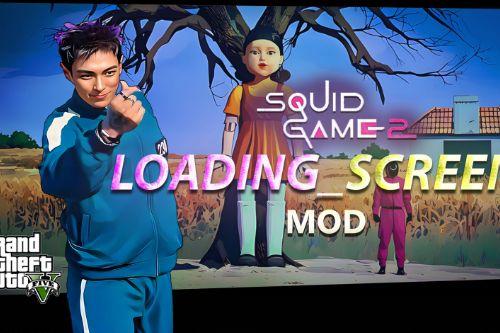




















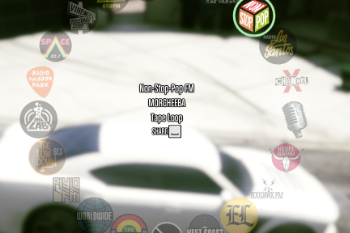
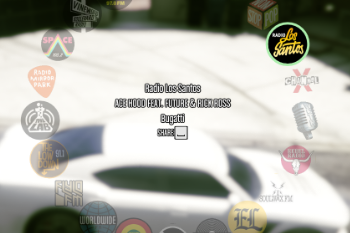




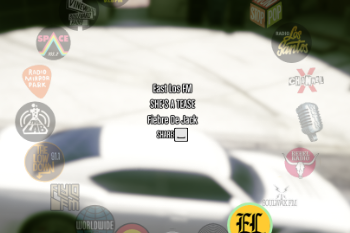
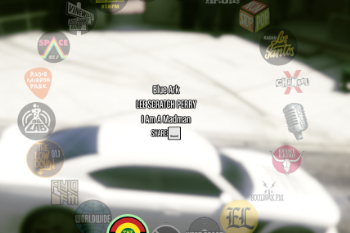

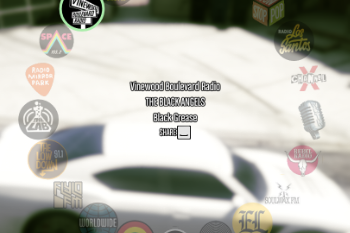

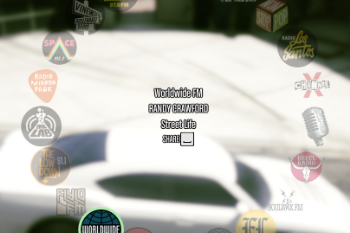
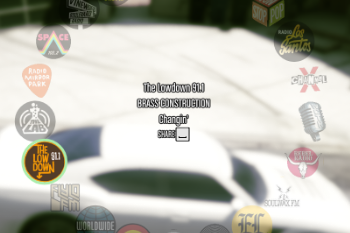

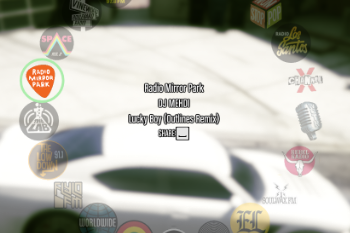

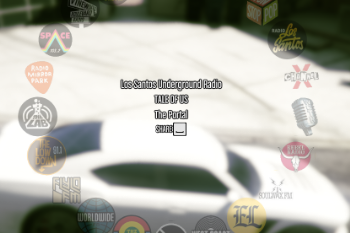


 5mods on Discord
5mods on Discord
Show Self Radio Color icon in the pics
@SwagSeSwagat Thanks for the reminder, look like i've forgot it.
Thanks nice mod.