Skilled Graphics Preset 1.0
692
10
692
10
Changelog
1.0: In 1.0 I Added Extra Lighting, Added An Extra Folder For Taking Screenshots And Stuff Which Includes Extra DOF, Motion Blur, And More Vibrant Colours, In The Normal Version I Made It More Vibrant Added A Camera Lens And Added Much More Things! Looks Less Like The Original game Shaders :)
____________________________________________________________
SKILLED GRAPHICS PRESET
____________________________________________________________
INFO
So Your Probably Wondering What is The Difference Between Both Of The Folder Ok So Let Me Tell You
In The Folder "Optional For Screenshots" I Added Extra Blur And Motion Blur And A Little More Enhanced Colors And Some More DOF.
INSTRUCTIONS
________________________________________________________
1- Download Reshade 1.1.0 from: Reshade.me
2- Download The Latest Version of ENB From here: http://enbdev.com/mod_gta5_v0275.htm
3- Download VisualV From Here: https://www.gta5-mods.com/misc/visualv
4- Follow Instructions In VisualV
5- Download My Mod Which I Imagine You Already Have Lol
6- Drag The Files From ENB And Reshade Into Your GTA 5 Directory
7- Drag The Files From One Of The Folders Into Your GTA 5 Directory And If It Asks You To Replace Anything Just Replace It.
8- All Done :)
SOCIAL MEDIA
____________________________________________________________
Twitter: @Insane_Viper
Youtube: Skillicious Gaming
Skype: Only1-Skillicious_Gaming
If you want to help out editing this mod please contact me via one of my social media's or my email: conore2912.ce@gmail.com
Thanks For Using This Mod!
1.0: In 1.0 I Added Extra Lighting, Added An Extra Folder For Taking Screenshots And Stuff Which Includes Extra DOF, Motion Blur, And More Vibrant Colours, In The Normal Version I Made It More Vibrant Added A Camera Lens And Added Much More Things! Looks Less Like The Original game Shaders :)
____________________________________________________________
SKILLED GRAPHICS PRESET
____________________________________________________________
INFO
So Your Probably Wondering What is The Difference Between Both Of The Folder Ok So Let Me Tell You
In The Folder "Optional For Screenshots" I Added Extra Blur And Motion Blur And A Little More Enhanced Colors And Some More DOF.
INSTRUCTIONS
________________________________________________________
1- Download Reshade 1.1.0 from: Reshade.me
2- Download The Latest Version of ENB From here: http://enbdev.com/mod_gta5_v0275.htm
3- Download VisualV From Here: https://www.gta5-mods.com/misc/visualv
4- Follow Instructions In VisualV
5- Download My Mod Which I Imagine You Already Have Lol
6- Drag The Files From ENB And Reshade Into Your GTA 5 Directory
7- Drag The Files From One Of The Folders Into Your GTA 5 Directory And If It Asks You To Replace Anything Just Replace It.
8- All Done :)
SOCIAL MEDIA
____________________________________________________________
Twitter: @Insane_Viper
Youtube: Skillicious Gaming
Skype: Only1-Skillicious_Gaming
If you want to help out editing this mod please contact me via one of my social media's or my email: conore2912.ce@gmail.com
Thanks For Using This Mod!
Eerste Upload: 28 juli 2016
Laatst bijgewerkt: 30 juli 2016
Laatst Gedownload: 2 november 2025
12 Reacties
Changelog
1.0: In 1.0 I Added Extra Lighting, Added An Extra Folder For Taking Screenshots And Stuff Which Includes Extra DOF, Motion Blur, And More Vibrant Colours, In The Normal Version I Made It More Vibrant Added A Camera Lens And Added Much More Things! Looks Less Like The Original game Shaders :)
____________________________________________________________
SKILLED GRAPHICS PRESET
____________________________________________________________
INFO
So Your Probably Wondering What is The Difference Between Both Of The Folder Ok So Let Me Tell You
In The Folder "Optional For Screenshots" I Added Extra Blur And Motion Blur And A Little More Enhanced Colors And Some More DOF.
INSTRUCTIONS
________________________________________________________
1- Download Reshade 1.1.0 from: Reshade.me
2- Download The Latest Version of ENB From here: http://enbdev.com/mod_gta5_v0275.htm
3- Download VisualV From Here: https://www.gta5-mods.com/misc/visualv
4- Follow Instructions In VisualV
5- Download My Mod Which I Imagine You Already Have Lol
6- Drag The Files From ENB And Reshade Into Your GTA 5 Directory
7- Drag The Files From One Of The Folders Into Your GTA 5 Directory And If It Asks You To Replace Anything Just Replace It.
8- All Done :)
SOCIAL MEDIA
____________________________________________________________
Twitter: @Insane_Viper
Youtube: Skillicious Gaming
Skype: Only1-Skillicious_Gaming
If you want to help out editing this mod please contact me via one of my social media's or my email: conore2912.ce@gmail.com
Thanks For Using This Mod!
1.0: In 1.0 I Added Extra Lighting, Added An Extra Folder For Taking Screenshots And Stuff Which Includes Extra DOF, Motion Blur, And More Vibrant Colours, In The Normal Version I Made It More Vibrant Added A Camera Lens And Added Much More Things! Looks Less Like The Original game Shaders :)
____________________________________________________________
SKILLED GRAPHICS PRESET
____________________________________________________________
INFO
So Your Probably Wondering What is The Difference Between Both Of The Folder Ok So Let Me Tell You
In The Folder "Optional For Screenshots" I Added Extra Blur And Motion Blur And A Little More Enhanced Colors And Some More DOF.
INSTRUCTIONS
________________________________________________________
1- Download Reshade 1.1.0 from: Reshade.me
2- Download The Latest Version of ENB From here: http://enbdev.com/mod_gta5_v0275.htm
3- Download VisualV From Here: https://www.gta5-mods.com/misc/visualv
4- Follow Instructions In VisualV
5- Download My Mod Which I Imagine You Already Have Lol
6- Drag The Files From ENB And Reshade Into Your GTA 5 Directory
7- Drag The Files From One Of The Folders Into Your GTA 5 Directory And If It Asks You To Replace Anything Just Replace It.
8- All Done :)
SOCIAL MEDIA
____________________________________________________________
Twitter: @Insane_Viper
Youtube: Skillicious Gaming
Skype: Only1-Skillicious_Gaming
If you want to help out editing this mod please contact me via one of my social media's or my email: conore2912.ce@gmail.com
Thanks For Using This Mod!
Eerste Upload: 28 juli 2016
Laatst bijgewerkt: 30 juli 2016
Laatst Gedownload: 2 november 2025







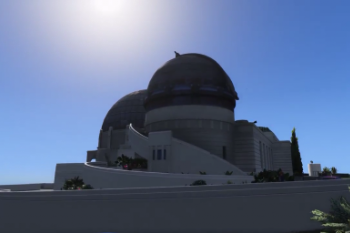





 5mods on Discord
5mods on Discord
Somehow My Reshade And ENB Aren't Configuring Properly With My Game I Will Update Soon Enough!
just looks like the base graphics to me
@kingboughey This Is BETA version im currently improving it for official release so yes it doesn't look as good as you would expect yet.
@skillicious_gaming then post it when its done.
@Eyon I'm going to update it today just need to take screenshots
@Eyon if you watch the video i added that's how it will look like
wtf
Nice! A mod that make my game look like normal!
@digowhat Nice! You haven't made any mods and have no experience
Don't worry about what others are saying, I think it looks great
@BlueJeansGamer thanks man :)
the trip of 1000 mile start with with 1 step so my bro dont take care about anu negative comments just keep calm be strong and iam with you.