Liveries for In-Game Cargobob9s) 1.0
82
5
82
5
Another pack of paint from me for In-Game vehicles, in this case, the Cargobob.
Paint for Afghanistan, Argentina, Belgium, Brazil, Bulgaria, Canada, Chile, Columbia, Croatia, Cuba, Czech, Denmark, Egypt, Finland, France, Germany, Greece, Honduras, Hungary, India, Iran, Israel, Italy, Japan, Malaysia, Morocco, Netherlands, New Zealand, Nigeria, North Korea, Norway, Pakistan, Peru, Philippines, PLAAF, Poland, RAAF, RAF, Romania, Russia, Singapore, South Korea, Spain, Sudan, Sweden, Taiwan, Thailand, Turkey, Uganda, Ukraine, USAF, USMC, USN, Vietnam.
Follow these path(s) to the file(s) to overwrite, please note that there are Cargobobs in many GTAV DLC Packs. Cargobob, Cargobob2, Cargobob3 and Cargobob4.
...\GTAV\mods\update\x64\dlcpacks\mpapartment\dlc.rpf\x64\levels\gta5\vehicles\apartmentvehicles.rpf\cargobob4+hi.ytd and cargobob4.ytd
...\GTAV\mods\update\x64\dlcpacks\patchday10ng\dlc.rpf\x64\levels\gta5\vehicles.rpf\cargobob4+hi.ytd and cargobob4.ytd
...\GTAV\mods\update\x64\dlcpacks\patchday12ng\dlc.rpf\x64\levels\gta5\vehicles.rpf\cargobob2+hi.ytd and cargobob2.ytd
...\GTAV\mods\update\x64\dlcpacks\patchday1ng\dlc.rpf\x64\levels\gta5\vehicles.rpf\cargobob+hi.ytd and cargobob.ytd
...\GTAV\mods\update\x64\dlcpacks\patchday1ng\dlc.rpf\x64\levels\gta5\vehicles.rpf\cargobob2+hi.ytd and cargobob2.ytd
...\GTAV\mods\update\x64\dlcpacks\patchday1ng\dlc.rpf\x64\levels\gta5\vehicles.rpf\cargobob3+hi.ytd and cargobob3.ytd
...\GTAV\mods\update\x64\dlcpacks\patchday3ng\dlc.rpf\x64\levels\gta5\vehicles.rpf\cargobob+hi.ytd and cargobob.ytd
...\GTAV\mods\update\x64\dlcpacks\patchday3ng\dlc.rpf\x64\levels\gta5\vehicles.rpf\cargobob+hi.ytd and cargobob.ytd
...\GTAV\mods\update\x64\dlcpacks\patchday3ng\dlc.rpf\x64\levels\gta5\vehicles.rpf\cargobob2+hi.ytd and cargobob2.ytd
...\GTAV\mods\update\x64\dlcpacks\patchday4ng\dlc.rpf\x64\levels\gta5\vehicles.rpf\cargobob+hi.ytd and cargobob.ytd
...\GTAV\mods\update\x64\dlcpacks\patchday4ng\dlc.rpf\x64\levels\gta5\vehicles.rpf\cargobob2+hi.ytd and cargobob2.ytd
...\GTAV\mods\x64e.rpf\levels\gta5\vehicles.rpf\cargobob+hi.ytd and cargobob.ytd
...\GTAV\mods\x64e.rpf\levels\gta5\vehicles.rpf\cargobob2+hi.ytd and cargobob2.ytd
...\GTAV\mods\x64e.rpf\levels\gta5\vehicles.rpf\cargobob3+hi.ytd and cargobob3.ytd
On the plus side, you could mix them up and use one paint scheme on the Cargobob and another on Cargobob2, etc.
If you wish to retain the original cargobob Paint, while in OpenIV, extract the file cargobob(n)+hi.ytd and cargobob(n)+hi.ytd. I typically extract the original .ytd to the same folder as the dlc.rpf and rename it to orig_cargobob.ytd. Or you could rely on the original paint in the production dlc files.
When ready to overwrite with one of the inlcuded liveries, toggle "Edit mode", top right button, and select cargobob(n)+hi.ytd, right click on the entry and select replace, then select the cargobob(n)+hi.ytd from the extracted zip file, then do the same for cargobob(n).ytd.
Just to confirm the livery, I'd click on the cargobob(n)+hi.yft or cargobob(n).yft file to open the OpenIV Model Viewer to see what the model will look like with the new livery.
Please note, any camoflauge patterns might not show up in the model viewer, but you will be able to see the roundels and fin flashes for the selected livery.
Spawn the cargobob(n) with the trainer of your choosing. Note, changing the paint will also change the paint for any Cargobobs spawned organically.
The Camo patterns are just my other in-game vehicle paint retasked to the Cargobob.
I would also add that if you think you've messed up the patchday12ng\dlc.rpf file, you can always copy the original dlc file and overwrite the one in the mod folder.
Enjoy,
Gillman
Paint for Afghanistan, Argentina, Belgium, Brazil, Bulgaria, Canada, Chile, Columbia, Croatia, Cuba, Czech, Denmark, Egypt, Finland, France, Germany, Greece, Honduras, Hungary, India, Iran, Israel, Italy, Japan, Malaysia, Morocco, Netherlands, New Zealand, Nigeria, North Korea, Norway, Pakistan, Peru, Philippines, PLAAF, Poland, RAAF, RAF, Romania, Russia, Singapore, South Korea, Spain, Sudan, Sweden, Taiwan, Thailand, Turkey, Uganda, Ukraine, USAF, USMC, USN, Vietnam.
Follow these path(s) to the file(s) to overwrite, please note that there are Cargobobs in many GTAV DLC Packs. Cargobob, Cargobob2, Cargobob3 and Cargobob4.
...\GTAV\mods\update\x64\dlcpacks\mpapartment\dlc.rpf\x64\levels\gta5\vehicles\apartmentvehicles.rpf\cargobob4+hi.ytd and cargobob4.ytd
...\GTAV\mods\update\x64\dlcpacks\patchday10ng\dlc.rpf\x64\levels\gta5\vehicles.rpf\cargobob4+hi.ytd and cargobob4.ytd
...\GTAV\mods\update\x64\dlcpacks\patchday12ng\dlc.rpf\x64\levels\gta5\vehicles.rpf\cargobob2+hi.ytd and cargobob2.ytd
...\GTAV\mods\update\x64\dlcpacks\patchday1ng\dlc.rpf\x64\levels\gta5\vehicles.rpf\cargobob+hi.ytd and cargobob.ytd
...\GTAV\mods\update\x64\dlcpacks\patchday1ng\dlc.rpf\x64\levels\gta5\vehicles.rpf\cargobob2+hi.ytd and cargobob2.ytd
...\GTAV\mods\update\x64\dlcpacks\patchday1ng\dlc.rpf\x64\levels\gta5\vehicles.rpf\cargobob3+hi.ytd and cargobob3.ytd
...\GTAV\mods\update\x64\dlcpacks\patchday3ng\dlc.rpf\x64\levels\gta5\vehicles.rpf\cargobob+hi.ytd and cargobob.ytd
...\GTAV\mods\update\x64\dlcpacks\patchday3ng\dlc.rpf\x64\levels\gta5\vehicles.rpf\cargobob+hi.ytd and cargobob.ytd
...\GTAV\mods\update\x64\dlcpacks\patchday3ng\dlc.rpf\x64\levels\gta5\vehicles.rpf\cargobob2+hi.ytd and cargobob2.ytd
...\GTAV\mods\update\x64\dlcpacks\patchday4ng\dlc.rpf\x64\levels\gta5\vehicles.rpf\cargobob+hi.ytd and cargobob.ytd
...\GTAV\mods\update\x64\dlcpacks\patchday4ng\dlc.rpf\x64\levels\gta5\vehicles.rpf\cargobob2+hi.ytd and cargobob2.ytd
...\GTAV\mods\x64e.rpf\levels\gta5\vehicles.rpf\cargobob+hi.ytd and cargobob.ytd
...\GTAV\mods\x64e.rpf\levels\gta5\vehicles.rpf\cargobob2+hi.ytd and cargobob2.ytd
...\GTAV\mods\x64e.rpf\levels\gta5\vehicles.rpf\cargobob3+hi.ytd and cargobob3.ytd
On the plus side, you could mix them up and use one paint scheme on the Cargobob and another on Cargobob2, etc.
If you wish to retain the original cargobob Paint, while in OpenIV, extract the file cargobob(n)+hi.ytd and cargobob(n)+hi.ytd. I typically extract the original .ytd to the same folder as the dlc.rpf and rename it to orig_cargobob.ytd. Or you could rely on the original paint in the production dlc files.
When ready to overwrite with one of the inlcuded liveries, toggle "Edit mode", top right button, and select cargobob(n)+hi.ytd, right click on the entry and select replace, then select the cargobob(n)+hi.ytd from the extracted zip file, then do the same for cargobob(n).ytd.
Just to confirm the livery, I'd click on the cargobob(n)+hi.yft or cargobob(n).yft file to open the OpenIV Model Viewer to see what the model will look like with the new livery.
Please note, any camoflauge patterns might not show up in the model viewer, but you will be able to see the roundels and fin flashes for the selected livery.
Spawn the cargobob(n) with the trainer of your choosing. Note, changing the paint will also change the paint for any Cargobobs spawned organically.
The Camo patterns are just my other in-game vehicle paint retasked to the Cargobob.
I would also add that if you think you've messed up the patchday12ng\dlc.rpf file, you can always copy the original dlc file and overwrite the one in the mod folder.
Enjoy,
Gillman
Eerste Upload: 11 februari 2024
Laatst bijgewerkt: 11 februari 2024
Laatst Gedownload: 1 dag geleden
4 Reacties
More mods by Gillman:
Another pack of paint from me for In-Game vehicles, in this case, the Cargobob.
Paint for Afghanistan, Argentina, Belgium, Brazil, Bulgaria, Canada, Chile, Columbia, Croatia, Cuba, Czech, Denmark, Egypt, Finland, France, Germany, Greece, Honduras, Hungary, India, Iran, Israel, Italy, Japan, Malaysia, Morocco, Netherlands, New Zealand, Nigeria, North Korea, Norway, Pakistan, Peru, Philippines, PLAAF, Poland, RAAF, RAF, Romania, Russia, Singapore, South Korea, Spain, Sudan, Sweden, Taiwan, Thailand, Turkey, Uganda, Ukraine, USAF, USMC, USN, Vietnam.
Follow these path(s) to the file(s) to overwrite, please note that there are Cargobobs in many GTAV DLC Packs. Cargobob, Cargobob2, Cargobob3 and Cargobob4.
...\GTAV\mods\update\x64\dlcpacks\mpapartment\dlc.rpf\x64\levels\gta5\vehicles\apartmentvehicles.rpf\cargobob4+hi.ytd and cargobob4.ytd
...\GTAV\mods\update\x64\dlcpacks\patchday10ng\dlc.rpf\x64\levels\gta5\vehicles.rpf\cargobob4+hi.ytd and cargobob4.ytd
...\GTAV\mods\update\x64\dlcpacks\patchday12ng\dlc.rpf\x64\levels\gta5\vehicles.rpf\cargobob2+hi.ytd and cargobob2.ytd
...\GTAV\mods\update\x64\dlcpacks\patchday1ng\dlc.rpf\x64\levels\gta5\vehicles.rpf\cargobob+hi.ytd and cargobob.ytd
...\GTAV\mods\update\x64\dlcpacks\patchday1ng\dlc.rpf\x64\levels\gta5\vehicles.rpf\cargobob2+hi.ytd and cargobob2.ytd
...\GTAV\mods\update\x64\dlcpacks\patchday1ng\dlc.rpf\x64\levels\gta5\vehicles.rpf\cargobob3+hi.ytd and cargobob3.ytd
...\GTAV\mods\update\x64\dlcpacks\patchday3ng\dlc.rpf\x64\levels\gta5\vehicles.rpf\cargobob+hi.ytd and cargobob.ytd
...\GTAV\mods\update\x64\dlcpacks\patchday3ng\dlc.rpf\x64\levels\gta5\vehicles.rpf\cargobob+hi.ytd and cargobob.ytd
...\GTAV\mods\update\x64\dlcpacks\patchday3ng\dlc.rpf\x64\levels\gta5\vehicles.rpf\cargobob2+hi.ytd and cargobob2.ytd
...\GTAV\mods\update\x64\dlcpacks\patchday4ng\dlc.rpf\x64\levels\gta5\vehicles.rpf\cargobob+hi.ytd and cargobob.ytd
...\GTAV\mods\update\x64\dlcpacks\patchday4ng\dlc.rpf\x64\levels\gta5\vehicles.rpf\cargobob2+hi.ytd and cargobob2.ytd
...\GTAV\mods\x64e.rpf\levels\gta5\vehicles.rpf\cargobob+hi.ytd and cargobob.ytd
...\GTAV\mods\x64e.rpf\levels\gta5\vehicles.rpf\cargobob2+hi.ytd and cargobob2.ytd
...\GTAV\mods\x64e.rpf\levels\gta5\vehicles.rpf\cargobob3+hi.ytd and cargobob3.ytd
On the plus side, you could mix them up and use one paint scheme on the Cargobob and another on Cargobob2, etc.
If you wish to retain the original cargobob Paint, while in OpenIV, extract the file cargobob(n)+hi.ytd and cargobob(n)+hi.ytd. I typically extract the original .ytd to the same folder as the dlc.rpf and rename it to orig_cargobob.ytd. Or you could rely on the original paint in the production dlc files.
When ready to overwrite with one of the inlcuded liveries, toggle "Edit mode", top right button, and select cargobob(n)+hi.ytd, right click on the entry and select replace, then select the cargobob(n)+hi.ytd from the extracted zip file, then do the same for cargobob(n).ytd.
Just to confirm the livery, I'd click on the cargobob(n)+hi.yft or cargobob(n).yft file to open the OpenIV Model Viewer to see what the model will look like with the new livery.
Please note, any camoflauge patterns might not show up in the model viewer, but you will be able to see the roundels and fin flashes for the selected livery.
Spawn the cargobob(n) with the trainer of your choosing. Note, changing the paint will also change the paint for any Cargobobs spawned organically.
The Camo patterns are just my other in-game vehicle paint retasked to the Cargobob.
I would also add that if you think you've messed up the patchday12ng\dlc.rpf file, you can always copy the original dlc file and overwrite the one in the mod folder.
Enjoy,
Gillman
Paint for Afghanistan, Argentina, Belgium, Brazil, Bulgaria, Canada, Chile, Columbia, Croatia, Cuba, Czech, Denmark, Egypt, Finland, France, Germany, Greece, Honduras, Hungary, India, Iran, Israel, Italy, Japan, Malaysia, Morocco, Netherlands, New Zealand, Nigeria, North Korea, Norway, Pakistan, Peru, Philippines, PLAAF, Poland, RAAF, RAF, Romania, Russia, Singapore, South Korea, Spain, Sudan, Sweden, Taiwan, Thailand, Turkey, Uganda, Ukraine, USAF, USMC, USN, Vietnam.
Follow these path(s) to the file(s) to overwrite, please note that there are Cargobobs in many GTAV DLC Packs. Cargobob, Cargobob2, Cargobob3 and Cargobob4.
...\GTAV\mods\update\x64\dlcpacks\mpapartment\dlc.rpf\x64\levels\gta5\vehicles\apartmentvehicles.rpf\cargobob4+hi.ytd and cargobob4.ytd
...\GTAV\mods\update\x64\dlcpacks\patchday10ng\dlc.rpf\x64\levels\gta5\vehicles.rpf\cargobob4+hi.ytd and cargobob4.ytd
...\GTAV\mods\update\x64\dlcpacks\patchday12ng\dlc.rpf\x64\levels\gta5\vehicles.rpf\cargobob2+hi.ytd and cargobob2.ytd
...\GTAV\mods\update\x64\dlcpacks\patchday1ng\dlc.rpf\x64\levels\gta5\vehicles.rpf\cargobob+hi.ytd and cargobob.ytd
...\GTAV\mods\update\x64\dlcpacks\patchday1ng\dlc.rpf\x64\levels\gta5\vehicles.rpf\cargobob2+hi.ytd and cargobob2.ytd
...\GTAV\mods\update\x64\dlcpacks\patchday1ng\dlc.rpf\x64\levels\gta5\vehicles.rpf\cargobob3+hi.ytd and cargobob3.ytd
...\GTAV\mods\update\x64\dlcpacks\patchday3ng\dlc.rpf\x64\levels\gta5\vehicles.rpf\cargobob+hi.ytd and cargobob.ytd
...\GTAV\mods\update\x64\dlcpacks\patchday3ng\dlc.rpf\x64\levels\gta5\vehicles.rpf\cargobob+hi.ytd and cargobob.ytd
...\GTAV\mods\update\x64\dlcpacks\patchday3ng\dlc.rpf\x64\levels\gta5\vehicles.rpf\cargobob2+hi.ytd and cargobob2.ytd
...\GTAV\mods\update\x64\dlcpacks\patchday4ng\dlc.rpf\x64\levels\gta5\vehicles.rpf\cargobob+hi.ytd and cargobob.ytd
...\GTAV\mods\update\x64\dlcpacks\patchday4ng\dlc.rpf\x64\levels\gta5\vehicles.rpf\cargobob2+hi.ytd and cargobob2.ytd
...\GTAV\mods\x64e.rpf\levels\gta5\vehicles.rpf\cargobob+hi.ytd and cargobob.ytd
...\GTAV\mods\x64e.rpf\levels\gta5\vehicles.rpf\cargobob2+hi.ytd and cargobob2.ytd
...\GTAV\mods\x64e.rpf\levels\gta5\vehicles.rpf\cargobob3+hi.ytd and cargobob3.ytd
On the plus side, you could mix them up and use one paint scheme on the Cargobob and another on Cargobob2, etc.
If you wish to retain the original cargobob Paint, while in OpenIV, extract the file cargobob(n)+hi.ytd and cargobob(n)+hi.ytd. I typically extract the original .ytd to the same folder as the dlc.rpf and rename it to orig_cargobob.ytd. Or you could rely on the original paint in the production dlc files.
When ready to overwrite with one of the inlcuded liveries, toggle "Edit mode", top right button, and select cargobob(n)+hi.ytd, right click on the entry and select replace, then select the cargobob(n)+hi.ytd from the extracted zip file, then do the same for cargobob(n).ytd.
Just to confirm the livery, I'd click on the cargobob(n)+hi.yft or cargobob(n).yft file to open the OpenIV Model Viewer to see what the model will look like with the new livery.
Please note, any camoflauge patterns might not show up in the model viewer, but you will be able to see the roundels and fin flashes for the selected livery.
Spawn the cargobob(n) with the trainer of your choosing. Note, changing the paint will also change the paint for any Cargobobs spawned organically.
The Camo patterns are just my other in-game vehicle paint retasked to the Cargobob.
I would also add that if you think you've messed up the patchday12ng\dlc.rpf file, you can always copy the original dlc file and overwrite the one in the mod folder.
Enjoy,
Gillman
Eerste Upload: 11 februari 2024
Laatst bijgewerkt: 11 februari 2024
Laatst Gedownload: 1 dag geleden






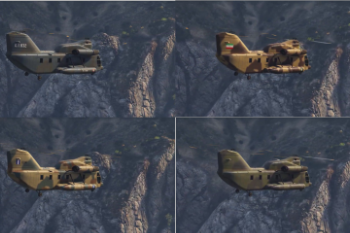



 5mods on Discord
5mods on Discord
This file has been approved automatically. If you think this file should not be here for any reason please report it.
These should be made accessible in single-player via gameplay means- not relying on a trainer, or cheats.
@RylanY I agree, RockStar has already demonstrated that vehicles can be personalized via the license plate generator. Based on the sessions I'm in online, being able to chose localization of military vehicles would be a big hit.
Nice