P-51 liveries for the in-game P45 Nokota 1.2
206
9
206
9
Very, very important! These files do not replace the .ytd files, which is normally how I create paint.
These are replacements for GTAV native livery files for the P45 Nokota.
I've included liveries for The RockStar created liveries, but with the appropriate USAAC/USAAF roundel. Also have liveries for Bolivia, Dominican Republic, El Salvador, Guatemala, Israel, Taiwan, Tom Cruise P-51 (TopGun Maverick), Bob Hoover Rockwell International and Korean War South Korea, South Africa and Royal Australian Air Force.
The nokota livery files to replace are here:
...\GTAV\mods\update\x64\dlcpacks\mpsmuggler\dlc.rpf\x64\levels\mpsmuggler\vehiclemods\nokota_mods.rpf\
Toggle "Edit mode", top right button, then
extract the livery you'd like to replace (I chose nokota_livery3.yft, but you can replace any of the nokota_livery1-10.yft)
Then right click the file to replace, select replace, then select the livery you'd like with one of the provided .yft files.
Then spawn the nokota with your trainer of choice and select one of Benny's custom liveries. For the non-camo liveries, I'd suggest using Metal, Brushed Aluminum for the primary and secondary paint, but play around until you find something that works for you.
I've included a couple of my work files in GIMP .xcf format, one with painted camoflage and one for bare metal, in case you'd like to use this as a starting point for your own work.
I've also extracted the two versions of shark mouths on the RockStar Nokota liveries, in case you'd like to add them on a different liveries.
Enjoy,
Gillman
These are replacements for GTAV native livery files for the P45 Nokota.
I've included liveries for The RockStar created liveries, but with the appropriate USAAC/USAAF roundel. Also have liveries for Bolivia, Dominican Republic, El Salvador, Guatemala, Israel, Taiwan, Tom Cruise P-51 (TopGun Maverick), Bob Hoover Rockwell International and Korean War South Korea, South Africa and Royal Australian Air Force.
The nokota livery files to replace are here:
...\GTAV\mods\update\x64\dlcpacks\mpsmuggler\dlc.rpf\x64\levels\mpsmuggler\vehiclemods\nokota_mods.rpf\
Toggle "Edit mode", top right button, then
extract the livery you'd like to replace (I chose nokota_livery3.yft, but you can replace any of the nokota_livery1-10.yft)
Then right click the file to replace, select replace, then select the livery you'd like with one of the provided .yft files.
Then spawn the nokota with your trainer of choice and select one of Benny's custom liveries. For the non-camo liveries, I'd suggest using Metal, Brushed Aluminum for the primary and secondary paint, but play around until you find something that works for you.
I've included a couple of my work files in GIMP .xcf format, one with painted camoflage and one for bare metal, in case you'd like to use this as a starting point for your own work.
I've also extracted the two versions of shark mouths on the RockStar Nokota liveries, in case you'd like to add them on a different liveries.
Enjoy,
Gillman
Eerste Upload: 3 januari 2024
Laatst bijgewerkt: 5 januari 2024
Laatst Gedownload: 3 dagen geleden
12 Reacties
Very, very important! These files do not replace the .ytd files, which is normally how I create paint.
These are replacements for GTAV native livery files for the P45 Nokota.
I've included liveries for The RockStar created liveries, but with the appropriate USAAC/USAAF roundel. Also have liveries for Bolivia, Dominican Republic, El Salvador, Guatemala, Israel, Taiwan, Tom Cruise P-51 (TopGun Maverick), Bob Hoover Rockwell International and Korean War South Korea, South Africa and Royal Australian Air Force.
The nokota livery files to replace are here:
...\GTAV\mods\update\x64\dlcpacks\mpsmuggler\dlc.rpf\x64\levels\mpsmuggler\vehiclemods\nokota_mods.rpf\
Toggle "Edit mode", top right button, then
extract the livery you'd like to replace (I chose nokota_livery3.yft, but you can replace any of the nokota_livery1-10.yft)
Then right click the file to replace, select replace, then select the livery you'd like with one of the provided .yft files.
Then spawn the nokota with your trainer of choice and select one of Benny's custom liveries. For the non-camo liveries, I'd suggest using Metal, Brushed Aluminum for the primary and secondary paint, but play around until you find something that works for you.
I've included a couple of my work files in GIMP .xcf format, one with painted camoflage and one for bare metal, in case you'd like to use this as a starting point for your own work.
I've also extracted the two versions of shark mouths on the RockStar Nokota liveries, in case you'd like to add them on a different liveries.
Enjoy,
Gillman
These are replacements for GTAV native livery files for the P45 Nokota.
I've included liveries for The RockStar created liveries, but with the appropriate USAAC/USAAF roundel. Also have liveries for Bolivia, Dominican Republic, El Salvador, Guatemala, Israel, Taiwan, Tom Cruise P-51 (TopGun Maverick), Bob Hoover Rockwell International and Korean War South Korea, South Africa and Royal Australian Air Force.
The nokota livery files to replace are here:
...\GTAV\mods\update\x64\dlcpacks\mpsmuggler\dlc.rpf\x64\levels\mpsmuggler\vehiclemods\nokota_mods.rpf\
Toggle "Edit mode", top right button, then
extract the livery you'd like to replace (I chose nokota_livery3.yft, but you can replace any of the nokota_livery1-10.yft)
Then right click the file to replace, select replace, then select the livery you'd like with one of the provided .yft files.
Then spawn the nokota with your trainer of choice and select one of Benny's custom liveries. For the non-camo liveries, I'd suggest using Metal, Brushed Aluminum for the primary and secondary paint, but play around until you find something that works for you.
I've included a couple of my work files in GIMP .xcf format, one with painted camoflage and one for bare metal, in case you'd like to use this as a starting point for your own work.
I've also extracted the two versions of shark mouths on the RockStar Nokota liveries, in case you'd like to add them on a different liveries.
Enjoy,
Gillman
Eerste Upload: 3 januari 2024
Laatst bijgewerkt: 5 januari 2024
Laatst Gedownload: 3 dagen geleden


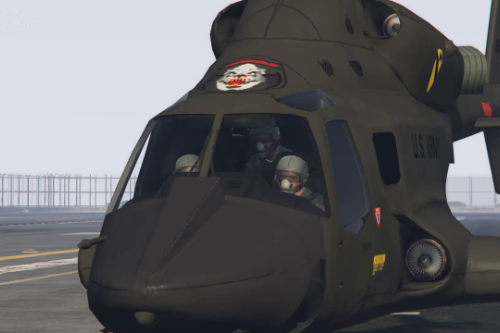

























 5mods on Discord
5mods on Discord
There is also a Tuskegee Airmen Red Tail livery in the zip file.
This file has been approved automatically. If you think this file should not be here for any reason please report it.
R.O.C TAIWAN
NICE
@Jake_GG Glad you like it. BTW, the text under the canopy is from a decal sheet, I have no clue whether it's coherent text or just gibberish.
Nice work. Would be appreciated if you make the Indonesian Air Force livery
@Daddynnoob Actually, that was already on my to do list.
@Gillman Oh
@Gillman He is named after my city, so there is nothing wrong with this sticker.
Added liveries for Indonesia and the Netherlands.
@Daddynnoob Just added Indonesia and the Netherlands
@Gillman Cool work. Thanks
@Daddynnoob You're very welcome