Gunz For Hire Shirt (Trevor)
119
0
119
0
The Gunz 4 Hire shirt for Trevor, modded from the Cerbeza Barracho Bullhead Black Tank-top.
Shirt logo credits: Gunz4Hire
Install OpenIV: https://www.gta5-mods.com/tools/openiv
Once installed, Run OpenIV and choose the game and platform.
Click on edit mode and follow the path:
OpenIV/GTA V/mods/x64v.rpf/models/cdimages/streamedpeds_players.rpf/player_two/uppr_diff_000_e_uni.ytd
Export the "uppr_diff_000_e_uni" to another folder(backup of original file) before replacing it with the mod
If the system asks you to "show it in mods folder", just click on "show it in mods folder".
Player One: Franklin
Player Two: Trevor
You can actually watch this video if unsure and also designed your own textures in GTA 5 using the OpenIV multi purpose editor.
The link: https://www.youtube.com/watch?v=RLlRXPncqvM
It works for me, if it doesn't, please give a shoutout, Thanks.
Shirt logo credits: Gunz4Hire
Install OpenIV: https://www.gta5-mods.com/tools/openiv
Once installed, Run OpenIV and choose the game and platform.
Click on edit mode and follow the path:
OpenIV/GTA V/mods/x64v.rpf/models/cdimages/streamedpeds_players.rpf/player_two/uppr_diff_000_e_uni.ytd
Export the "uppr_diff_000_e_uni" to another folder(backup of original file) before replacing it with the mod
If the system asks you to "show it in mods folder", just click on "show it in mods folder".
Player One: Franklin
Player Two: Trevor
You can actually watch this video if unsure and also designed your own textures in GTA 5 using the OpenIV multi purpose editor.
The link: https://www.youtube.com/watch?v=RLlRXPncqvM
It works for me, if it doesn't, please give a shoutout, Thanks.
Eerste Upload: 28 oktober 2016
Laatst bijgewerkt: 28 oktober 2016
Laatst Gedownload: 2 dagen geleden
0 Reacties
The Gunz 4 Hire shirt for Trevor, modded from the Cerbeza Barracho Bullhead Black Tank-top.
Shirt logo credits: Gunz4Hire
Install OpenIV: https://www.gta5-mods.com/tools/openiv
Once installed, Run OpenIV and choose the game and platform.
Click on edit mode and follow the path:
OpenIV/GTA V/mods/x64v.rpf/models/cdimages/streamedpeds_players.rpf/player_two/uppr_diff_000_e_uni.ytd
Export the "uppr_diff_000_e_uni" to another folder(backup of original file) before replacing it with the mod
If the system asks you to "show it in mods folder", just click on "show it in mods folder".
Player One: Franklin
Player Two: Trevor
You can actually watch this video if unsure and also designed your own textures in GTA 5 using the OpenIV multi purpose editor.
The link: https://www.youtube.com/watch?v=RLlRXPncqvM
It works for me, if it doesn't, please give a shoutout, Thanks.
Shirt logo credits: Gunz4Hire
Install OpenIV: https://www.gta5-mods.com/tools/openiv
Once installed, Run OpenIV and choose the game and platform.
Click on edit mode and follow the path:
OpenIV/GTA V/mods/x64v.rpf/models/cdimages/streamedpeds_players.rpf/player_two/uppr_diff_000_e_uni.ytd
Export the "uppr_diff_000_e_uni" to another folder(backup of original file) before replacing it with the mod
If the system asks you to "show it in mods folder", just click on "show it in mods folder".
Player One: Franklin
Player Two: Trevor
You can actually watch this video if unsure and also designed your own textures in GTA 5 using the OpenIV multi purpose editor.
The link: https://www.youtube.com/watch?v=RLlRXPncqvM
It works for me, if it doesn't, please give a shoutout, Thanks.
Eerste Upload: 28 oktober 2016
Laatst bijgewerkt: 28 oktober 2016
Laatst Gedownload: 2 dagen geleden
Praat mee! Log in of registreer voor een account om een reactie te plaatsen.


.png)

![Yelan from Genshin Impact [Add-On Ped] Yelan from Genshin Impact [Add-On Ped]](https://img.gta5-mods.com/q75-w500-h333-cfill/images/yelan-from-genshin-impact-add-on-ped/59096d-1.jpg)

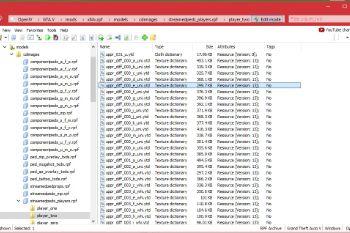

 5mods on Discord
5mods on Discord