SimpleCTRL 1.0.6
15.328
139
15.328
139
SimpleCTRL is a plugin for controlling various vehicle functions such as indicators, engine control, and other features.
GENERAL
Features:
Improved Speedometer functionality. Enhanced Vehicle Indicators. Optimized Engine Control. Upgraded Brake Lights. Instant Brake feature to eliminate the need for reversing. Brake overheating mechanism to discourage brake spamming. Enhanced realism of vehicle flipping, preventing manual flipping when the vehicle is overturned. Car HUD with license plate, engine status, DSC status, AC status, fluid levels, and oil status display.
INSTALLATION
Requirements:
- RageNativeUI
- Rage Plugin Hook
To install this plugin, the .dll file must be placed in a "plugins" folder.
This folder can be reached by going to the Grand Theft Auto V directory and placing the .dll file in the "plugins" folder.
If this plugins folder does not exist, then you can simply create it.
FEEDBACK
I would be happy to receive feedback. If there are any Bugs, please let me know!
CHANGELOG
[1.0.6] - 04/5/2024
Resolved a persistent issue where brake lights remained illuminated while in park mode.
Corrected modifier key functionality while in park mode.
Made user interface enhancements including color adjustments and capitalization of MPH and KMH.
Implemented a class check during foot repairs to prevent crashes with certain vehicle types, notably motorcycles.
Introduced a configurable SpeedometerFormat option in the [DISPLAY] section of the ini file, allowing users to choose between MPH and KMH.
Expanded repair shop locations for added convenience.
Addressed a problem with gas station props failing to spawn, attributed to a minor issue with the game engine.
Temporarily fixed the park mode setting when swapping vehicles, with plans for a more comprehensive solution in the future.
Optimized repair button behavior to disappear upon reaching 100% vehicle health, enhancing user experience.
Overhauled UI elements, eliminating the dependency on RageNativeUI 1.9.3 by integrating all components directly into the user interface.
Adjusted the RandomizeFuelLevel method to increase the likelihood of spawning vehicles with full tanks, now set at a 75% probability for optimal gameplay experience.
Rebalanced aircraft fuel consumption rates, ensuring longer flight times before requiring refueling. Users can adjust settings in the AircraftSpecs.json file located in the SimpleCTRL/data directory.
Fixed a critical issue where the aircraft refueling system failed to recognize controller input, ensuring seamless refueling operations.
Addressed a controller-specific bug where the refueling animation failed to halt upon releasing the gas station trigger, ensuring smooth user interactions during refueling.
[1.0.5.1] - 03/3/2024
Resolved an issue where the UI appeared on bicycles.
Corrected an issue where specific audio playback caused a reduction in volume within the mixer.
Addressed an issue where certain vehicles were incorrectly entering park mode despite not being intended to do so.
[1.0.5] - 03/2/2024
Removed Engine Modifier Key to streamline refuel support, eliminating conflicts by requiring key hold down.
Fuel button now automatically hides when the fuel tank is full, enhancing user interface.
All notifications are now enabled by default, ensuring a more informed user experience.
Removed repair shop locations at LSC Burton, LSC by airport, LSC La Mesa, LSC Haramony, and LSC Paleto Bay.
Reorganized JSON files into a "data" folder within the SimpleCTRL directory for improved management.
Adjusted distances between repair shops, introducing New RepairShops.json file for easy customization.
Updated Common.dll & renamed to Venoxity.Common.dll.
Added RefuelKey option for [CONTROLS] and [BUTTONS] in the .ini file.
Introduced AllowShuffle ini option within [IMMERSION], preventing automatic switching from passenger to driver when set to false.
Added ShuffleKey for [CONTROLS], enabling seamless seat swapping on double-tap.
Introduced ParkingMode ini option inside [IMMERSION].
Added ParkKey and ParkModifierKey, ELSKey inside [CONTROLS].
Implemented new indicator mode system with options for Normal and TurnOffAtTurn. (AutomaticTurn feature coming soon) Configurable option: VehicleIndicatorMode.
Indicator sounds can now be toggled off by setting VehicleIndicatorSounds to false.
New options LicensePlateEnabled and EngStatusEnabled, ParkModeIndicatorEnabled added to the [DISPLAY] settings.
Added VehicleParkSirenKill, LeaveDoorOpenWhenEngineOn to [OTHER] ini.
Bug Fixes
Rectified repair shop interaction help messages and subtitles displaying outside of the vehicle.
Fixed issue allowing infinite attempts to fix the car while on foot.
Addressed fuel bar disappearance when the minimap is not on-screen.
Fixed issue allowing exit with seatbelt on. (Thanks to Faya for guidance!)
GENERAL
Features:
INSTALLATION
Requirements:
- RageNativeUI
- Rage Plugin Hook
To install this plugin, the .dll file must be placed in a "plugins" folder.
This folder can be reached by going to the Grand Theft Auto V directory and placing the .dll file in the "plugins" folder.
If this plugins folder does not exist, then you can simply create it.
FEEDBACK
I would be happy to receive feedback. If there are any Bugs, please let me know!
CHANGELOG
[1.0.6] - 04/5/2024
[1.0.5.1] - 03/3/2024
[1.0.5] - 03/2/2024
Bug Fixes
Eerste Upload: 13 oktober 2023
Laatst bijgewerkt: 5 april 2024
Laatst Gedownload: 23 minuten geleden
136 Reacties
More mods by Venoxity Development:
SimpleCTRL is a plugin for controlling various vehicle functions such as indicators, engine control, and other features.
GENERAL
Features:
Improved Speedometer functionality. Enhanced Vehicle Indicators. Optimized Engine Control. Upgraded Brake Lights. Instant Brake feature to eliminate the need for reversing. Brake overheating mechanism to discourage brake spamming. Enhanced realism of vehicle flipping, preventing manual flipping when the vehicle is overturned. Car HUD with license plate, engine status, DSC status, AC status, fluid levels, and oil status display.
INSTALLATION
Requirements:
- RageNativeUI
- Rage Plugin Hook
To install this plugin, the .dll file must be placed in a "plugins" folder.
This folder can be reached by going to the Grand Theft Auto V directory and placing the .dll file in the "plugins" folder.
If this plugins folder does not exist, then you can simply create it.
FEEDBACK
I would be happy to receive feedback. If there are any Bugs, please let me know!
CHANGELOG
[1.0.6] - 04/5/2024
Resolved a persistent issue where brake lights remained illuminated while in park mode.
Corrected modifier key functionality while in park mode.
Made user interface enhancements including color adjustments and capitalization of MPH and KMH.
Implemented a class check during foot repairs to prevent crashes with certain vehicle types, notably motorcycles.
Introduced a configurable SpeedometerFormat option in the [DISPLAY] section of the ini file, allowing users to choose between MPH and KMH.
Expanded repair shop locations for added convenience.
Addressed a problem with gas station props failing to spawn, attributed to a minor issue with the game engine.
Temporarily fixed the park mode setting when swapping vehicles, with plans for a more comprehensive solution in the future.
Optimized repair button behavior to disappear upon reaching 100% vehicle health, enhancing user experience.
Overhauled UI elements, eliminating the dependency on RageNativeUI 1.9.3 by integrating all components directly into the user interface.
Adjusted the RandomizeFuelLevel method to increase the likelihood of spawning vehicles with full tanks, now set at a 75% probability for optimal gameplay experience.
Rebalanced aircraft fuel consumption rates, ensuring longer flight times before requiring refueling. Users can adjust settings in the AircraftSpecs.json file located in the SimpleCTRL/data directory.
Fixed a critical issue where the aircraft refueling system failed to recognize controller input, ensuring seamless refueling operations.
Addressed a controller-specific bug where the refueling animation failed to halt upon releasing the gas station trigger, ensuring smooth user interactions during refueling.
[1.0.5.1] - 03/3/2024
Resolved an issue where the UI appeared on bicycles.
Corrected an issue where specific audio playback caused a reduction in volume within the mixer.
Addressed an issue where certain vehicles were incorrectly entering park mode despite not being intended to do so.
[1.0.5] - 03/2/2024
Removed Engine Modifier Key to streamline refuel support, eliminating conflicts by requiring key hold down.
Fuel button now automatically hides when the fuel tank is full, enhancing user interface.
All notifications are now enabled by default, ensuring a more informed user experience.
Removed repair shop locations at LSC Burton, LSC by airport, LSC La Mesa, LSC Haramony, and LSC Paleto Bay.
Reorganized JSON files into a "data" folder within the SimpleCTRL directory for improved management.
Adjusted distances between repair shops, introducing New RepairShops.json file for easy customization.
Updated Common.dll & renamed to Venoxity.Common.dll.
Added RefuelKey option for [CONTROLS] and [BUTTONS] in the .ini file.
Introduced AllowShuffle ini option within [IMMERSION], preventing automatic switching from passenger to driver when set to false.
Added ShuffleKey for [CONTROLS], enabling seamless seat swapping on double-tap.
Introduced ParkingMode ini option inside [IMMERSION].
Added ParkKey and ParkModifierKey, ELSKey inside [CONTROLS].
Implemented new indicator mode system with options for Normal and TurnOffAtTurn. (AutomaticTurn feature coming soon) Configurable option: VehicleIndicatorMode.
Indicator sounds can now be toggled off by setting VehicleIndicatorSounds to false.
New options LicensePlateEnabled and EngStatusEnabled, ParkModeIndicatorEnabled added to the [DISPLAY] settings.
Added VehicleParkSirenKill, LeaveDoorOpenWhenEngineOn to [OTHER] ini.
Bug Fixes
Rectified repair shop interaction help messages and subtitles displaying outside of the vehicle.
Fixed issue allowing infinite attempts to fix the car while on foot.
Addressed fuel bar disappearance when the minimap is not on-screen.
Fixed issue allowing exit with seatbelt on. (Thanks to Faya for guidance!)
GENERAL
Features:
INSTALLATION
Requirements:
- RageNativeUI
- Rage Plugin Hook
To install this plugin, the .dll file must be placed in a "plugins" folder.
This folder can be reached by going to the Grand Theft Auto V directory and placing the .dll file in the "plugins" folder.
If this plugins folder does not exist, then you can simply create it.
FEEDBACK
I would be happy to receive feedback. If there are any Bugs, please let me know!
CHANGELOG
[1.0.6] - 04/5/2024
[1.0.5.1] - 03/3/2024
[1.0.5] - 03/2/2024
Bug Fixes
Eerste Upload: 13 oktober 2023
Laatst bijgewerkt: 5 april 2024
Laatst Gedownload: 23 minuten geleden








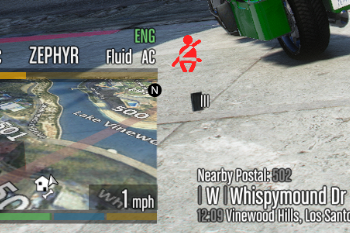


 5mods on Discord
5mods on Discord
For those wondering, SimpleCTRL is marked outdated as an upcoming mod changes his universal library (VenoxityCommon.dll), breaking this mod if you plan on using the new plugin. Meaning until Venoxity (Gravity) updates SimpleCTRL with the new library, those two mods are not compatible. There is also an issue regarding a menu that conflicts with the turn signals. In simple terms, this mod still works, but for the time being, you can only use one or the other once the new one is released. In addition because of this, there is an entire re-write planned with better and new features. It's marked as outdated as there are too many fixes needing to be done regarding conflicts, and the new upcoming plugin isn't going to help with that.
No, it is not abandoned, no, it does not have problems with your game if you use it as is. (To answer the inevitable, I am currently beta-testing the new plugin, which is how I know this, and also no, I can't share anything beyond that with you. Want information regarding it? Join the Discord in the description. Will help you tons.)
@Venoxity the RageNativeUI requirement linked to your deleted 1.9.3 repo, it's now fixed lol
@Venoxity are you able to make a script for me or update a script to work with current game version? I’m willing to pay
@jrem7315 don’t do commissions
@Venoxity ok, do you know anyone who does?
@jrem7315 no
@Venoxity Thanks, keep up the good work man!
i dont know why it doesnt work for me
i put the plugins folder and the .dll files in my gtav folder
I installed the plugin and it seems to load fine without any errors. While playing however, I found that even when pressing T, I cannot turn off the engine. When pressing F, I can't leave the vehicle either. I tried the arrow buttons to see if it would trigger the indicators, but that didn't work either. The only things that I found to actually work is the repair shops and things like vehicle damage and the 'PreventAutomaticReversing'. The fuel system also works and the car eventually runs out of fuel, but there is no way to refill as when I pull up to a pump it prompts me to turn of the engine with T, which doesn't work. When pressing E it tells me that I need to be on foot to refuel, so I tried F which also doesn't work. I'm on the latest version of GTA V (3179.0) and latest version of RPH (1.109). I did check 'default.ini' to see if the buttons just weren't bound, but to me it looks fine. I'm not that familiar with RPH so I thought might as well ask here and see if anyone knows what it could be. Any help would be greatly appreciated.
Does this include being able to change the character's health font? i want like money font. is it possible sir?
@noxa21 what are you talking about
hey i was wondering if u could upload a version of this mod that works without ragepluginhook
@Venoxity Hello. I was hoping to know if you have seen my message above.
Everyone now and then, I get an issue where I can't get out of the car. I unload the plugin and then I can get out. Any ideas? Any seat belt thing I don't know about?
For V2 are you planning to change the keep engine on feature so you have to hold f to turn the engine off, like GTA 4?
make one that does not use Rage hook
@BurgessGaming Brooo same here did you find out a fix????? its like theres a seatbelt on and cannot take it off.
@Nayub I too am having this issue where i am stuck locked inside a vehicle as soon as I enter it
I absolutely love SimpleCTRL's mechanics – However, I'm consistently hitting NullReferenceException crashes linked to the plugin's fuel functions, even on the latest version and after troubleshooting.
I've had to uninstall it for now, but I'd love to use it again. Any advice or a fix would be amazing! I've included a log snippet.
[9/27/2025 9:13:25 PM.893] SimpleCTRL:
[9/27/2025 9:13:25 PM.893] SimpleCTRL: ==============================
[9/27/2025 9:13:25 PM.893] SimpleCTRL: UNHANDLED EXCEPTION DURING GAME FIBER TICK
[9/27/2025 9:13:25 PM.893] SimpleCTRL: ------------------------------
[9/27/2025 9:13:25 PM.893] SimpleCTRL: Origin: Game fiber "<UNNAMED THREAD>".
[9/27/2025 9:13:25 PM.893] SimpleCTRL: ------------------------------
[9/27/2025 9:13:25 PM.893] SimpleCTRL: Exception type: System.NullReferenceException
[9/27/2025 9:13:25 PM.893] SimpleCTRL: Exception message: Object reference not set to an instance of an object.
[9/27/2025 9:13:25 PM.893] SimpleCTRL: ------------------------------
[9/27/2025 9:13:25 PM.893] SimpleCTRL: Inner exceptions:
[9/27/2025 9:13:25 PM.893] SimpleCTRL: ------------------------------
[9/27/2025 9:13:25 PM.893] SimpleCTRL: Stack trace:
[9/27/2025 9:13:25 PM.893] SimpleCTRL: at SimpleCTRL.Utils.Extensions.MaxFuelLevel(Vehicle vehicle)
[9/27/2025 9:13:25 PM.893] at SimpleCTRL.Utils.Extensions.InitFuel(Vehicle vehicle)
[9/27/2025 9:13:25 PM.893] SimpleCTRL: at SimpleCTRL.Threads.PlayerController.FuelTick()
[9/27/2025 9:13:25 PM.893] SimpleCTRL: at SimpleCTRL.Threads.PlayerController.Run()
[9/27/2025 9:13:25 PM.893] SimpleCTRL: at SimpleCTRL.Threads.PlayerController.<>c.<Start>b__24_0()
[9/27/2025 9:13:25 PM.893] SimpleCTRL: at Rage.GameFiber.Main()
[9/27/2025 9:13:25 PM.893] SimpleCTRL: ==============================
Thanks!
is there not a fuel consumption config?