57.418
483
57.418
483
UPDATE 1.9.2b (01.02.2019):
• Added support for latest patch 1.0.1604.0
I was quite busy in real life and university - sorry, that it took me so long guys :P
UPDATE 1.9.2 (10.07.2018):
• Fixed some bugs, since users reported, that some features don't work since the latest patch
UPDATE 1.9.1 (01.05.2018):
• Added support for the latest patch, which apparently broke this mod.
UPDATE 1.9 (21.12.2017):
• Added general settings options in the XML file. There is a new entry "also_work_with_landing_gear_down". If this is option is set to "True", this mod will also work with vehicles with a static landing gear. E.g. the crop duster. This was originally intended as "safety" feature, but a lot of people want to use this mod with planes with static landing gear, where it is not retractable, and therefore had problems with it. So now this mod should really work with every plane :)
UPDATE 1.8 (13.04.2017):
• Now individual settings for each aircraft are possible! (Changed settings file from INI to XML)
• Added "MAX_HEIGHT" option, which determines the maximum height your aircraft can reach.
FEATURES LIST:
• Higher aircraft speed
• Afterburner exhaust heat animation (heat haze)
• Sonic Boom audio effect
• Sonic Boom visual effect
• Adjustable maximum height for aircraft
• Cruise control like flying
• Selectable supported aircrafts (also AddOn ones)
• A lot of changeable settings in XML file
• Settings for each individual aircraft
DESCRIPTION:
Have you ever thought, that jets in GTA V are slow as hell?
These times are gone! With this mod, your jet can reach speeds up to Mach 2 and beyond, and will accelerate insanely!
And the name says it: A visual and sound effect will occur, when you break the sound barrier!
It also comes which a neat Afterburner heat exhaust animation and much more!
Thanks a lot to the user TheSigui which provided me with sound effects!
USAGE:
So by default the following jets are supported:
• Lazer
• Hydra
• Besra
If you want to support more aircrafts (also AddOn ones):
If you press Key combination LookBehind, Jump and Accelerate (in my case for example C+Space+W) while you sit in a plane, it will automatically be added to the supported aircraft list! (You will be notified by a message above the map)
Enter one of those jets, retract the landing gear, and wait a bit for the afterburner to unleash its full potential! (Afterburner kicks in, if you reach the speed AFTERBURNER_MIN_SPEED which is specified in the XML-file)
here is a new entry "also_work_with_landing_gear_down". If this is option is set to "True", this mod will also work with vehicles with a static landing gear. E.g. the crop duster. This was originally intended as "safety" feature, but a lot of people want to use this mod with lanes with static landing gear, where it is not retractable, and therefore had problems with it. So now this mod should really work with every plane :)
XML FILE OPTIONS:
By using a so called XML file, now it is possible, to have individual settings for each aircraft, and not general ones!
This means you can have different settings for different aircrafts!
You can change the the maximum speed you can achieve with your aircraft as multiple of Mach 1 (= 340.29 m/s = 1234.8 km/h = 767.269 mph). It is called "V_MAX" in the XML file.
You can also change the jets acceleration multiplier. It is called "ACCELERATION_MULTIPLIER" inside the XML file.
Try to experiement with these values!
Every feature is toggleable in the XML file.
This includes:
• The Afterburner exhaust heat effect (AFTERBURNER_HEAT_EFFECT)
• The Afterburner kick In sound (AFTERBURNER_KICK_IN_SOUND)
• The Super Sonic Boom animation effect (SUPER_SONIC_BOOM_ANIMATION)
• The Super Sonic Boom sound effect (SUPER_SONIC_BOOM_SOUND)
There is a minimum speed option for the Afterburner kick in in m/s (default = 66.67 m/s = 240 km/h = 149.129 mph).
If you are below this speed with running Afterburner, the Afterburner turns off and has to kick in again
In the XML it is called "AFTERBURNER_MIN_SPEED"
"MAX_HEIGHT" option determines the maximum height your aircraft can reach. After reaching that height, your aircraft won't accelerate anymore. It has the unit meter.
If you want your engine to never shut down, which results in better manveurability at low speed, there is also a XML option for that:
ENGINE_NEVER_SHUTS_DOWN.
If this option is enabled, you can slow the aircraft down without shutting the engine down what results in a stall
With this you can fly like you have cruise control!:
CRUISE_CONTROL_MODE.
If this option is enabled, your aircraft will keep its speed, after you release the accelerator or braking key.
I recommend to use this mod with a speedometer mod!
INSTALLATION/REQUIREMENTS:
Unzip the downloaded file and put the files
• Super_Sonic.dll
• NAudio.dll and the folder
• Super_Sonic (with its contents)
into your scripts directory. If you don't have a "scripts" directory inside your main game directory, create it manually.
You will need the following files (mods) that this will work:
REQUIREMENTS
.NET Framework
4.5.2
Visual C++
2015
ScriptHookV
Latest
ScriptHookVDotNet
Latest
Recommended with Air condensation on wings mod by Eddlm
and my other mod Jet HUD
• Added support for latest patch 1.0.1604.0
I was quite busy in real life and university - sorry, that it took me so long guys :P
UPDATE 1.9.2 (10.07.2018):
• Fixed some bugs, since users reported, that some features don't work since the latest patch
UPDATE 1.9.1 (01.05.2018):
• Added support for the latest patch, which apparently broke this mod.
UPDATE 1.9 (21.12.2017):
• Added general settings options in the XML file. There is a new entry "also_work_with_landing_gear_down". If this is option is set to "True", this mod will also work with vehicles with a static landing gear. E.g. the crop duster. This was originally intended as "safety" feature, but a lot of people want to use this mod with planes with static landing gear, where it is not retractable, and therefore had problems with it. So now this mod should really work with every plane :)
UPDATE 1.8 (13.04.2017):
• Now individual settings for each aircraft are possible! (Changed settings file from INI to XML)
• Added "MAX_HEIGHT" option, which determines the maximum height your aircraft can reach.
FEATURES LIST:
• Higher aircraft speed
• Afterburner exhaust heat animation (heat haze)
• Sonic Boom audio effect
• Sonic Boom visual effect
• Adjustable maximum height for aircraft
• Cruise control like flying
• Selectable supported aircrafts (also AddOn ones)
• A lot of changeable settings in XML file
• Settings for each individual aircraft
DESCRIPTION:
Have you ever thought, that jets in GTA V are slow as hell?
These times are gone! With this mod, your jet can reach speeds up to Mach 2 and beyond, and will accelerate insanely!
And the name says it: A visual and sound effect will occur, when you break the sound barrier!
It also comes which a neat Afterburner heat exhaust animation and much more!
Thanks a lot to the user TheSigui which provided me with sound effects!
USAGE:
So by default the following jets are supported:
• Lazer
• Hydra
• Besra
If you want to support more aircrafts (also AddOn ones):
If you press Key combination LookBehind, Jump and Accelerate (in my case for example C+Space+W) while you sit in a plane, it will automatically be added to the supported aircraft list! (You will be notified by a message above the map)
Enter one of those jets, retract the landing gear, and wait a bit for the afterburner to unleash its full potential! (Afterburner kicks in, if you reach the speed AFTERBURNER_MIN_SPEED which is specified in the XML-file)
here is a new entry "also_work_with_landing_gear_down". If this is option is set to "True", this mod will also work with vehicles with a static landing gear. E.g. the crop duster. This was originally intended as "safety" feature, but a lot of people want to use this mod with lanes with static landing gear, where it is not retractable, and therefore had problems with it. So now this mod should really work with every plane :)
XML FILE OPTIONS:
By using a so called XML file, now it is possible, to have individual settings for each aircraft, and not general ones!
This means you can have different settings for different aircrafts!
You can change the the maximum speed you can achieve with your aircraft as multiple of Mach 1 (= 340.29 m/s = 1234.8 km/h = 767.269 mph). It is called "V_MAX" in the XML file.
You can also change the jets acceleration multiplier. It is called "ACCELERATION_MULTIPLIER" inside the XML file.
Try to experiement with these values!
Every feature is toggleable in the XML file.
This includes:
• The Afterburner exhaust heat effect (AFTERBURNER_HEAT_EFFECT)
• The Afterburner kick In sound (AFTERBURNER_KICK_IN_SOUND)
• The Super Sonic Boom animation effect (SUPER_SONIC_BOOM_ANIMATION)
• The Super Sonic Boom sound effect (SUPER_SONIC_BOOM_SOUND)
There is a minimum speed option for the Afterburner kick in in m/s (default = 66.67 m/s = 240 km/h = 149.129 mph).
If you are below this speed with running Afterburner, the Afterburner turns off and has to kick in again
In the XML it is called "AFTERBURNER_MIN_SPEED"
"MAX_HEIGHT" option determines the maximum height your aircraft can reach. After reaching that height, your aircraft won't accelerate anymore. It has the unit meter.
If you want your engine to never shut down, which results in better manveurability at low speed, there is also a XML option for that:
ENGINE_NEVER_SHUTS_DOWN.
If this option is enabled, you can slow the aircraft down without shutting the engine down what results in a stall
With this you can fly like you have cruise control!:
CRUISE_CONTROL_MODE.
If this option is enabled, your aircraft will keep its speed, after you release the accelerator or braking key.
I recommend to use this mod with a speedometer mod!
INSTALLATION/REQUIREMENTS:
Unzip the downloaded file and put the files
• Super_Sonic.dll
• NAudio.dll and the folder
• Super_Sonic (with its contents)
into your scripts directory. If you don't have a "scripts" directory inside your main game directory, create it manually.
You will need the following files (mods) that this will work:
REQUIREMENTS
.NET Framework
4.5.2
Visual C++
2015
ScriptHookV
Latest
ScriptHookVDotNet
Latest
Recommended with Air condensation on wings mod by Eddlm
and my other mod Jet HUD
Eerste Upload: 25 december 2016
Laatst bijgewerkt: 1 februari 2019
Laatst Gedownload: 5 uur geleden
507 Reacties
More mods by Kryo4lex, TheSigui:
UPDATE 1.9.2b (01.02.2019):
• Added support for latest patch 1.0.1604.0
I was quite busy in real life and university - sorry, that it took me so long guys :P
UPDATE 1.9.2 (10.07.2018):
• Fixed some bugs, since users reported, that some features don't work since the latest patch
UPDATE 1.9.1 (01.05.2018):
• Added support for the latest patch, which apparently broke this mod.
UPDATE 1.9 (21.12.2017):
• Added general settings options in the XML file. There is a new entry "also_work_with_landing_gear_down". If this is option is set to "True", this mod will also work with vehicles with a static landing gear. E.g. the crop duster. This was originally intended as "safety" feature, but a lot of people want to use this mod with planes with static landing gear, where it is not retractable, and therefore had problems with it. So now this mod should really work with every plane :)
UPDATE 1.8 (13.04.2017):
• Now individual settings for each aircraft are possible! (Changed settings file from INI to XML)
• Added "MAX_HEIGHT" option, which determines the maximum height your aircraft can reach.
FEATURES LIST:
• Higher aircraft speed
• Afterburner exhaust heat animation (heat haze)
• Sonic Boom audio effect
• Sonic Boom visual effect
• Adjustable maximum height for aircraft
• Cruise control like flying
• Selectable supported aircrafts (also AddOn ones)
• A lot of changeable settings in XML file
• Settings for each individual aircraft
DESCRIPTION:
Have you ever thought, that jets in GTA V are slow as hell?
These times are gone! With this mod, your jet can reach speeds up to Mach 2 and beyond, and will accelerate insanely!
And the name says it: A visual and sound effect will occur, when you break the sound barrier!
It also comes which a neat Afterburner heat exhaust animation and much more!
Thanks a lot to the user TheSigui which provided me with sound effects!
USAGE:
So by default the following jets are supported:
• Lazer
• Hydra
• Besra
If you want to support more aircrafts (also AddOn ones):
If you press Key combination LookBehind, Jump and Accelerate (in my case for example C+Space+W) while you sit in a plane, it will automatically be added to the supported aircraft list! (You will be notified by a message above the map)
Enter one of those jets, retract the landing gear, and wait a bit for the afterburner to unleash its full potential! (Afterburner kicks in, if you reach the speed AFTERBURNER_MIN_SPEED which is specified in the XML-file)
here is a new entry "also_work_with_landing_gear_down". If this is option is set to "True", this mod will also work with vehicles with a static landing gear. E.g. the crop duster. This was originally intended as "safety" feature, but a lot of people want to use this mod with lanes with static landing gear, where it is not retractable, and therefore had problems with it. So now this mod should really work with every plane :)
XML FILE OPTIONS:
By using a so called XML file, now it is possible, to have individual settings for each aircraft, and not general ones!
This means you can have different settings for different aircrafts!
You can change the the maximum speed you can achieve with your aircraft as multiple of Mach 1 (= 340.29 m/s = 1234.8 km/h = 767.269 mph). It is called "V_MAX" in the XML file.
You can also change the jets acceleration multiplier. It is called "ACCELERATION_MULTIPLIER" inside the XML file.
Try to experiement with these values!
Every feature is toggleable in the XML file.
This includes:
• The Afterburner exhaust heat effect (AFTERBURNER_HEAT_EFFECT)
• The Afterburner kick In sound (AFTERBURNER_KICK_IN_SOUND)
• The Super Sonic Boom animation effect (SUPER_SONIC_BOOM_ANIMATION)
• The Super Sonic Boom sound effect (SUPER_SONIC_BOOM_SOUND)
There is a minimum speed option for the Afterburner kick in in m/s (default = 66.67 m/s = 240 km/h = 149.129 mph).
If you are below this speed with running Afterburner, the Afterburner turns off and has to kick in again
In the XML it is called "AFTERBURNER_MIN_SPEED"
"MAX_HEIGHT" option determines the maximum height your aircraft can reach. After reaching that height, your aircraft won't accelerate anymore. It has the unit meter.
If you want your engine to never shut down, which results in better manveurability at low speed, there is also a XML option for that:
ENGINE_NEVER_SHUTS_DOWN.
If this option is enabled, you can slow the aircraft down without shutting the engine down what results in a stall
With this you can fly like you have cruise control!:
CRUISE_CONTROL_MODE.
If this option is enabled, your aircraft will keep its speed, after you release the accelerator or braking key.
I recommend to use this mod with a speedometer mod!
INSTALLATION/REQUIREMENTS:
Unzip the downloaded file and put the files
• Super_Sonic.dll
• NAudio.dll and the folder
• Super_Sonic (with its contents)
into your scripts directory. If you don't have a "scripts" directory inside your main game directory, create it manually.
You will need the following files (mods) that this will work:
REQUIREMENTS
.NET Framework
4.5.2
Visual C++
2015
ScriptHookV
Latest
ScriptHookVDotNet
Latest
Recommended with Air condensation on wings mod by Eddlm
and my other mod Jet HUD
• Added support for latest patch 1.0.1604.0
I was quite busy in real life and university - sorry, that it took me so long guys :P
UPDATE 1.9.2 (10.07.2018):
• Fixed some bugs, since users reported, that some features don't work since the latest patch
UPDATE 1.9.1 (01.05.2018):
• Added support for the latest patch, which apparently broke this mod.
UPDATE 1.9 (21.12.2017):
• Added general settings options in the XML file. There is a new entry "also_work_with_landing_gear_down". If this is option is set to "True", this mod will also work with vehicles with a static landing gear. E.g. the crop duster. This was originally intended as "safety" feature, but a lot of people want to use this mod with planes with static landing gear, where it is not retractable, and therefore had problems with it. So now this mod should really work with every plane :)
UPDATE 1.8 (13.04.2017):
• Now individual settings for each aircraft are possible! (Changed settings file from INI to XML)
• Added "MAX_HEIGHT" option, which determines the maximum height your aircraft can reach.
FEATURES LIST:
• Higher aircraft speed
• Afterburner exhaust heat animation (heat haze)
• Sonic Boom audio effect
• Sonic Boom visual effect
• Adjustable maximum height for aircraft
• Cruise control like flying
• Selectable supported aircrafts (also AddOn ones)
• A lot of changeable settings in XML file
• Settings for each individual aircraft
DESCRIPTION:
Have you ever thought, that jets in GTA V are slow as hell?
These times are gone! With this mod, your jet can reach speeds up to Mach 2 and beyond, and will accelerate insanely!
And the name says it: A visual and sound effect will occur, when you break the sound barrier!
It also comes which a neat Afterburner heat exhaust animation and much more!
Thanks a lot to the user TheSigui which provided me with sound effects!
USAGE:
So by default the following jets are supported:
• Lazer
• Hydra
• Besra
If you want to support more aircrafts (also AddOn ones):
If you press Key combination LookBehind, Jump and Accelerate (in my case for example C+Space+W) while you sit in a plane, it will automatically be added to the supported aircraft list! (You will be notified by a message above the map)
Enter one of those jets, retract the landing gear, and wait a bit for the afterburner to unleash its full potential! (Afterburner kicks in, if you reach the speed AFTERBURNER_MIN_SPEED which is specified in the XML-file)
here is a new entry "also_work_with_landing_gear_down". If this is option is set to "True", this mod will also work with vehicles with a static landing gear. E.g. the crop duster. This was originally intended as "safety" feature, but a lot of people want to use this mod with lanes with static landing gear, where it is not retractable, and therefore had problems with it. So now this mod should really work with every plane :)
XML FILE OPTIONS:
By using a so called XML file, now it is possible, to have individual settings for each aircraft, and not general ones!
This means you can have different settings for different aircrafts!
You can change the the maximum speed you can achieve with your aircraft as multiple of Mach 1 (= 340.29 m/s = 1234.8 km/h = 767.269 mph). It is called "V_MAX" in the XML file.
You can also change the jets acceleration multiplier. It is called "ACCELERATION_MULTIPLIER" inside the XML file.
Try to experiement with these values!
Every feature is toggleable in the XML file.
This includes:
• The Afterburner exhaust heat effect (AFTERBURNER_HEAT_EFFECT)
• The Afterburner kick In sound (AFTERBURNER_KICK_IN_SOUND)
• The Super Sonic Boom animation effect (SUPER_SONIC_BOOM_ANIMATION)
• The Super Sonic Boom sound effect (SUPER_SONIC_BOOM_SOUND)
There is a minimum speed option for the Afterburner kick in in m/s (default = 66.67 m/s = 240 km/h = 149.129 mph).
If you are below this speed with running Afterburner, the Afterburner turns off and has to kick in again
In the XML it is called "AFTERBURNER_MIN_SPEED"
"MAX_HEIGHT" option determines the maximum height your aircraft can reach. After reaching that height, your aircraft won't accelerate anymore. It has the unit meter.
If you want your engine to never shut down, which results in better manveurability at low speed, there is also a XML option for that:
ENGINE_NEVER_SHUTS_DOWN.
If this option is enabled, you can slow the aircraft down without shutting the engine down what results in a stall
With this you can fly like you have cruise control!:
CRUISE_CONTROL_MODE.
If this option is enabled, your aircraft will keep its speed, after you release the accelerator or braking key.
I recommend to use this mod with a speedometer mod!
INSTALLATION/REQUIREMENTS:
Unzip the downloaded file and put the files
• Super_Sonic.dll
• NAudio.dll and the folder
• Super_Sonic (with its contents)
into your scripts directory. If you don't have a "scripts" directory inside your main game directory, create it manually.
You will need the following files (mods) that this will work:
REQUIREMENTS
.NET Framework
4.5.2
Visual C++
2015
ScriptHookV
Latest
ScriptHookVDotNet
Latest
Recommended with Air condensation on wings mod by Eddlm
and my other mod Jet HUD
Eerste Upload: 25 december 2016
Laatst bijgewerkt: 1 februari 2019
Laatst Gedownload: 5 uur geleden


![Keep Vehicles Clean [.NET] Keep Vehicles Clean [.NET]](https://img.gta5-mods.com/q75-w500-h333-cfill/images/clean-vehicles/1d4411-carwash1.png)

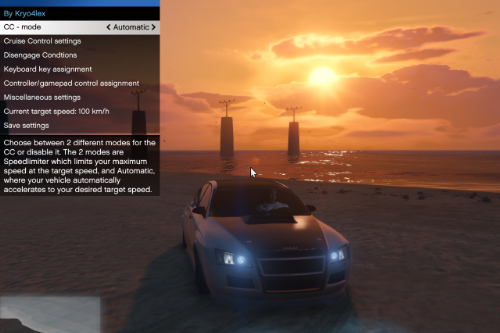






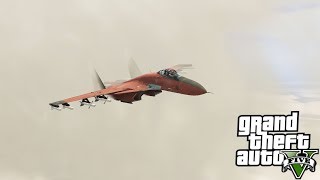

 5mods on Discord
5mods on Discord
UPDATE 1.9.2b (01.02.2019):
• Added support for latest patch 1.0.1604.0
I was quite busy in real life and university - sorry, that it took me so long guys :P
Is this mod still working?
@GTA5WithDan Yes!
It doesnt work for me
FK YESSS!!
All right boisss... for those who wanted to use this mod but cant get the (C+Space+W) adding addon aircraft working, i'll give you a full long tutorial !!!
1. So basically you need to read this mod description and the xml files fully !!!
2. So to add this manually you need to find your vehicle unique id or what they call "int32" or "integer 32"
3. Using OpenIV go to your dlcpacks and select the airplanes you want to add and click the rpf file inside the folder
4. Then go to x64/data/lang/americandlc.rpf/global.gxt
5. Inside the .gxt file, you'll find a Hex Code resemble of "0x(8 digit total of number or/and uppercase letter randomly)"
6. Example; mine is f35c lightning by panico total which hex code is "0xEB85E200" (find and match your vehicle name correctly !, usually it's in the top 2 from the bottom line)
7. Copy that hex code then go to this website hex code converter and paste it on the binary tab (https://www.binaryconvert.com/convert_signed_int.html?hexadecimal)
8. Convert it into decimal.. (bravo you got your vehicle unique id) XD
9. And then you add your new addon vehicle unique id that you just converted to the new lines in the xml files ( follow besra, hydra, and lazer template ! )
10. Also use the same name as the vehicle folder file in the dlcpacks for your name line, just to make easy even know it doesnt matter as for what Kryo4lex says
11. Now you just copy and paste the settings in the xml file for your new vehicle exactly the same as hydra, lazer, besra settings. That's the template !
10. After everything is working, now you can adjust the settings by yourself enjoy !!!
12. Also if anyone is using any vehicle control mod that shut down the engine, it bugs sometimes so you can fix it by changing the </engine_never_shuts_down> setting to false...
Thank you for your attention for this tldr LOL
Doesnt work for me anymore.
it works but with my F-16 after the sonic boom the plane starts to automatically go down how do i fix that
@kalamardo 2.8
@TM1195 what happened?
@fluverkisy https://www.gta5-mods.com/scripts/no-boundary-limits-unknown-modder
It work nicely, but lol even airliner did supersonic!!! an225 also hhh
why it doesn't working now? can it possible to update?
@ysuon2000
Download the new ScriptHookVDoyNet here.
https://github.com/scripthookvdotnet/scripthookvdotnet-nightly/releases
@Kryo4lex, TheSigui, would you have informations about makes the speed limit removal possible ? a native ? if yes which one ?
what makes your rage engine speed limit removal higher than the speedunleashed mod ?
can u make it so that the sonic boom effect is a prop instead of the smoke cuz the smoke drops frames and it doesnt look real, a white prop would look much better if u can please and thank you
Epic job
Works on 3411
Hi, everything works except the sound.
Do you have a solution?
For those who want to use this mod on the Enhanced version, I confirm it’s possible and works great. Here’s how to set it up:
Install the latest version of Simple Trainer to test changes more easily.
Install Script Hook V .NET for Enhanced (released a few days ago) and Script Hook V.
Install SpeedUnleash.
To avoid the annoying "2 scripts are running but are using the v2 API (ScriptHookVDotNet2.dll), which is deprecated and not actively supported" message, go to ScriptHookVDotNet and set WarnOfDeprecatedScriptsWithTicker=false.
I’ve modified the settings to include all in-game planes, helicopters, and also the Deluxo and Oppressor Mk II (though these two don’t work very well yet, unfortunately) to cover all flying vehicles with realistic speeds (based on my research on each vehicle). Simply copy my Super_Sonic_aircrafts file into the scripts folder, replacing the original. Note: the P-45 Nokota goes supersonic with all sound effects regardless of settings, so I had to exclude it from optimized aircraft since a propeller plane shouldn’t reach those speeds. Overall, this mod greatly enhances the fun of piloting aircraft, which no longer feel like they’re floating in water due to their slowness!
Here’s my personal file: https://drive.google.com/file/d/1a0sB_kFgORovFwv83xJkFck3taZn-29U/view?usp=sharing
If anyone manages to tweak the Deluxo and Oppressor Mk II to work stably, I’d be grateful!
this mod still works just make sure to read the description carefully