461.755
1.331
461.755
1.331
The game has a hardcoded limit on the number of weapons.meta files that can be loaded and on the total number of weapon components that can be defined, which Rockstar increases everytime new weapons.meta or weapon components are added in DLCs.
Reaching any these limits when installing weapon mods makes the game crash while loading. This ASI allows you to increase these limits to prevent those crashes.
Thanks to CitizenFX/FiveM for their weapon components limit patch.
Installation
Install an ASI loader (dinput8.dll).
Then, just drop 'WeaponLimitsAdjuster.asi' and 'WeaponLimitsAdjuster.ini' in your GTAV directory.
If you have installed the old version and still have 'CWeaponInfoBlob Adjuster.asi' and 'CWeaponInfoBlob Adjuster.ini' in your GTAV directory, delete them. Otherwise, both ASIs will conflict and crash.
Configuration
The 'WeaponLimitsAdjuster.ini' file allows you define the new limits. It has two settings:
Changelog
2.2:
2.1:
2.0:
Source code
Reaching any these limits when installing weapon mods makes the game crash while loading. This ASI allows you to increase these limits to prevent those crashes.
Thanks to CitizenFX/FiveM for their weapon components limit patch.
Installation
Install an ASI loader (dinput8.dll).
Then, just drop 'WeaponLimitsAdjuster.asi' and 'WeaponLimitsAdjuster.ini' in your GTAV directory.
If you have installed the old version and still have 'CWeaponInfoBlob Adjuster.asi' and 'CWeaponInfoBlob Adjuster.ini' in your GTAV directory, delete them. Otherwise, both ASIs will conflict and crash.
Configuration
The 'WeaponLimitsAdjuster.ini' file allows you define the new limits. It has two settings:
- 'CWeaponInfoBlob': determines the maximum number 'weapons.meta' files that can be included in the game files (default: 512).
- 'CWeaponComponentInfo': determines the maximum total number of weapon components that can be defined in 'weaponcomponents.meta' files (default: 1024).
Changelog
2.2:
- Added support for game version b2802.
2.1:
- Now the 'CWeaponComponentInfo' pool size from gameconfig.xml is overwritten with the value defined in 'WeaponLimitsAdjuster.ini', so it is no longer necessary to modify gameconfig.xml.
2.0:
- Added weapon components limit adjuster, adapted from CitizenFX/FiveM.
- Renamed to Weapon Limits Adjuster, formerly CWeaponInfoBlob Limit Adjuster.
Source code
Eerste Upload: 6 april 2018
Laatst bijgewerkt: 19 december 2022
Laatst Gedownload: 9 minuten geleden
150 Reacties
The game has a hardcoded limit on the number of weapons.meta files that can be loaded and on the total number of weapon components that can be defined, which Rockstar increases everytime new weapons.meta or weapon components are added in DLCs.
Reaching any these limits when installing weapon mods makes the game crash while loading. This ASI allows you to increase these limits to prevent those crashes.
Thanks to CitizenFX/FiveM for their weapon components limit patch.
Installation
Install an ASI loader (dinput8.dll).
Then, just drop 'WeaponLimitsAdjuster.asi' and 'WeaponLimitsAdjuster.ini' in your GTAV directory.
If you have installed the old version and still have 'CWeaponInfoBlob Adjuster.asi' and 'CWeaponInfoBlob Adjuster.ini' in your GTAV directory, delete them. Otherwise, both ASIs will conflict and crash.
Configuration
The 'WeaponLimitsAdjuster.ini' file allows you define the new limits. It has two settings:
Changelog
2.2:
2.1:
2.0:
Source code
Reaching any these limits when installing weapon mods makes the game crash while loading. This ASI allows you to increase these limits to prevent those crashes.
Thanks to CitizenFX/FiveM for their weapon components limit patch.
Installation
Install an ASI loader (dinput8.dll).
Then, just drop 'WeaponLimitsAdjuster.asi' and 'WeaponLimitsAdjuster.ini' in your GTAV directory.
If you have installed the old version and still have 'CWeaponInfoBlob Adjuster.asi' and 'CWeaponInfoBlob Adjuster.ini' in your GTAV directory, delete them. Otherwise, both ASIs will conflict and crash.
Configuration
The 'WeaponLimitsAdjuster.ini' file allows you define the new limits. It has two settings:
- 'CWeaponInfoBlob': determines the maximum number 'weapons.meta' files that can be included in the game files (default: 512).
- 'CWeaponComponentInfo': determines the maximum total number of weapon components that can be defined in 'weaponcomponents.meta' files (default: 1024).
Changelog
2.2:
- Added support for game version b2802.
2.1:
- Now the 'CWeaponComponentInfo' pool size from gameconfig.xml is overwritten with the value defined in 'WeaponLimitsAdjuster.ini', so it is no longer necessary to modify gameconfig.xml.
2.0:
- Added weapon components limit adjuster, adapted from CitizenFX/FiveM.
- Renamed to Weapon Limits Adjuster, formerly CWeaponInfoBlob Limit Adjuster.
Source code
Eerste Upload: 6 april 2018
Laatst bijgewerkt: 19 december 2022
Laatst Gedownload: 9 minuten geleden


![Spike Strips V [RAGEPluginHook] Spike Strips V [RAGEPluginHook]](https://img.gta5-mods.com/q75-w500-h333-cfill/images/spikes-barrier-ragepluginhook/861c3b-spikes1.png)

![Persistent Weapon Flashlight [RPH / .NET] Persistent Weapon Flashlight [RPH / .NET]](https://img.gta5-mods.com/q75-w500-h333-cfill/images/persistent-weapon-flashlight/d51cdf-screenshot.jpg)
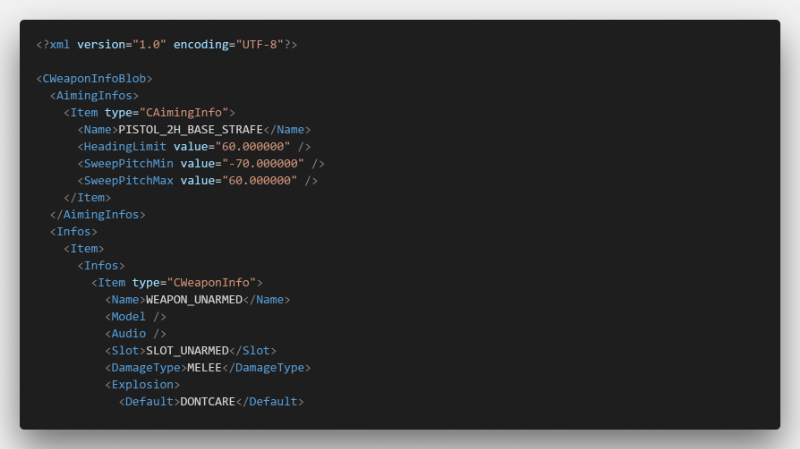
 5mods on Discord
5mods on Discord
@gentlejoey123458 damn i have all weapons replaced this will take ages to edit :(
@notDONEyet I forget to say that my method can make sure you start your game with all addon weapons installed, but for some reason you cannot spawn the weapon in the game. I will try to re edit files later, and see what I can do. Currently I fixed this problem, but my game is unstable.
how do i use this cant get it to work, game keeps crashing when im trying to load a aircraft or a BTR82A anyone who can help me ? @alexguirre
@alexguirre i use a mod called ''warpackusa'' when i spawn F15ES or ah idk growler something like that when trying to spawn game crashes even if i use this mod im i not useing it corectly i only put the files in gta directory thats it still doesn't work what could be the reason?
I'm trying to install SkylineGTRFreak's M3A3 Bradley IFV and the README text says i need this mod to use the vehicle but it crashed every time while loading, i went into WeaponLimitsAdjuster.ini text and edited the values to 1024 and 2048 but it still crashes, I am very lost and dont know what to do. if anyone could help that would be amazing. Thanks!
i installed it but still crashing
Yo dev,update this mod.
need update the mod is broken
how can i install this mod to FiveM
@alexguirre Update the mod, increasing the number of limits in the ini file does not help. The game crashes. If you don't want to continue updating the mod, give it to someone who could do it.
@alexguirre Please update. I'd like to patch more addons.
i want some help to download and use i dropped the files in main game directory but it wont work
Muito bom man mantenha o sempre atualizado.
Doesn't work anymore? ASI loader cannot load this. Has no problem loading my other ASI's.
game crashes after like a hour sometimes tto checked event viewerr n says alot of the crashes r due to this mod so i deleted it yet to test game with it off also get clr.dll errors but i get alot more weapon limit adjuster errors
is this still usable?
You saved my game. Spent 6h+ trying to find out what ERR_GEN_ZLIB_2 was being caused by, put this in and voila. Game changer.
For everyone still having crashes or infinite loading screens after installing this mod.
Go to your game config.xml
Search keyword "weapon"
Then add an extra "0" behind every set of numbers that has weapon in the name. This fixed mine
@V3ST3R19 what version are you on bro?
@B1gstinker version 2545. But I feel it would work for all versions