46 bestanden geliket
165 reacties
10 filmpjes
10 uploads
11 volgers
44.674 downloads
Meest Populaire Bestand
Laatste bestanden
(Bekijk alles)
- Gameplay
5.0
615
7
1.0.0.3.25.11.17.3586
By Venator
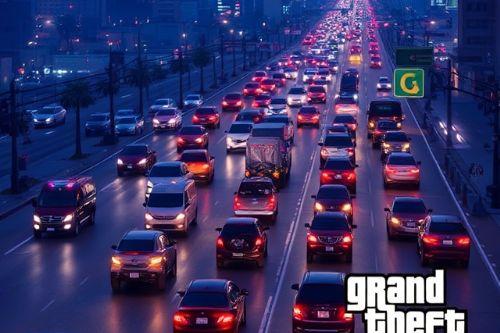






 5mods on Discord
5mods on Discord
I think i solved it
@YourActualFather I never had this issue, like, at all. Could you give some more details maybe so i can see what can be the reason? Like Game version, occurance, other mods, and yes.
@luis_gBartieres Should, yes.
@reekbanddzz New Version should work with GTA 5 Legacy.
@elvistendo I fixed it with new update, did not have time earlier, hope it did not cause to many issues.
Hey, i get an error. :
*Log*
Config Error: Ped pool limit is 340 due to technical limitations (stack size of GTA 5 main thread)
XtremeTool v1.2 Enhanced developed by XtremeV (-Vegas-)
Loaded - Game Base: 00007ff647c40000
Ped Spawn Ambient Multiplier: 10X
Ped Spawn Scenario Multiplier: 1X
Veh Spawn Ambient Multiplier: 2X
Veh Spawn Parked Multiplier: 1X
Use 64 Bit Main Heap Size: Yes
Main Heap Size: 4000 MB
Use 64 Bit Pool Heap Size: Yes
Pool Heap Size: 1000 MB
Use 64 Bit Resource Heap Size: Yes
Resource Heap Size: 3000 MB
Ped Mem Budget: 2000 MB
Veh Mem Budget: 2000 MB
Ped Limit: 340
Veh Limit: 512
Skip Peds Pathfind Pass: No
Failed to find heap size pattern
-- is that normal? What can i do to fix it? Or is it new GTA5 Versions fault? (I use GTA 5 Version 3717 / 3751 by now)
@XtremeV ?
@reekbanddzz Yes, the current game version is 3751.0 for GTA 5 Legacy. My mod, as was stated, made for GTA 5 v. 1.0.3717, or any other version of my mod for a lower Game Version, readable in the Changelog or in the dedicated README of each individual downloadable file. The Backup does not work, as it was also made for GTA 5 v. 1.0.3717. This file changes, in its main built, critical components that change with each update of the game.
@FrostV1 Should work with Vanilla standard GTAV but that might mean less cars in traffick. Use my custom one or an third parties modders etc. one if you wish.
@YourActualFather Ah okay i see. Do you have any other mods or scripts installed?
@MrCharlyehh Usually, it should not crash. But of course, yes, just replace dispatch.meta with a version you prefere (variety, realism dispatch, custom, ...) or just go into the file dispatch.meta (update-update.rpf-common-data) and change in wanted level 5 the spawning of army vehilces - delete them and replace them with sth else.