Fukuoka Urban Expressway WMMT [Add-On SP/FiveM] 2.1 Full Package
17.138
251
17.138
251
VERSION 2 IS NOW LIVE. If you have old versions of this map (FiveM and SP) delete it completely. This is not a drag-drop replace. Everything was redone from the ground up. New file names, location, and folder structures. ALSO THANKS FOR 5K DL's.
If you remember the Wangan Midnight Maximum Tune games then this might ring a bell. It's no Shuto Expressway but it sure can scratch that itch for people needing that little bit of Japanese highway racing. To the aspiring JDM racers this might be a great stretch of urban roadway to burn some rubber on. And for all those Sunday cruisers the scenery is delightful, passing by the beaches of Fukuoka, Japan. I initially made this mod for FiveM only however the public release has a single player version as well.
LOCATION IS FAR NORTHWEST OF PALETO BAY
Note: If you move the map location, you'll have to redo the Lodlights/Distantlights yourself and traffic WILL NOT work. There's no way to just "move" traffic nodes. They have be done from scratch
V2.1 Hotfix
- Fixed crashes caused by traffic paths (for FiveM, just replace everything in the [traffic] folder)
- Small readme correction
V2.0
- New Location (for the edition of traffic)
- Traffic
- Lighting
- Redone collisions
- Redone materials
- Road Surface has Normal/Spec material
- Instanced loading of sections (things load as you get close to them)
- Fixed missing sections of the map that were gone before
- Reduction of vertices by half. Basically just optimized the geometry to not take some much vram
- Reduced overall file sizes
- Redid Singleplayer dlc rpf folder structure
INSTALLATION
SinglePlayer: (!!Be aware the second I went to test this in SP, the game updated so I couldn't test it. Once Scripthook works again I'll test it and see if anything is wrong.!! I copied over the dlc rpf setting from Ugase and that works so let's hope this works too.)
Make sure you have ScriptHookV, OpenIV, No Boundary Limits, a Trainer and custom gameconfig (all can be found on this website)
- Put "basedfukuokawmmt" in mods/update/x64/dlcpacks
- Add "basedfukuokawmmt" into the dlclist.xml
FIVEM:
Drop the basedfukuokawmmt folder into your resources folder and ensure it in the server.cfg
Bugs/Issues
- The traffic might act a tad off sometimes. The paths are good but not perfect.
- The current location makes it incompatible with Ugase City so I would recommend moving Ugase (with the YBN/YMAP Mover by smallo) if you still want traffic on Fukuoka
You can use this map in cinematics and other media just make sure you give credit to me (MY MAIN TAG IS BasedBeansNRice or Based, based 6157 on discord)and the SRP Discord.
Graphics mod used for screenshots: Combination of mods. don't know which ones tbh
Converted from an Assetto Corsa map mod in the Shutoko Revival Project discord
Models for Assetto Corsa downloaded from Fukuoka Urban Expressway! by StreetVersion on Youtube
Tools Used:
Kn5 Converter
Photoshop CS6
Blender Sollumz (including their discord)
Codewalker (including their discord)
OpenIV
FiveM
If you remember the Wangan Midnight Maximum Tune games then this might ring a bell. It's no Shuto Expressway but it sure can scratch that itch for people needing that little bit of Japanese highway racing. To the aspiring JDM racers this might be a great stretch of urban roadway to burn some rubber on. And for all those Sunday cruisers the scenery is delightful, passing by the beaches of Fukuoka, Japan. I initially made this mod for FiveM only however the public release has a single player version as well.
LOCATION IS FAR NORTHWEST OF PALETO BAY
Note: If you move the map location, you'll have to redo the Lodlights/Distantlights yourself and traffic WILL NOT work. There's no way to just "move" traffic nodes. They have be done from scratch
V2.1 Hotfix
- Fixed crashes caused by traffic paths (for FiveM, just replace everything in the [traffic] folder)
- Small readme correction
V2.0
- New Location (for the edition of traffic)
- Traffic
- Lighting
- Redone collisions
- Redone materials
- Road Surface has Normal/Spec material
- Instanced loading of sections (things load as you get close to them)
- Fixed missing sections of the map that were gone before
- Reduction of vertices by half. Basically just optimized the geometry to not take some much vram
- Reduced overall file sizes
- Redid Singleplayer dlc rpf folder structure
INSTALLATION
SinglePlayer: (!!Be aware the second I went to test this in SP, the game updated so I couldn't test it. Once Scripthook works again I'll test it and see if anything is wrong.!! I copied over the dlc rpf setting from Ugase and that works so let's hope this works too.)
Make sure you have ScriptHookV, OpenIV, No Boundary Limits, a Trainer and custom gameconfig (all can be found on this website)
- Put "basedfukuokawmmt" in mods/update/x64/dlcpacks
- Add "basedfukuokawmmt" into the dlclist.xml
FIVEM:
Drop the basedfukuokawmmt folder into your resources folder and ensure it in the server.cfg
Bugs/Issues
- The traffic might act a tad off sometimes. The paths are good but not perfect.
- The current location makes it incompatible with Ugase City so I would recommend moving Ugase (with the YBN/YMAP Mover by smallo) if you still want traffic on Fukuoka
You can use this map in cinematics and other media just make sure you give credit to me (MY MAIN TAG IS BasedBeansNRice or Based, based 6157 on discord)and the SRP Discord.
Graphics mod used for screenshots: Combination of mods. don't know which ones tbh
Converted from an Assetto Corsa map mod in the Shutoko Revival Project discord
Models for Assetto Corsa downloaded from Fukuoka Urban Expressway! by StreetVersion on Youtube
Tools Used:
Kn5 Converter
Photoshop CS6
Blender Sollumz (including their discord)
Codewalker (including their discord)
OpenIV
FiveM
Eerste Upload: 7 juni 2022
Laatst bijgewerkt: 14 december 2022
Laatst Gedownload: 3 uur geleden
107 Reacties
More mods by ON3FLY3R:
![Nagoya Expressway (Ring Route) [Add-on SP/FiveM] Nagoya Expressway (Ring Route) [Add-on SP/FiveM]](https://img.gta5-mods.com/q75-w500-h333-cfill/images/nagoya-expressway-ring-route-add-on-fivem-sp/075ea6-nagoya0t.png)
- Map Models
- Wegen
4.39
3.367
90
1.0 Full Package
By ON3FLY3R
![Osaka Loop (Hanshin Expressway Loop Line) [Add-on SP/FiveM] Osaka Loop (Hanshin Expressway Loop Line) [Add-on SP/FiveM]](https://img.gta5-mods.com/q75-w500-h333-cfill/images/osaka-hanshin-expressway-loop-line-add-on-sp-fivem/50028a-osaka0t.png)
- Map Models
- Wegen
4.67
3.851
79
1.0 Full Package
By ON3FLY3R
![Monza 1966 [Add-on SP/FiveM] Monza 1966 [Add-on SP/FiveM]](https://img.gta5-mods.com/q75-w500-h333-cfill/images/monza-1966-add-on-sp-fivem/13b41f-monza66_thumb.png)
- Map Models
- Wegen
4.63
2.540
55
Singleplayer 1.0
By ON3FLY3R
VERSION 2 IS NOW LIVE. If you have old versions of this map (FiveM and SP) delete it completely. This is not a drag-drop replace. Everything was redone from the ground up. New file names, location, and folder structures. ALSO THANKS FOR 5K DL's.
If you remember the Wangan Midnight Maximum Tune games then this might ring a bell. It's no Shuto Expressway but it sure can scratch that itch for people needing that little bit of Japanese highway racing. To the aspiring JDM racers this might be a great stretch of urban roadway to burn some rubber on. And for all those Sunday cruisers the scenery is delightful, passing by the beaches of Fukuoka, Japan. I initially made this mod for FiveM only however the public release has a single player version as well.
LOCATION IS FAR NORTHWEST OF PALETO BAY
Note: If you move the map location, you'll have to redo the Lodlights/Distantlights yourself and traffic WILL NOT work. There's no way to just "move" traffic nodes. They have be done from scratch
V2.1 Hotfix
- Fixed crashes caused by traffic paths (for FiveM, just replace everything in the [traffic] folder)
- Small readme correction
V2.0
- New Location (for the edition of traffic)
- Traffic
- Lighting
- Redone collisions
- Redone materials
- Road Surface has Normal/Spec material
- Instanced loading of sections (things load as you get close to them)
- Fixed missing sections of the map that were gone before
- Reduction of vertices by half. Basically just optimized the geometry to not take some much vram
- Reduced overall file sizes
- Redid Singleplayer dlc rpf folder structure
INSTALLATION
SinglePlayer: (!!Be aware the second I went to test this in SP, the game updated so I couldn't test it. Once Scripthook works again I'll test it and see if anything is wrong.!! I copied over the dlc rpf setting from Ugase and that works so let's hope this works too.)
Make sure you have ScriptHookV, OpenIV, No Boundary Limits, a Trainer and custom gameconfig (all can be found on this website)
- Put "basedfukuokawmmt" in mods/update/x64/dlcpacks
- Add "basedfukuokawmmt" into the dlclist.xml
FIVEM:
Drop the basedfukuokawmmt folder into your resources folder and ensure it in the server.cfg
Bugs/Issues
- The traffic might act a tad off sometimes. The paths are good but not perfect.
- The current location makes it incompatible with Ugase City so I would recommend moving Ugase (with the YBN/YMAP Mover by smallo) if you still want traffic on Fukuoka
You can use this map in cinematics and other media just make sure you give credit to me (MY MAIN TAG IS BasedBeansNRice or Based, based 6157 on discord)and the SRP Discord.
Graphics mod used for screenshots: Combination of mods. don't know which ones tbh
Converted from an Assetto Corsa map mod in the Shutoko Revival Project discord
Models for Assetto Corsa downloaded from Fukuoka Urban Expressway! by StreetVersion on Youtube
Tools Used:
Kn5 Converter
Photoshop CS6
Blender Sollumz (including their discord)
Codewalker (including their discord)
OpenIV
FiveM
If you remember the Wangan Midnight Maximum Tune games then this might ring a bell. It's no Shuto Expressway but it sure can scratch that itch for people needing that little bit of Japanese highway racing. To the aspiring JDM racers this might be a great stretch of urban roadway to burn some rubber on. And for all those Sunday cruisers the scenery is delightful, passing by the beaches of Fukuoka, Japan. I initially made this mod for FiveM only however the public release has a single player version as well.
LOCATION IS FAR NORTHWEST OF PALETO BAY
Note: If you move the map location, you'll have to redo the Lodlights/Distantlights yourself and traffic WILL NOT work. There's no way to just "move" traffic nodes. They have be done from scratch
V2.1 Hotfix
- Fixed crashes caused by traffic paths (for FiveM, just replace everything in the [traffic] folder)
- Small readme correction
V2.0
- New Location (for the edition of traffic)
- Traffic
- Lighting
- Redone collisions
- Redone materials
- Road Surface has Normal/Spec material
- Instanced loading of sections (things load as you get close to them)
- Fixed missing sections of the map that were gone before
- Reduction of vertices by half. Basically just optimized the geometry to not take some much vram
- Reduced overall file sizes
- Redid Singleplayer dlc rpf folder structure
INSTALLATION
SinglePlayer: (!!Be aware the second I went to test this in SP, the game updated so I couldn't test it. Once Scripthook works again I'll test it and see if anything is wrong.!! I copied over the dlc rpf setting from Ugase and that works so let's hope this works too.)
Make sure you have ScriptHookV, OpenIV, No Boundary Limits, a Trainer and custom gameconfig (all can be found on this website)
- Put "basedfukuokawmmt" in mods/update/x64/dlcpacks
- Add "basedfukuokawmmt" into the dlclist.xml
FIVEM:
Drop the basedfukuokawmmt folder into your resources folder and ensure it in the server.cfg
Bugs/Issues
- The traffic might act a tad off sometimes. The paths are good but not perfect.
- The current location makes it incompatible with Ugase City so I would recommend moving Ugase (with the YBN/YMAP Mover by smallo) if you still want traffic on Fukuoka
You can use this map in cinematics and other media just make sure you give credit to me (MY MAIN TAG IS BasedBeansNRice or Based, based 6157 on discord)and the SRP Discord.
Graphics mod used for screenshots: Combination of mods. don't know which ones tbh
Converted from an Assetto Corsa map mod in the Shutoko Revival Project discord
Models for Assetto Corsa downloaded from Fukuoka Urban Expressway! by StreetVersion on Youtube
Tools Used:
Kn5 Converter
Photoshop CS6
Blender Sollumz (including their discord)
Codewalker (including their discord)
OpenIV
FiveM
Eerste Upload: 7 juni 2022
Laatst bijgewerkt: 14 december 2022
Laatst Gedownload: 3 uur geleden
![Phantom Flat Top/Old School/Day Cab Pack [Add-on/Replace] Phantom Flat Top/Old School/Day Cab Pack [Add-on/Replace]](https://img.gta5-mods.com/q75-w500-h333-cfill/images/phantom-flat-top-beta-replace/d27a38-20171008195815_1.jpg)
![Jobuilt Hauler Classic/ Classic XL [Add-On / Replace] Jobuilt Hauler Classic/ Classic XL [Add-On / Replace]](https://img.gta5-mods.com/q75-w500-h333-cfill/images/jobuilt-hauler-classic-classic-xl-add-on-replace-lore-friendly/47485c-20171007183037_1.jpg)
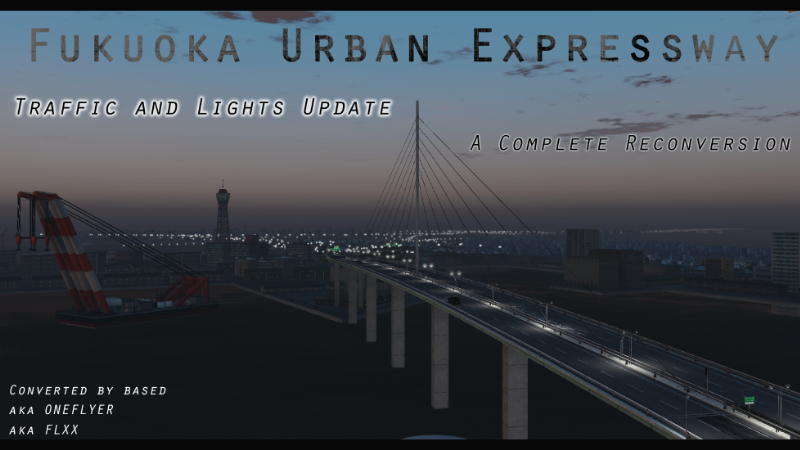
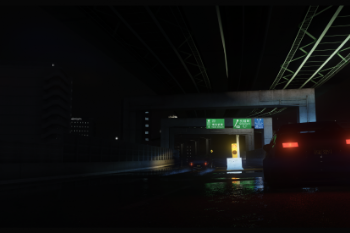
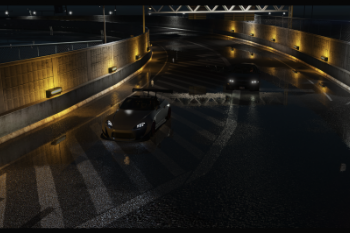




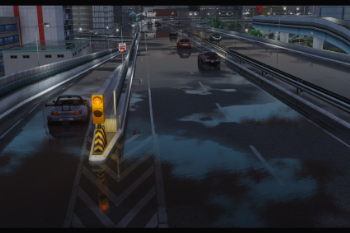




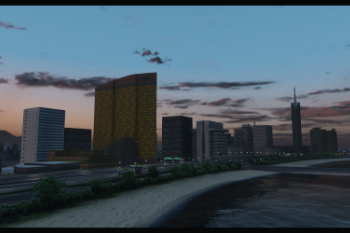





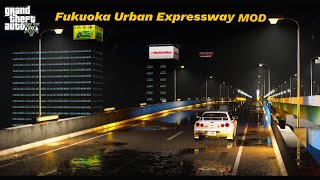







 5mods on Discord
5mods on Discord
Thanks for 5K DL's so far. I put out a fix for the crashes being caused by the traffic paths. Download that to fix the issue. Next update for this is not planned since I got traffic and lights working. Not saying this the final version but don't count on any updates soon
goodjob bro its amazing
@ON3FLY3R when you say its FAR NORTHWEST of Paleto Bay do you mean very very far or is it as close as the last version where you could see it from the map??
If so then somethign is wrong with mine and i cannot see it
@NovaKore Same here can't see it
Another amazing looking map that does not seem to work in Single Player (anymore). Same with Ugase. Everything is installed correctly. I've been modding GTA V for a while and know my way around. Still, I won't get this to work. I am also using Liberty city V currently. The placement is very different (to the east), but I don't know if that could have an effect and causes the mod not to load. An answer would be great.
@xqxqxq maps load fine for me, maybe try not to combine too much, esp LC changes things a lot
Can someone tell me where it is on the map?
Love it! cant wait for you to make shuto expressway :3
@dupessoa21 its literally written on the description and reame file "LOCATION IS FAR NORTHWEST OF PALETO BAY"
@anon23623 bro just find a free teleport script lol
@_@ AI cars on the road will collide and sink, unable to pass smoothly
Working very well! Love it so much. I'm surprised that can call taxi and take me home :0 BTW, is it possible to add engine echo (like tunnel) in relatively narrow sections?That will be grateful.
looks amazing, had a quick trial but will test it further with a friend but easy install and its basically in the sea on the left side of the map from paleto down
Hello, very good Map, but do you know why NPC´s are not spawning on the Map?
the map has weird textures and no collisions, any way to fix this?
Anywhere I can download the entire Hashiriya Map? I kinda want the entire tokyo expressway in singleplayer
🔥🔥🔥
x....-6808.518 y....2376.1553 z.....22.7689
The map is gorgeous, but there is one problem
When I try to edit a video I shot on it, and try to link the camera to a player or traffic, it gets stuck and doesn't move. This was not the case on other maps.
Has anyone had this? If yes, tell me how you solved this problem pls
Great work & great map! Thanks man!
out of curiosity, has anyone made a bridge out of Paleto that connects to this for FiveM?