32:9 Aspect Ratio HUD fix 1.2
2.276
11
2.276
11
If you play GTA 5 on a 32:9 aspect ratio you might have noticed that the HUD is all messed up. It is way to narrow and centered, which this mod aims to fix.
FEATURES:
I managed to move the:
- minimap
- car name
- location text
- wanted level stars
- player money
- Pop up messages
- ammunition count
- weapon info
away from the center of the screen, to a more comfortable position.
BUGS:
- pop up messages are slightly stretched
- ammunition count is slightly strechted
- crosshair is slightly strechted
Sadly these bugs appered and I wasnt able to fix them, however these are IMO worthy trade offs, especially since the minimap is finally out of the way...
INSTALLATION:
Put the "frontend.xml" file from the "modded file" folder into:
update/update.rpf/common/data/ui
(enable edit mode in Open IV)
CHANGELOG:
1.1
adjusted position for:
- vehicle name
- street name
- location name
1.2
- Somehow the 1.1 file got corrupted and wasnt usable anymore, so use this 1.2 one instead
I do not recommend you using this mod in the Online Mode of the game, since it could get you banned.
If you find any way to fix the bugs, feel free to tell me so I can update the mod.
FEATURES:
I managed to move the:
- minimap
- car name
- location text
- wanted level stars
- player money
- Pop up messages
- ammunition count
- weapon info
away from the center of the screen, to a more comfortable position.
BUGS:
- pop up messages are slightly stretched
- ammunition count is slightly strechted
- crosshair is slightly strechted
Sadly these bugs appered and I wasnt able to fix them, however these are IMO worthy trade offs, especially since the minimap is finally out of the way...
INSTALLATION:
Put the "frontend.xml" file from the "modded file" folder into:
update/update.rpf/common/data/ui
(enable edit mode in Open IV)
CHANGELOG:
1.1
adjusted position for:
- vehicle name
- street name
- location name
1.2
- Somehow the 1.1 file got corrupted and wasnt usable anymore, so use this 1.2 one instead
I do not recommend you using this mod in the Online Mode of the game, since it could get you banned.
If you find any way to fix the bugs, feel free to tell me so I can update the mod.
Eerste Upload: 30 augustus 2020
Laatst bijgewerkt: 10 oktober 2023
Laatst Gedownload: 12 uur geleden
14 Reacties
More mods by Eisram:
If you play GTA 5 on a 32:9 aspect ratio you might have noticed that the HUD is all messed up. It is way to narrow and centered, which this mod aims to fix.
FEATURES:
I managed to move the:
- minimap
- car name
- location text
- wanted level stars
- player money
- Pop up messages
- ammunition count
- weapon info
away from the center of the screen, to a more comfortable position.
BUGS:
- pop up messages are slightly stretched
- ammunition count is slightly strechted
- crosshair is slightly strechted
Sadly these bugs appered and I wasnt able to fix them, however these are IMO worthy trade offs, especially since the minimap is finally out of the way...
INSTALLATION:
Put the "frontend.xml" file from the "modded file" folder into:
update/update.rpf/common/data/ui
(enable edit mode in Open IV)
CHANGELOG:
1.1
adjusted position for:
- vehicle name
- street name
- location name
1.2
- Somehow the 1.1 file got corrupted and wasnt usable anymore, so use this 1.2 one instead
I do not recommend you using this mod in the Online Mode of the game, since it could get you banned.
If you find any way to fix the bugs, feel free to tell me so I can update the mod.
FEATURES:
I managed to move the:
- minimap
- car name
- location text
- wanted level stars
- player money
- Pop up messages
- ammunition count
- weapon info
away from the center of the screen, to a more comfortable position.
BUGS:
- pop up messages are slightly stretched
- ammunition count is slightly strechted
- crosshair is slightly strechted
Sadly these bugs appered and I wasnt able to fix them, however these are IMO worthy trade offs, especially since the minimap is finally out of the way...
INSTALLATION:
Put the "frontend.xml" file from the "modded file" folder into:
update/update.rpf/common/data/ui
(enable edit mode in Open IV)
CHANGELOG:
1.1
adjusted position for:
- vehicle name
- street name
- location name
1.2
- Somehow the 1.1 file got corrupted and wasnt usable anymore, so use this 1.2 one instead
I do not recommend you using this mod in the Online Mode of the game, since it could get you banned.
If you find any way to fix the bugs, feel free to tell me so I can update the mod.
Eerste Upload: 30 augustus 2020
Laatst bijgewerkt: 10 oktober 2023
Laatst Gedownload: 12 uur geleden

![Improved Death Sounds [New Death & Pain Sounds For Peds] Improved Death Sounds [New Death & Pain Sounds For Peds]](https://img.gta5-mods.com/q75-w500-h333-cfill/images/new-death-sounds-for-peds/46f9ce-ids.png)




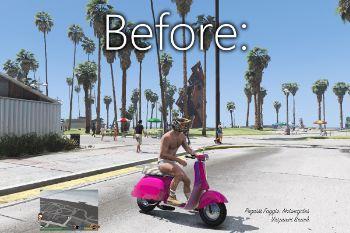

 5mods on Discord
5mods on Discord
version 1.1 now has adjusted position for: vehicle name, street name, location name
@Eisram lul. kannst du das gleiche auch für 21:9 machen?
@Kevin56436 müsste gehen, ich werd mich mal ransetzen :)
@Eisram jej :D
Could you try making one for 21.9 type montiors?
Which value did u edit for moving the location text and text message pop ups?
@Eisram Add the changelog in description
@OneEyedSmile
for Vehicle Name, Location Text and Street Name it makes more sense to edit them together
HUD_VEHICLE_NAME, HUD_AREA_NAME, HUD_STREET_NAME are their names
you have to edit the posX="0.0" values.
The message Pop ups dont appear to be affected by this sadly thats why they are also stretched, since I wasnt able to correct this.
Does not work for me. Verified correct destination - but nothing. Am also using Rose's updated flawless widescreen so maybe conflict?
@hate-factory May be caused by it, I havent used this mod combination yet. Try only one mod and see if it works.
Also if you use a "mods" folder the destination changes to "mods/update/update.rpf/common/data/ui"
when i download the file i just get a "drive" file, and not a winrar file like I should do.
Can anybody help, maybe send the fil to me?
This mod doesn't work. The download file is some random "drive" file and not a winrar or .xml
it crashes my game. saying gamefiles corrupted, need to reinstall game. (works again if i delete mods folder and use my backup.
Is there a way top stop certain things from stretching. Such as the missile grid on jets, and also the crosshair dot. All stretched.