Enhance Streetlights [Overhaul] V2
61.732
277
61.732
277
Enhance Streetlight Mod is an overhaul modification that enhances the streetlights in Grand Theft Auto V by adding a cool white tint and adding various colors with different lighting and shadow techniques.
Features of Enhance Streetlight Mod include:
V2 (UPDATED)
- Fixed minor bugs
- Blue, Red, Pink, Gold, Green, Cyan, White, tints added to lighting pollution
- Blue tint added to streetlights
- Blue tint added to lodlights
- Light Blue tint added to streetlights
- Fixed and re-modified all lighting pollution from scratch
- Re-modified and improved High Intensity
- Added new optional package - High Quality Volumetric
- and many, many more minor improvements!
- Green, Pink, Gold, Cyan, Red and much more interesting colors tint added to streetlights
If you encounter any problems during the installation process or experience any bugs, please report them in the comment section or on our Discord server at https://discord.gg/PAAKM9uZ5j.
Before installing the mod, please remember to create a backup of the following files:
"v_traffic_lights.rpf" located in Grand Theft Auto V mods x64h.rpf levels gta5 props roadside
"vfxfogvolumeinfo.ymt" located in Grand Theft Auto V mods x64a.rpf data effects
"lodlights.rpf" located in Grand Theft Auto V mods update update.rpf x64 levels gta5
This is an automatic installation process so you will have to open OPENIV and
click the "Open Package Installer" Icon or click "Tools" and click the "Package Installer".
Make sure you install it only in MODS folder just in case if you want to uninstall then you can
simply uninstall by choosing the backup file.
WARNING: THIS MOD IS NOT COMPATIBLE WITH WHITE LED STREETLIGHTS (WLS) AND NVE STREETLIGHTS, AS IT OVERWRITES THE ENHANCED STREETLIGHT MODELS.
I recommend installing City lights mod: - https://www.gta5-mods.com/maps/citylights-v1-visualparadox (it's adding more streetlights around the world!) if you want to experience brilliant look!
Features of Enhance Streetlight Mod include:
V2 (UPDATED)
- Fixed minor bugs
- Blue, Red, Pink, Gold, Green, Cyan, White, tints added to lighting pollution
- Blue tint added to streetlights
- Blue tint added to lodlights
- Light Blue tint added to streetlights
- Fixed and re-modified all lighting pollution from scratch
- Re-modified and improved High Intensity
- Added new optional package - High Quality Volumetric
- and many, many more minor improvements!
- Green, Pink, Gold, Cyan, Red and much more interesting colors tint added to streetlights
If you encounter any problems during the installation process or experience any bugs, please report them in the comment section or on our Discord server at https://discord.gg/PAAKM9uZ5j.
Before installing the mod, please remember to create a backup of the following files:
"v_traffic_lights.rpf" located in Grand Theft Auto V mods x64h.rpf levels gta5 props roadside
"vfxfogvolumeinfo.ymt" located in Grand Theft Auto V mods x64a.rpf data effects
"lodlights.rpf" located in Grand Theft Auto V mods update update.rpf x64 levels gta5
This is an automatic installation process so you will have to open OPENIV and
click the "Open Package Installer" Icon or click "Tools" and click the "Package Installer".
Make sure you install it only in MODS folder just in case if you want to uninstall then you can
simply uninstall by choosing the backup file.
WARNING: THIS MOD IS NOT COMPATIBLE WITH WHITE LED STREETLIGHTS (WLS) AND NVE STREETLIGHTS, AS IT OVERWRITES THE ENHANCED STREETLIGHT MODELS.
I recommend installing City lights mod: - https://www.gta5-mods.com/maps/citylights-v1-visualparadox (it's adding more streetlights around the world!) if you want to experience brilliant look!
Eerste Upload: 21 juni 2021
Laatst bijgewerkt: 21 november 2024
Laatst Gedownload: 28 minuten geleden
116 Reacties
More mods by Lalitha:
Enhance Streetlight Mod is an overhaul modification that enhances the streetlights in Grand Theft Auto V by adding a cool white tint and adding various colors with different lighting and shadow techniques.
Features of Enhance Streetlight Mod include:
V2 (UPDATED)
- Fixed minor bugs
- Blue, Red, Pink, Gold, Green, Cyan, White, tints added to lighting pollution
- Blue tint added to streetlights
- Blue tint added to lodlights
- Light Blue tint added to streetlights
- Fixed and re-modified all lighting pollution from scratch
- Re-modified and improved High Intensity
- Added new optional package - High Quality Volumetric
- and many, many more minor improvements!
- Green, Pink, Gold, Cyan, Red and much more interesting colors tint added to streetlights
If you encounter any problems during the installation process or experience any bugs, please report them in the comment section or on our Discord server at https://discord.gg/PAAKM9uZ5j.
Before installing the mod, please remember to create a backup of the following files:
"v_traffic_lights.rpf" located in Grand Theft Auto V mods x64h.rpf levels gta5 props roadside
"vfxfogvolumeinfo.ymt" located in Grand Theft Auto V mods x64a.rpf data effects
"lodlights.rpf" located in Grand Theft Auto V mods update update.rpf x64 levels gta5
This is an automatic installation process so you will have to open OPENIV and
click the "Open Package Installer" Icon or click "Tools" and click the "Package Installer".
Make sure you install it only in MODS folder just in case if you want to uninstall then you can
simply uninstall by choosing the backup file.
WARNING: THIS MOD IS NOT COMPATIBLE WITH WHITE LED STREETLIGHTS (WLS) AND NVE STREETLIGHTS, AS IT OVERWRITES THE ENHANCED STREETLIGHT MODELS.
I recommend installing City lights mod: - https://www.gta5-mods.com/maps/citylights-v1-visualparadox (it's adding more streetlights around the world!) if you want to experience brilliant look!
Features of Enhance Streetlight Mod include:
V2 (UPDATED)
- Fixed minor bugs
- Blue, Red, Pink, Gold, Green, Cyan, White, tints added to lighting pollution
- Blue tint added to streetlights
- Blue tint added to lodlights
- Light Blue tint added to streetlights
- Fixed and re-modified all lighting pollution from scratch
- Re-modified and improved High Intensity
- Added new optional package - High Quality Volumetric
- and many, many more minor improvements!
- Green, Pink, Gold, Cyan, Red and much more interesting colors tint added to streetlights
If you encounter any problems during the installation process or experience any bugs, please report them in the comment section or on our Discord server at https://discord.gg/PAAKM9uZ5j.
Before installing the mod, please remember to create a backup of the following files:
"v_traffic_lights.rpf" located in Grand Theft Auto V mods x64h.rpf levels gta5 props roadside
"vfxfogvolumeinfo.ymt" located in Grand Theft Auto V mods x64a.rpf data effects
"lodlights.rpf" located in Grand Theft Auto V mods update update.rpf x64 levels gta5
This is an automatic installation process so you will have to open OPENIV and
click the "Open Package Installer" Icon or click "Tools" and click the "Package Installer".
Make sure you install it only in MODS folder just in case if you want to uninstall then you can
simply uninstall by choosing the backup file.
WARNING: THIS MOD IS NOT COMPATIBLE WITH WHITE LED STREETLIGHTS (WLS) AND NVE STREETLIGHTS, AS IT OVERWRITES THE ENHANCED STREETLIGHT MODELS.
I recommend installing City lights mod: - https://www.gta5-mods.com/maps/citylights-v1-visualparadox (it's adding more streetlights around the world!) if you want to experience brilliant look!
Eerste Upload: 21 juni 2021
Laatst bijgewerkt: 21 november 2024
Laatst Gedownload: 28 minuten geleden

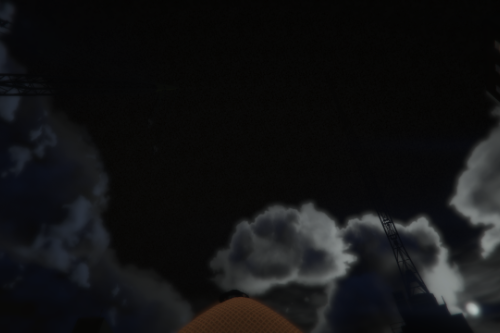












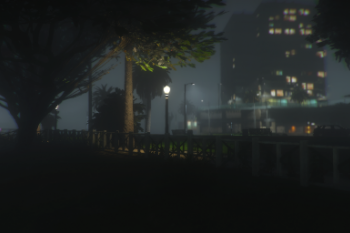

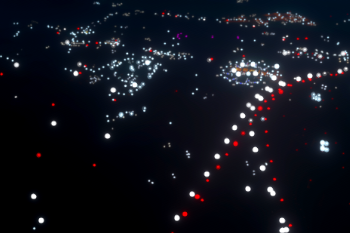


 5mods on Discord
5mods on Discord
@FenixBorges then u did something wrong cuz it works for me perfectly fine
For those who want NVE compatibility.
just copy all prop_streetlight_... from v_traffic_lights to mods\update\x64\dlcpacks\NVE\dlc.rpf\x64\lights.rpf\
vfxfogvolumeinfo.ymt to mods\update\update.rpf\x64\data\effects
copy files from lodlights.rpf to mods\update\x64\dlcpacks\NVE\dlc.rpf\x64\lights.rpf\ & mods\update\x64\dlcpacks\NVE\dlc.rpf\x64\mplights.rpf\
works well with HPS Lights from CityLights mod by VisualParadox!
Mod still works fine would recommend just doing a clean install add your textures NVE or Quant V first then plug this in after
Does this work well without NVE?
Good.
@Dremonyo Poderia fazer um video?
so this version got no updates, just the v2 and v3 which are not even available here but only on patreon?
only updated to advertise their patreon. nice.
Fuck paid mods
paid mods ew ☆☆☆☆☆ 5 empty stars
FiveM version is available to download!
@GHOST3D These paid mods have fucked up modding communities entirely for many games including this one. Modding will never be the same. These greedy generation z bastards had to mess everything up.
@Brukanator And then they complain when it gets leaked, maybe don't be a greedy beggar
@Brukanator thats also probably one of the reasons why copyright car brands crack down on sites like this hosting their brands because they know people also profit off them. This mod isn't that bad because its not selling other people's stuff
@Katecreme Nah sorry it is that bad they locked it behind a paywall,it's greed at it's finest
@M Lalitha
we removed the V3 information from your description
5Mods is not the storefront for your paywalled content
so do not treat it that way
We had bigger & much efforts-on mods back in the days and they were all for free, like the other mods said we won't pay for any mods we have enough important things to pay for.. Everything became paid even small mods like this, how much are we gonna pay? I spent like 2.1k$ on mods the last year its just annoying at this point...Since the appearance of FiveM, the entire modding community has fallen. 0 stars
Hello everyone, am I the only one who doesn't have a working light source? And there are yellow lights ahead, and when I drive up, they turn white.
perfect mode
$20 for this shit? take the mod down if all your going to do is give us a text file advertising your patreon.