Olsen-banden Loading Screens, Theme, Ringtone & Phone Wallpapers (danish) 4.0.0
713
5
713
5
its a loading music i would put it in your mods folder instead of the original its still working
Changelog 4.0.0
New remix added.
Changelog 3,5,6
added all my olsen banden things into one mod
Changelog
added our olsen gang loading pics into the file
so now you can watch and listen to the olsen gang theme when it is loading
CHANGELOG 2.0.5
added all my themes into one file all are in folders with names
Backing up your x64 folder is recommended!
this mod is in beta
- Installation -
In OpenIV go to "x64 > audio > sfx > PROLOUGE.rpf".
Then from the winrar I porvided drag the folder "td_loading_music" and "td_loading_music.oac" to your desktop.
Make sure OpenIV is in edit mode.
And drag "td_loading_music.oac" into "PROLOUGE.rpf"
Launch Grand Theft Auto V and Enjoy Grand Theft Auto Intro sounds
for the loading pics
1.Launch Open IV
2.Enable edit mode
3.Go to mods\\update\update.rpf\x64\data\cdimages\scaleform_fonted.rpf
4. Drag and drop all files nto scaleform_fonted.rpf
6. Done
for ringtones
- With OpenIV go to x64 / audio / sfx / S_MISC.rpf
- Replace the file "player_ringtones.awc"
for phones pics
GTA V \ x64b.rpf \ data \ cdimage \ scaleform_generic.rpf
--- Any requests? ---
Leave them below in the comments.
Changelog 4.0.0
New remix added.
Changelog 3,5,6
added all my olsen banden things into one mod
Changelog
added our olsen gang loading pics into the file
so now you can watch and listen to the olsen gang theme when it is loading
CHANGELOG 2.0.5
added all my themes into one file all are in folders with names
Backing up your x64 folder is recommended!
this mod is in beta
- Installation -
In OpenIV go to "x64 > audio > sfx > PROLOUGE.rpf".
Then from the winrar I porvided drag the folder "td_loading_music" and "td_loading_music.oac" to your desktop.
Make sure OpenIV is in edit mode.
And drag "td_loading_music.oac" into "PROLOUGE.rpf"
Launch Grand Theft Auto V and Enjoy Grand Theft Auto Intro sounds
for the loading pics
1.Launch Open IV
2.Enable edit mode
3.Go to mods\\update\update.rpf\x64\data\cdimages\scaleform_fonted.rpf
4. Drag and drop all files nto scaleform_fonted.rpf
6. Done
for ringtones
- With OpenIV go to x64 / audio / sfx / S_MISC.rpf
- Replace the file "player_ringtones.awc"
for phones pics
GTA V \ x64b.rpf \ data \ cdimage \ scaleform_generic.rpf
--- Any requests? ---
Leave them below in the comments.
Eerste Upload: 8 februari 2017
Laatst bijgewerkt: 24 maart 2018
Laatst Gedownload: 17 februari 2025
11 Reacties
More mods by theisbil:
its a loading music i would put it in your mods folder instead of the original its still working
Changelog 4.0.0
New remix added.
Changelog 3,5,6
added all my olsen banden things into one mod
Changelog
added our olsen gang loading pics into the file
so now you can watch and listen to the olsen gang theme when it is loading
CHANGELOG 2.0.5
added all my themes into one file all are in folders with names
Backing up your x64 folder is recommended!
this mod is in beta
- Installation -
In OpenIV go to "x64 > audio > sfx > PROLOUGE.rpf".
Then from the winrar I porvided drag the folder "td_loading_music" and "td_loading_music.oac" to your desktop.
Make sure OpenIV is in edit mode.
And drag "td_loading_music.oac" into "PROLOUGE.rpf"
Launch Grand Theft Auto V and Enjoy Grand Theft Auto Intro sounds
for the loading pics
1.Launch Open IV
2.Enable edit mode
3.Go to mods\\update\update.rpf\x64\data\cdimages\scaleform_fonted.rpf
4. Drag and drop all files nto scaleform_fonted.rpf
6. Done
for ringtones
- With OpenIV go to x64 / audio / sfx / S_MISC.rpf
- Replace the file "player_ringtones.awc"
for phones pics
GTA V \ x64b.rpf \ data \ cdimage \ scaleform_generic.rpf
--- Any requests? ---
Leave them below in the comments.
Changelog 4.0.0
New remix added.
Changelog 3,5,6
added all my olsen banden things into one mod
Changelog
added our olsen gang loading pics into the file
so now you can watch and listen to the olsen gang theme when it is loading
CHANGELOG 2.0.5
added all my themes into one file all are in folders with names
Backing up your x64 folder is recommended!
this mod is in beta
- Installation -
In OpenIV go to "x64 > audio > sfx > PROLOUGE.rpf".
Then from the winrar I porvided drag the folder "td_loading_music" and "td_loading_music.oac" to your desktop.
Make sure OpenIV is in edit mode.
And drag "td_loading_music.oac" into "PROLOUGE.rpf"
Launch Grand Theft Auto V and Enjoy Grand Theft Auto Intro sounds
for the loading pics
1.Launch Open IV
2.Enable edit mode
3.Go to mods\\update\update.rpf\x64\data\cdimages\scaleform_fonted.rpf
4. Drag and drop all files nto scaleform_fonted.rpf
6. Done
for ringtones
- With OpenIV go to x64 / audio / sfx / S_MISC.rpf
- Replace the file "player_ringtones.awc"
for phones pics
GTA V \ x64b.rpf \ data \ cdimage \ scaleform_generic.rpf
--- Any requests? ---
Leave them below in the comments.
Eerste Upload: 8 februari 2017
Laatst bijgewerkt: 24 maart 2018
Laatst Gedownload: 17 februari 2025
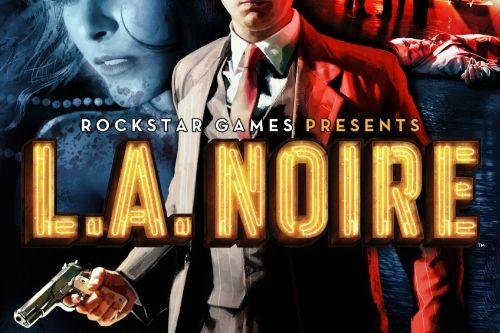










 5mods on Discord
5mods on Discord
Gonna be releasing a new update with a new remix
please tag comments with @theisbil so i can answer faster
currently working on pictures for the phone and a ringtone with the olsen gang's music=)
theis i didnt know you made mods!
@theisbil its me kash
@epicjedi99 Hey Kash sure I do, but most likely wallpapers and loadings however I'm trying something new on the market=D
nice
@epicjedi99 =D
shutting down all mods cuz of it being illegal thanks to take two for ruining the modding thanks to all who downloaded my mods I will now shut down all updates from now on
please tag comments with @theisbil so I can answer faster And remember to read the description for info on how to install
podrias poner un nuevo tono para reemplazar sms online? gracias
Could you put a new tone to replace sms online? Thank you