The Walking Dead loading screens
889
22
889
22
Install
1.In OpenIV enable Edit Mode
Go to "mods\x64\audio\sfx\PROLOGUE.rpf"
Replace "td_loading_music.awc"
2. Go to "mods\update\update.rpf\x64\data\cdimages\scaleform_frontend.rpf
Replace "loadingssreen_startup.ytd
3. Go to "mods\update\update.rpf\x64\data\cdimages\scaleform_platform_pc.rpf
Replace all 17 "loadingscreen0.ytd" files
Mod by Jo1991
1.In OpenIV enable Edit Mode
Go to "mods\x64\audio\sfx\PROLOGUE.rpf"
Replace "td_loading_music.awc"
2. Go to "mods\update\update.rpf\x64\data\cdimages\scaleform_frontend.rpf
Replace "loadingssreen_startup.ytd
3. Go to "mods\update\update.rpf\x64\data\cdimages\scaleform_platform_pc.rpf
Replace all 17 "loadingscreen0.ytd" files
Mod by Jo1991
Geupload: 26 januari 2016
Laatst Gedownload: 20 maart 2025
9 Reacties
More mods by Jo1991:
Install
1.In OpenIV enable Edit Mode
Go to "mods\x64\audio\sfx\PROLOGUE.rpf"
Replace "td_loading_music.awc"
2. Go to "mods\update\update.rpf\x64\data\cdimages\scaleform_frontend.rpf
Replace "loadingssreen_startup.ytd
3. Go to "mods\update\update.rpf\x64\data\cdimages\scaleform_platform_pc.rpf
Replace all 17 "loadingscreen0.ytd" files
Mod by Jo1991
1.In OpenIV enable Edit Mode
Go to "mods\x64\audio\sfx\PROLOGUE.rpf"
Replace "td_loading_music.awc"
2. Go to "mods\update\update.rpf\x64\data\cdimages\scaleform_frontend.rpf
Replace "loadingssreen_startup.ytd
3. Go to "mods\update\update.rpf\x64\data\cdimages\scaleform_platform_pc.rpf
Replace all 17 "loadingscreen0.ytd" files
Mod by Jo1991
Geupload: 26 januari 2016
Laatst Gedownload: 20 maart 2025


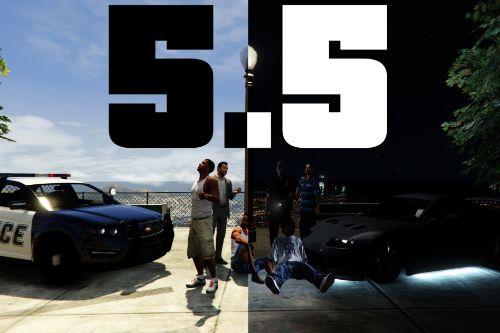




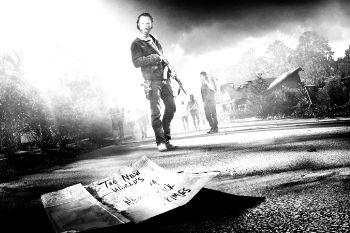
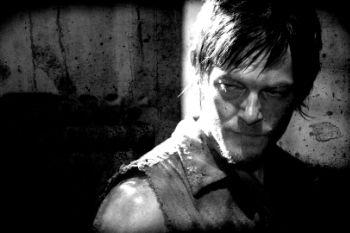



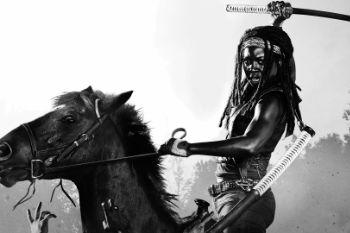

 5mods on Discord
5mods on Discord
There are loadingnewscreensscreenbg0.ytd - 17, but there are only 0-16 in the mod files
@Geranhk right , 0-16 is 17
0,1,2,3,4,5,6,7,8,9,10,11,12,13,14,15,16 = 17 files ;)
Ignore the haters bro, really nice mod. Going in my game for sure.
@Jo1991 i know, there are 0-17 in the GTA files, but only 0-16 in the mod files.
@Geranhk For the last time... In the folder i uploaded, there are all the files needed to have a nice time with this loading screen. If you have any questions, look in the textfile that comes with this download.
@BenThaRedHead Ignore the haters for having an opinion. Yeah, that's real fucking smart.
great mod atleast i dont have to see the r* stupid picture. but question. when i went into prologue i dont see any file name td_loading_music.awc
In OpenIV enable Edit Mode
Go to "mods\x64\audio\sfx\PROLOGUE.rpf"
Replace "td_loading_music.awc"
the loading screens not working