Vice City Intro 2.0
3.742
32
3.742
32
Custom opening intro.
Content: https://www.youtube.com/watch?v=cDqSqKooAmM
Setup:
1) Extract to ZIP File
2) Run OpenIV
3) Find the "update\update.rpf\x64\movies" Folder
4) Replace the "rockstar_logos.bik"
5) Save and Exit
Important!
Please make backup before modding.
== Changelog ==
V2.0
>> Added Vice City Definitive Edition Support
>> Added README files.
V1.0
>> Initial Release
Content: https://www.youtube.com/watch?v=cDqSqKooAmM
Setup:
1) Extract to ZIP File
2) Run OpenIV
3) Find the "update\update.rpf\x64\movies" Folder
4) Replace the "rockstar_logos.bik"
5) Save and Exit
Important!
Please make backup before modding.
== Changelog ==
V2.0
>> Added Vice City Definitive Edition Support
>> Added README files.
V1.0
>> Initial Release
Eerste Upload: 30 oktober 2021
Laatst bijgewerkt: 21 november 2021
Laatst Gedownload: 7 uur geleden
22 Reacties
More mods by Thiccy:
Custom opening intro.
Content: https://www.youtube.com/watch?v=cDqSqKooAmM
Setup:
1) Extract to ZIP File
2) Run OpenIV
3) Find the "update\update.rpf\x64\movies" Folder
4) Replace the "rockstar_logos.bik"
5) Save and Exit
Important!
Please make backup before modding.
== Changelog ==
V2.0
>> Added Vice City Definitive Edition Support
>> Added README files.
V1.0
>> Initial Release
Content: https://www.youtube.com/watch?v=cDqSqKooAmM
Setup:
1) Extract to ZIP File
2) Run OpenIV
3) Find the "update\update.rpf\x64\movies" Folder
4) Replace the "rockstar_logos.bik"
5) Save and Exit
Important!
Please make backup before modding.
== Changelog ==
V2.0
>> Added Vice City Definitive Edition Support
>> Added README files.
V1.0
>> Initial Release
Eerste Upload: 30 oktober 2021
Laatst bijgewerkt: 21 november 2021
Laatst Gedownload: 7 uur geleden



![GTA 6 Intro [oiv/manual install] GTA 6 Intro [oiv/manual install]](https://img.gta5-mods.com/q75-w500-h333-cfill/images/gta-6-intro-for-gta-v-by-roar-crew/2fa7e7-gta6logoroarcrew.png)

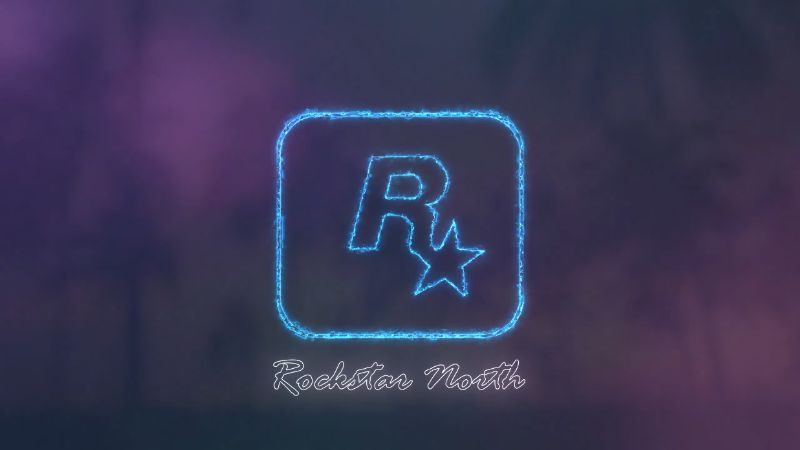


 5mods on Discord
5mods on Discord
Doesn't work.
it aint a .bik file thats why it dont work
Sorry Guys, ı checked the video. It was corrupted during translation. I updated the logo. Plase wait for admin approval.
Fixed the Video. Working Now!
Very nice intro, good work.
@PrimeE1ght Thanks, have fun.
Cute Mod,I like the attention to detail,can you do some for character switching
@CruzPac Thanks, I am trying to find these textures. There is so many of them. But when ı found it, i will definitly make some changes.
How to use this in Definitive Edition: 1. Convert rockstar_logos.bik file to mp4 (google bik to mp4 aconvert); 2. Rename the converted file from "rockstar_logos" to "GTA_VC_RSTAR_STINGER_FINAL_1920x1080" 3. Go to ( GTA Vice City - Definitive Edition\Gameface\Content\Movies\1080 ), drag and drop the renamed converted file in that folder (replace)
DamN Man R U kidding.It Is So Crazy.GooD luck & Keep It Up...! ❤️👍
@Vishnuka Have Fun 😁❤
@RandomGTAFreak Hi, It Fixed :)
@Thiccy when updating your upload always add a changelog in the description
@ReNNie Okey, Thanks
@Raperz123 Hey, I added VC: DE intro. You can find it in 2.0 :)
Have fun with 2K resolution.
@Thiccy 😗🤞😅Sure!
What software do you use to make bik video files? I want to make an exclusive video by myself
@21821 You can use RAT Video Converter. I am not using GUI based program. I am using pure codes.
pretty lit. have it on GTA V and VC DE :)
I have to install it twice for some reason still very good.