Addons Menu 1.1
6.378
45
6.378
45
This is a simple menu to spawn Addon Peds in GTA V. This does not require other dependencies other than AB's ScriptHook in order to spawn addon peds.
Installation instructions:
- Install Alexander Blade's ScriptHook.
- Extract "AddonsMenu.asi" in to the root of your game folder (where GTA5.exe is located at)
- Done!
Important note: you will need to install Addon peds. This mod is simply the menu which allows you to spawn them. You can find out how to install addon peds here.
How to use:
You can enable the menu by pressing F11 on the keyboard or hold RB + X on controller (these can be changed on the bottom of the menu).
Once the menu is open you can press Enter on any of the installed Addon Peds shown in the available options to change your model.
Description:
Addons Menu is a simple GTA V menu with which you can change the player’s model to an addon ped. This menu is based only on AB’s ScriptHook, making it a lot simpler to change to the installed Addon Peds. Therefore PedSelector menu, NativeUI and ScriptHookVDotNet are not required anymore! So the menu works as a flexible alternative to PedSelector menu.
Credits:
- alloc8or for his contributions to the modding community and specifically for providing an up to date native database
- Meth0d for the Addon Peds support in GTA V
Join my Patreon
For news regarding the progress of my mod updates you can join my Patreon page where you can get a closer look on what I'm working on at the moment. You can find my Patreon here .
Support me by:
Joining my Patreon
Following me on Twitter
Subscribing to my YouTube channel
Installation instructions:
- Install Alexander Blade's ScriptHook.
- Extract "AddonsMenu.asi" in to the root of your game folder (where GTA5.exe is located at)
- Done!
Important note: you will need to install Addon peds. This mod is simply the menu which allows you to spawn them. You can find out how to install addon peds here.
How to use:
You can enable the menu by pressing F11 on the keyboard or hold RB + X on controller (these can be changed on the bottom of the menu).
Once the menu is open you can press Enter on any of the installed Addon Peds shown in the available options to change your model.
Description:
Addons Menu is a simple GTA V menu with which you can change the player’s model to an addon ped. This menu is based only on AB’s ScriptHook, making it a lot simpler to change to the installed Addon Peds. Therefore PedSelector menu, NativeUI and ScriptHookVDotNet are not required anymore! So the menu works as a flexible alternative to PedSelector menu.
Credits:
- alloc8or for his contributions to the modding community and specifically for providing an up to date native database
- Meth0d for the Addon Peds support in GTA V
Join my Patreon
For news regarding the progress of my mod updates you can join my Patreon page where you can get a closer look on what I'm working on at the moment. You can find my Patreon here .
Support me by:
Joining my Patreon
Following me on Twitter
Subscribing to my YouTube channel
Eerste Upload: 10 oktober 2023
Laatst bijgewerkt: 29 november 2023
Laatst Gedownload: 19 uur geleden
22 Reacties
This is a simple menu to spawn Addon Peds in GTA V. This does not require other dependencies other than AB's ScriptHook in order to spawn addon peds.
Installation instructions:
- Install Alexander Blade's ScriptHook.
- Extract "AddonsMenu.asi" in to the root of your game folder (where GTA5.exe is located at)
- Done!
Important note: you will need to install Addon peds. This mod is simply the menu which allows you to spawn them. You can find out how to install addon peds here.
How to use:
You can enable the menu by pressing F11 on the keyboard or hold RB + X on controller (these can be changed on the bottom of the menu).
Once the menu is open you can press Enter on any of the installed Addon Peds shown in the available options to change your model.
Description:
Addons Menu is a simple GTA V menu with which you can change the player’s model to an addon ped. This menu is based only on AB’s ScriptHook, making it a lot simpler to change to the installed Addon Peds. Therefore PedSelector menu, NativeUI and ScriptHookVDotNet are not required anymore! So the menu works as a flexible alternative to PedSelector menu.
Credits:
- alloc8or for his contributions to the modding community and specifically for providing an up to date native database
- Meth0d for the Addon Peds support in GTA V
Join my Patreon
For news regarding the progress of my mod updates you can join my Patreon page where you can get a closer look on what I'm working on at the moment. You can find my Patreon here .
Support me by:
Joining my Patreon
Following me on Twitter
Subscribing to my YouTube channel
Installation instructions:
- Install Alexander Blade's ScriptHook.
- Extract "AddonsMenu.asi" in to the root of your game folder (where GTA5.exe is located at)
- Done!
Important note: you will need to install Addon peds. This mod is simply the menu which allows you to spawn them. You can find out how to install addon peds here.
How to use:
You can enable the menu by pressing F11 on the keyboard or hold RB + X on controller (these can be changed on the bottom of the menu).
Once the menu is open you can press Enter on any of the installed Addon Peds shown in the available options to change your model.
Description:
Addons Menu is a simple GTA V menu with which you can change the player’s model to an addon ped. This menu is based only on AB’s ScriptHook, making it a lot simpler to change to the installed Addon Peds. Therefore PedSelector menu, NativeUI and ScriptHookVDotNet are not required anymore! So the menu works as a flexible alternative to PedSelector menu.
Credits:
- alloc8or for his contributions to the modding community and specifically for providing an up to date native database
- Meth0d for the Addon Peds support in GTA V
Join my Patreon
For news regarding the progress of my mod updates you can join my Patreon page where you can get a closer look on what I'm working on at the moment. You can find my Patreon here .
Support me by:
Joining my Patreon
Following me on Twitter
Subscribing to my YouTube channel
Eerste Upload: 10 oktober 2023
Laatst bijgewerkt: 29 november 2023
Laatst Gedownload: 19 uur geleden
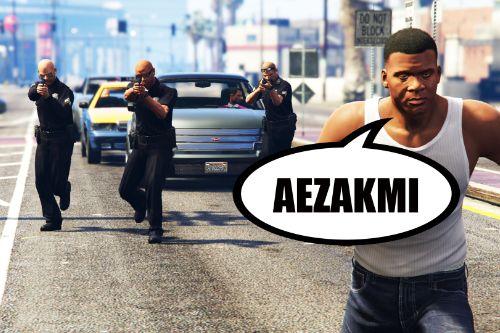


![FiveM-Style Notifications for SP (WIP) [.NET] FiveM-Style Notifications for SP (WIP) [.NET]](https://img.gta5-mods.com/q75-w500-h333-cfill/images/fivem-style-notifications-wip-scripthookvdotnet/bbb55d-20260216041116_1.jpg)







 5mods on Discord
5mods on Discord
good mod but i think most people already have everything that ped selector requires so its a good mod but it already exists.
What's the difference between this and the https://www.gta5-mods.com/scripts/addonpeds-asi-pedselector ?
@Shaggy This mod acts as a replacement of the PedSelector menu provided in Addon Peds. Addon Peds is required to install new peds. Main reason of this mod is to avoid installing ScriptHookVDotNet and NativeUI which PedSelector menu relies on.
@Const96b Finally a replacement for the dead AddonPeds!
Can you make interaction with all peds.meta in the mods folder, instead of ap_m.xml?
I would also like to use the following parameters:
MotionTaskDataSetName
DefaultTaskDataSetName
PedCapsuleName
PedComponentSetName
PedIKSettingsName
TaskDataName
RelationshipGroup
NavCapabilitiesName
PerceptionInfo
DefaultBrawlingStyle
Personality
CombatInfo
Because I added new values for the added peds to the files that contain the parameter presets of the specified lines and they are not default. When the peds are spawned by the game, everything works as expected, but if you change the player model, most of the parameters remain at default.
If you add interaction with non-default parameters, then your script will be several degrees better than others!
Sorry for my English =)
I tried this mod, but when I try to spawn the different models, it didn't work. It says "No CDI Image" available or something on the screen.
It says "Model isn't on CDImage" How do I resolve this issue?
@SECTIS Probably the model is missing in dlc.rpf, or dlc.rpf is not active in dlclist.xml
@Const96b This mod is exactly what I always wanted, allowing us to brush the PED out with 360 controller operation, I downloaded and used it yesterday, tested the mod is good and even flawless, thank you very much for making this mods.
Do we still need ped selector installed to use this?
@Starfox1993 No, but you do need AddonPeds to install peds.
can you add the ini file to change the key?
@JoyLucien Hello! I want this menu to be as simple as possible so I don't want it to include additional Quality of Life features like this. I do understand however that users may want to use that key for another mod so the only thing I can do is add an option to manually change the menu's open key on every launch.
@Const96b As long as I can change the launch button as it might conflict with my other mod buttons
any option to change the keybind would make it so much better
Can you make video how to install?
@Opmdbzkai There are a couple of videos in my YouTube channel. Here: https://www.youtube.com/watch?v=YdBGx_9EFCQ
Is it normal not to be able to enter the interiors of the game? such as houses, businesses, etc. help
I was in need of one
This bro's script is very good work.
@Shaggy This No Longer Works. i just Reinstalled Gta Freshly and Reinstalled this cause i was Having a Glitch for a While where my Game wouldn't Start No Matter what without Crashing instantly for No Reason and No Addon Peds Ped Selector Menu in Game Will Not Open No Matter What i Do.
Please Fix. i did the Dlc List Line both Backwards and Forwards and Neither Way Works Anymore.
i used to Have to keep All my Dlc List Lines Backwards to Keep my Game from Crashing on Launch while Add on Peds was installed and to Get Addon Peds to Actually Works but Now Although my Game is No Longer Crashing on Launch Addon Peds just is impossible to Open Now No Matter What for Some Reason.
i just Tryed Both This Version and the One you Linked and Neither of them work for Me. WTF
Model isn't on cdimage what can i do