Classic Cam (RageHook) 1.0.0
1.307
44
1.307
44
Birds eye classic GTA view.
Default keys:
Enable = Numpad0
ZoomIn = Numpad1
ZoomOut=Numpad2
Installation:
Latest Ragehook.
http://www.ragepluginhook.net/Downloads.aspx
ClassicCam.dll into > GTAV\Plugins
When in game push F4 to bring up the command line.
Start typing LoadPlugin. Tab to complete.
Push space and available plugins are here in the list.
Default keys:
Enable = Numpad0
ZoomIn = Numpad1
ZoomOut=Numpad2
Installation:
Latest Ragehook.
http://www.ragepluginhook.net/Downloads.aspx
ClassicCam.dll into > GTAV\Plugins
When in game push F4 to bring up the command line.
Start typing LoadPlugin. Tab to complete.
Push space and available plugins are here in the list.
Eerste Upload: 10 november 2015
Laatst bijgewerkt: 11 november 2015
Laatst Gedownload: 26 februari 2025
39 Reacties
Birds eye classic GTA view.
Default keys:
Enable = Numpad0
ZoomIn = Numpad1
ZoomOut=Numpad2
Installation:
Latest Ragehook.
http://www.ragepluginhook.net/Downloads.aspx
ClassicCam.dll into > GTAV\Plugins
When in game push F4 to bring up the command line.
Start typing LoadPlugin. Tab to complete.
Push space and available plugins are here in the list.
Default keys:
Enable = Numpad0
ZoomIn = Numpad1
ZoomOut=Numpad2
Installation:
Latest Ragehook.
http://www.ragepluginhook.net/Downloads.aspx
ClassicCam.dll into > GTAV\Plugins
When in game push F4 to bring up the command line.
Start typing LoadPlugin. Tab to complete.
Push space and available plugins are here in the list.
Eerste Upload: 10 november 2015
Laatst bijgewerkt: 11 november 2015
Laatst Gedownload: 26 februari 2025


.png)

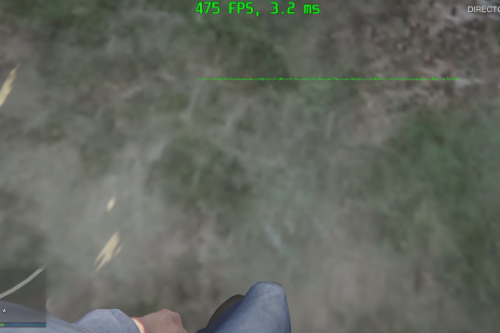
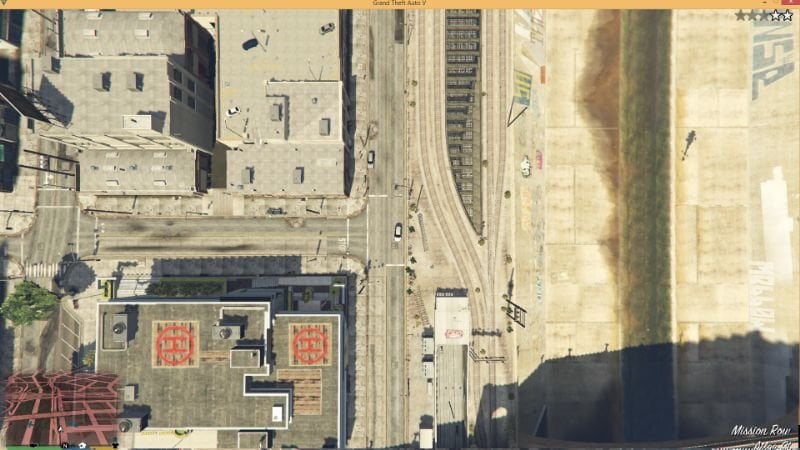


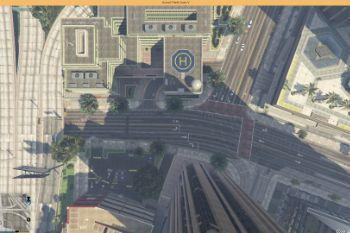
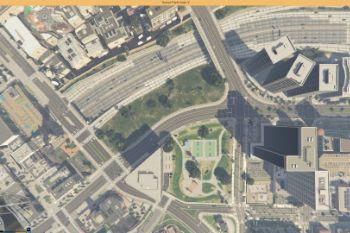


 5mods on Discord
5mods on Discord
@horsepin
damn we have to do that everytime we start the game?
Find a solution man.Make a script or lua.It will be more amazing to push just a button.
@horsepin
damn we have to do that everytime we start the game?
Find a solution man.Make a script or lua.It will be more amazing to push just a button.
Ragehook settings allow you to auto load plugins.
Not to sound like a total noob, but when I hit F4, it just brings up my Native Trainer... Any idea where else the command line might be?
@horsepin i meant like Watch Dogs, free walking while it's riding. Just like you walk on top of regular train, but i dont have clue if there is any way to do that. I was hopping to find some cam settings to do that, no luck, but maybe it's in one of YMTs
@Gtchy1230 If you check your GTA folder for RagePluginHook.ini. This has the console key there you can change.
ConsoleKey=F4
looks cool. but things gone bad under the bridge/tunnel.
hope you fix it soon.
3.5/5
not work for me :-(
please i need a tutorial... thanks
So I did what the instructions say and it tells me that Classic Cam has been loaded, but then nothing happens... it's just the same regular camera view.. Any suggestions?
@DucatiV To run rage hook after installing you need to run the "RAGEPluginHook.exe" . If the plugin is in the Plugins folder you should have no trouble.
@Gtchy1230 You can change you keys to enable the view here ClassicCam.ini. The toggle button is set to Numpad0 by default.
now is work and thank you for help :-)
I cant unpack that rage plugin from rar... it reports whole bunch of errors
@jedijosh920 Whats this option named in trainers ? I cant find it
I have rage the new too when I load it it says classic.dll has crashed any fix?
@horsepin How about [.NET] or Scripthook version of this ?
@horsepin hello, can't you help me with this trouble?
https://forums.gta5-mods.com/topic/2340/misc-cancel-the-restriction-of-camera-movement-in-transport-1st-person
One question. How are you able to aim with this classic camera mod activated? I feel it would be really hard to play the game like this.
I wish you can aim probably