30.744
385
30.744
385
DECAL5 is a graffiti and vehicle vinyl editor for Grand Theft Auto 5.
Detailed feature list
Requirements
OpenIV
ScripthookV
ScripthookVDotNet
Script Communicator Menu (Optional)
Detailed instructions are included in the download, please read them carefully!
You can also access it online by clicking this link.
Default Menu Key is F10.
Changelog
1.1.1
Updated to work on ScripthookVDotNet version 3.0.4. Huge thanks to @ikt for all the work and for taking the initiative after seeing feedback from users wanting to use this script along with other mods that require SHVDN3.
1.1.0
Sharing
You can share your map graffiti and vehicle vinyl outfits with relative ease.
Map graffiti:
When placing graffiti on the map, the data will be saved to a file inside the Graffiti Mod folder, called GraffitiPlacementList.xml.
You can share this XML file along with the texture *.ytd and Graffiti Mod/Decals/[name of ytd] folder to other users.
That user can then install your *.ytd and image folder, and place your GraffitiPlacementList.xml into their Graffiti Mod/Imports folder to merge your map graffiti with their own.
Vehicle Outfits
To share your vehicle outfits, you must provide your vehicle outfit file (which is inside the Graffiti Mod/VehicleOutfits folder), and the required *.ytd and Graffiti Mod/Decals/[image folder].
Add-ons for DECAL5
Aftermarket Brands by NotGigo
Character Decals by NotGigo
GTA Online Clubhouse Graffiti by Derpy-Canadian
GTA Character Artwork by Derpy-Canadian
Lore-Friendly Sponsors by NotGigo
Primitives by NotGigo
Rust and Damage by NotGigo
Credits
Source
- Insert your own textures into the game.
- Place your art almost anywhere on the map.
- Create multiple vehicle outfits using a combination of your textures.
- Manage all of it through the in-game menu.
Detailed feature list
- Map graffiti is saved and loaded up at each game launch.
- Map graffiti can be easily managed through the menu. You can teleport to each one or delete it entirely.
- Vehicle Outfits are saved and can be applied to multiple vehicles at once.
- Vehicle outfit decals can be deleted or modified individually, including color and alpha manipulation (works best with white-colored textures) and several mirroring options.
- Both the Draw menu and Outfit menu have a search bar, making it easy to find what you want amongst hundreds of items.
Requirements
OpenIV
ScripthookV
ScripthookVDotNet
Script Communicator Menu (Optional)
Detailed instructions are included in the download, please read them carefully!
You can also access it online by clicking this link.
Default Menu Key is F10.
Changelog
1.1.1
Updated to work on ScripthookVDotNet version 3.0.4. Huge thanks to @ikt for all the work and for taking the initiative after seeing feedback from users wanting to use this script along with other mods that require SHVDN3.
1.1.0
- Added 4 Mirroring options and color + alpha/opacity selection for vehicle decals. Modify them in the outfit menu.
- You can now quick jump between texture packs in the Draw menu by pressing Left/Right on your keyboard or gamepad.
- Only GraffitiArtist.dll was updated, you do not need to reinstall the entire mod.
Saved Vehicle Decal Outfits->[Specific outfit]->Decal List->[Specific decal]
Sharing
You can share your map graffiti and vehicle vinyl outfits with relative ease.
Map graffiti:
When placing graffiti on the map, the data will be saved to a file inside the Graffiti Mod folder, called GraffitiPlacementList.xml.
You can share this XML file along with the texture *.ytd and Graffiti Mod/Decals/[name of ytd] folder to other users.
That user can then install your *.ytd and image folder, and place your GraffitiPlacementList.xml into their Graffiti Mod/Imports folder to merge your map graffiti with their own.
Vehicle Outfits
To share your vehicle outfits, you must provide your vehicle outfit file (which is inside the Graffiti Mod/VehicleOutfits folder), and the required *.ytd and Graffiti Mod/Decals/[image folder].
Add-ons for DECAL5
Aftermarket Brands by NotGigo
Character Decals by NotGigo
GTA Online Clubhouse Graffiti by Derpy-Canadian
GTA Character Artwork by Derpy-Canadian
Lore-Friendly Sponsors by NotGigo
Primitives by NotGigo
Rust and Damage by NotGigo
Credits
- .i_still_chill for pushing the idea and finding some images to test with (some of which are included with the mod).
- .JDHauser for helping me test the script.
- .sollaholla for the awesome ‘automatic’ settings/profile-to-menu system.
- .ikt for his incredibly handy search feature, which has been my inspiration to create a C# implementation.
Source
Eerste Upload: 26 januari 2018
Laatst bijgewerkt: 2 augustus 2020
Laatst Gedownload: 39 minuten geleden
337 Reacties
More mods by stillhere:
DECAL5 is a graffiti and vehicle vinyl editor for Grand Theft Auto 5.
Detailed feature list
Requirements
OpenIV
ScripthookV
ScripthookVDotNet
Script Communicator Menu (Optional)
Detailed instructions are included in the download, please read them carefully!
You can also access it online by clicking this link.
Default Menu Key is F10.
Changelog
1.1.1
Updated to work on ScripthookVDotNet version 3.0.4. Huge thanks to @ikt for all the work and for taking the initiative after seeing feedback from users wanting to use this script along with other mods that require SHVDN3.
1.1.0
Sharing
You can share your map graffiti and vehicle vinyl outfits with relative ease.
Map graffiti:
When placing graffiti on the map, the data will be saved to a file inside the Graffiti Mod folder, called GraffitiPlacementList.xml.
You can share this XML file along with the texture *.ytd and Graffiti Mod/Decals/[name of ytd] folder to other users.
That user can then install your *.ytd and image folder, and place your GraffitiPlacementList.xml into their Graffiti Mod/Imports folder to merge your map graffiti with their own.
Vehicle Outfits
To share your vehicle outfits, you must provide your vehicle outfit file (which is inside the Graffiti Mod/VehicleOutfits folder), and the required *.ytd and Graffiti Mod/Decals/[image folder].
Add-ons for DECAL5
Aftermarket Brands by NotGigo
Character Decals by NotGigo
GTA Online Clubhouse Graffiti by Derpy-Canadian
GTA Character Artwork by Derpy-Canadian
Lore-Friendly Sponsors by NotGigo
Primitives by NotGigo
Rust and Damage by NotGigo
Credits
Source
- Insert your own textures into the game.
- Place your art almost anywhere on the map.
- Create multiple vehicle outfits using a combination of your textures.
- Manage all of it through the in-game menu.
Detailed feature list
- Map graffiti is saved and loaded up at each game launch.
- Map graffiti can be easily managed through the menu. You can teleport to each one or delete it entirely.
- Vehicle Outfits are saved and can be applied to multiple vehicles at once.
- Vehicle outfit decals can be deleted or modified individually, including color and alpha manipulation (works best with white-colored textures) and several mirroring options.
- Both the Draw menu and Outfit menu have a search bar, making it easy to find what you want amongst hundreds of items.
Requirements
OpenIV
ScripthookV
ScripthookVDotNet
Script Communicator Menu (Optional)
Detailed instructions are included in the download, please read them carefully!
You can also access it online by clicking this link.
Default Menu Key is F10.
Changelog
1.1.1
Updated to work on ScripthookVDotNet version 3.0.4. Huge thanks to @ikt for all the work and for taking the initiative after seeing feedback from users wanting to use this script along with other mods that require SHVDN3.
1.1.0
- Added 4 Mirroring options and color + alpha/opacity selection for vehicle decals. Modify them in the outfit menu.
- You can now quick jump between texture packs in the Draw menu by pressing Left/Right on your keyboard or gamepad.
- Only GraffitiArtist.dll was updated, you do not need to reinstall the entire mod.
Saved Vehicle Decal Outfits->[Specific outfit]->Decal List->[Specific decal]
Sharing
You can share your map graffiti and vehicle vinyl outfits with relative ease.
Map graffiti:
When placing graffiti on the map, the data will be saved to a file inside the Graffiti Mod folder, called GraffitiPlacementList.xml.
You can share this XML file along with the texture *.ytd and Graffiti Mod/Decals/[name of ytd] folder to other users.
That user can then install your *.ytd and image folder, and place your GraffitiPlacementList.xml into their Graffiti Mod/Imports folder to merge your map graffiti with their own.
Vehicle Outfits
To share your vehicle outfits, you must provide your vehicle outfit file (which is inside the Graffiti Mod/VehicleOutfits folder), and the required *.ytd and Graffiti Mod/Decals/[image folder].
Add-ons for DECAL5
Aftermarket Brands by NotGigo
Character Decals by NotGigo
GTA Online Clubhouse Graffiti by Derpy-Canadian
GTA Character Artwork by Derpy-Canadian
Lore-Friendly Sponsors by NotGigo
Primitives by NotGigo
Rust and Damage by NotGigo
Credits
- .i_still_chill for pushing the idea and finding some images to test with (some of which are included with the mod).
- .JDHauser for helping me test the script.
- .sollaholla for the awesome ‘automatic’ settings/profile-to-menu system.
- .ikt for his incredibly handy search feature, which has been my inspiration to create a C# implementation.
Source
Eerste Upload: 26 januari 2018
Laatst bijgewerkt: 2 augustus 2020
Laatst Gedownload: 39 minuten geleden
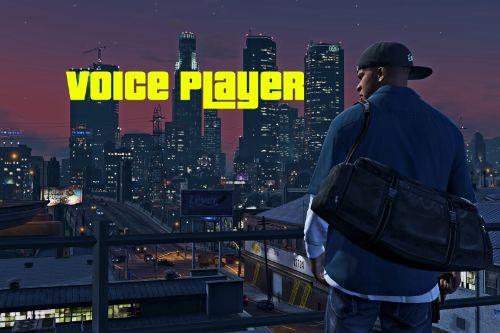
![Custom Radio Stations [.NET] Custom Radio Stations [.NET]](https://img.gta5-mods.com/q75-w500-h333-cfill/images/custom-radio-stations-net/bcdb1c-Grand_Theft_Auto_V_Screenshot_2019.01.29_-_08.57.21.32-min.png)
.png)





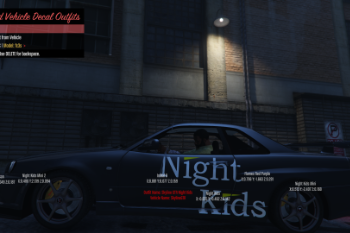







 5mods on Discord
5mods on Discord
For anyone that can see the temporary decals but not the "permanent" ones (after confirming a decal's placement), I've uploaded a version that *should* work, but the downside is that you can only have a maximum of 22 decals loaded in-game instead of 54. You can find it here (it is just the .dll, you still need to install the official version uploaded on this page first if you haven't already):
https://mega.nz/#!7V8HWC6Z!SOLXwWqbXx2IWGQDbNDf3yti63km6hyxjsDuciJTh70
@Fabito48hd Do you mean they don't appear at all or they aren't permanent. For the first part, if they don't appear you likely did not install properly. For the second part, it seems this is a common issue - that the mod will no longer work with updated versions of the game, well not the permanent part when you start your game.
@AntreGounrange Every update breaks something. I reverted back and images appear fine but they can't be saved, at least I'm unable to save them with my version and my configuration. Great mod but too bad Stillhere is NoLongerHere.
For anyone not getting the images/decals to display on loading the game, just reload your scripts (insert by default). Thanks for @Fabito48hd for this fix.
@JohnFromGWN
You're welcome friend, you help me more xD
@JohnFromGWN Thank you
I have the following problem:
Everything is installed according to the manual, i also added a custom graphics and followed all steps. BUT there is no way to even try placing a graphic because i can‘t open the menu. I changed the default key in the .ini from F10 to many different keys but nothing worked :(
Any idea?
Ps: i also installed the script communicator, but why is it marked as „optional“? What is it for?
Sorry, me again. After some days i was able to fix it some hours after my post. Unfortunately i made some changes at once, so i can't tell what was the problem. But for some it might help: At first i deleted the script communicator menu, then i installed the newest Microsoft Visual C++ 2015-2022 (x64) even tho it was already installed a month ago.
The mod finally works without the saving, but that's fine for me.
What is extremely annoying is that i now have the problem with opening simple trainer with F4, a second menu opens too and is overlapping. Have to find a fix for that.
downloaded everything correctly but nothing is showing when trying to place things and the script crashes when i place things
reloading does not work either
need help i am able to open grafiti menu with f10 key any one help me guys
join here my server need help badly : https://discord.gg/CUDsu3NTaV
@stillhere can you do so you can set decals on vehicle windows.
@stillhere Are the vehicle vynils supposed to get saved per vehicle, or do we need to apply them every time we load the game? I created a set for a vehicle, applied it, it worked, then I saved the game and leave. After a reload, the vynil is not there in the same exact car.
the downloaded image from the Internet works. But those that have been cropped or edited don't work. The image in the game just turns white, and when I try to place it, it is not visible
Maybe this is due to the fact that the memory of the picture is large?
Im having issue with the script when i load the custom images it dissapears , ive installed every latest version of the requirements
i need help if someone knows a fix for this i would be very happy, when im applying decals on my car and after some time the menu and all my decals disappers and cant open the menu but when im go in to my game save and load in to it the menu opens again plz help, im tired to apply all my decals and then it all disappers
excuse me, i really like this mod, but i have some questions.
so basically i was using this mod and paint a building with my own images, and then whenever i put images that under 10 the images gone and the mod cant be used anymore untill i reload my gta, and then i tried to put only one image and reload the game, the graffiti is gone but the mod says the graffiti still exist, do you have any solution for my problem?
thanks!
@Baronism hey I have the same thing I put the graffit, then I save the game and I leave when I go back they disappear ;( Is it possible to fix it somehow?
its good mod but its not show when i export in rokstar editer can anyone have solution ?
please port it for Enhanced :)