Function (Re)Mapper for JM36 Lua Plugin 20210909.001
2.093
39
2.093
39
(Re)Maps Functions in JM36 Lua Plugin, mainly & mostly used/useful for having updated game native function calls, by mapping new or updated function names to game natives.
Summary of installation instructions:
- Place FunctionRemapper files into your JM36 Lua Plugin "ScriptsDir-Lua" scripts directory.
GitHub - https://github.com/JayMontana36/GTAV_LP_JM36-FunctionRemapper
Changelog for 20210909.001
1: Completely Newly Massively Rewritten Modular FunctionRemapper
1A: Allows for multiple ini files to be crafted and used at the same time
1B: Allows for function replacements via Lua script files
2: Still using the same game native function name list from 20210521.001
Changelog for 20210521.001
Massive Game Native Function Name List Update.
Changelog for any and all versions uploaded:
- Added and/or Revised Function (Re)Mapper configuration ini file with new or updated function names for game natives.
Summary of installation instructions:
- Place FunctionRemapper files into your JM36 Lua Plugin "ScriptsDir-Lua" scripts directory.
GitHub - https://github.com/JayMontana36/GTAV_LP_JM36-FunctionRemapper
Changelog for 20210909.001
1: Completely Newly Massively Rewritten Modular FunctionRemapper
1A: Allows for multiple ini files to be crafted and used at the same time
1B: Allows for function replacements via Lua script files
2: Still using the same game native function name list from 20210521.001
Changelog for 20210521.001
Massive Game Native Function Name List Update.
Changelog for any and all versions uploaded:
- Added and/or Revised Function (Re)Mapper configuration ini file with new or updated function names for game natives.
Eerste Upload: 18 mei 2021
Laatst bijgewerkt: 9 september 2021
Laatst Gedownload: 18 april 2022
All Versions
8 Reacties
More mods by JayMontana36:
(Re)Maps Functions in JM36 Lua Plugin, mainly & mostly used/useful for having updated game native function calls, by mapping new or updated function names to game natives.
Summary of installation instructions:
- Place FunctionRemapper files into your JM36 Lua Plugin "ScriptsDir-Lua" scripts directory.
GitHub - https://github.com/JayMontana36/GTAV_LP_JM36-FunctionRemapper
Changelog for 20210909.001
1: Completely Newly Massively Rewritten Modular FunctionRemapper
1A: Allows for multiple ini files to be crafted and used at the same time
1B: Allows for function replacements via Lua script files
2: Still using the same game native function name list from 20210521.001
Changelog for 20210521.001
Massive Game Native Function Name List Update.
Changelog for any and all versions uploaded:
- Added and/or Revised Function (Re)Mapper configuration ini file with new or updated function names for game natives.
Summary of installation instructions:
- Place FunctionRemapper files into your JM36 Lua Plugin "ScriptsDir-Lua" scripts directory.
GitHub - https://github.com/JayMontana36/GTAV_LP_JM36-FunctionRemapper
Changelog for 20210909.001
1: Completely Newly Massively Rewritten Modular FunctionRemapper
1A: Allows for multiple ini files to be crafted and used at the same time
1B: Allows for function replacements via Lua script files
2: Still using the same game native function name list from 20210521.001
Changelog for 20210521.001
Massive Game Native Function Name List Update.
Changelog for any and all versions uploaded:
- Added and/or Revised Function (Re)Mapper configuration ini file with new or updated function names for game natives.
Eerste Upload: 18 mei 2021
Laatst bijgewerkt: 9 september 2021
Laatst Gedownload: 18 april 2022

![Speed Limit Cruise Control [.Lua] Speed Limit Cruise Control [.Lua]](https://img.gta5-mods.com/q75-w500-h333-cfill/images/speed-limit-cruise-control-lua/b958d5-2022-05-20_15-51-06.mkv_snapshot_01.32.639.jpg)
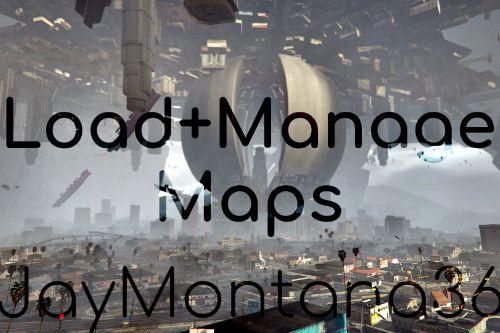
![Smooth Traditional Cruise Control [.Lua] Smooth Traditional Cruise Control [.Lua]](https://img.gta5-mods.com/q75-w500-h333-cfill/images/traditional-cruise-control-lua/fbb8ca-2022-05-20_15-51-06.mkv_snapshot_01.32.639.jpg)
![Mini Big Map Control Toggle [.Lua] Mini Big Map Control Toggle [.Lua]](https://img.gta5-mods.com/q75-w500-h333-cfill/images/mini-big-map-control-toggle-lua/76e22c-2022-05-19_11-42-12.mkv_snapshot_00.04.225.jpg)
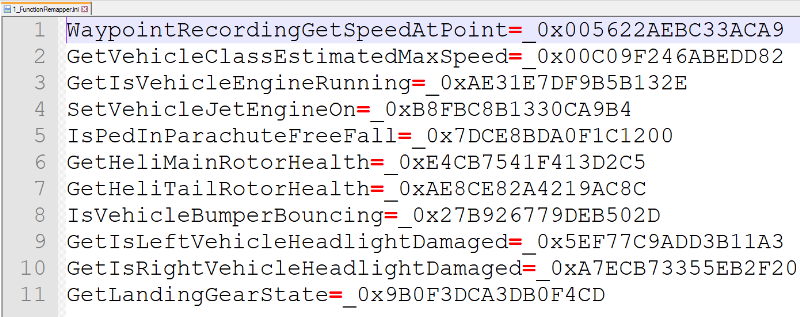
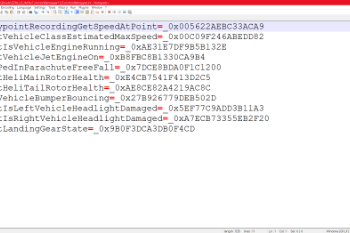
 5mods on Discord
5mods on Discord
Function (Re)Mapper is now integrated with the latest version of JM36 Lua Plugin and will no longer be downloadable as a separate complementary addon; as such, older versions are no longer available, and from here on out, any further updates will now consist primarily as an ini file with a few exceptions if needed. You will only see updates here from here on out whenever there is no planned large enough JM36 Lua Plugin update but there are new game native names or new drop in replacement function modules.
I have a question, the new version is named
0_FunctionRemapper
so do i get rid of (delete)
1_FunctionRemapper
or just install 0_FunctionRemapper along with 1_FunctionRemapper?
@cakuzma you must remove the older versions (keep only 1 version installed or active at a time) to avoid potential duplication and conflicts (and wasted resources) between versions. And, if you've ever edited the ini file for any reason from an older version, you can put that ini file into the new version's folder and/or create a new ini file inside the new version's folder with just the changes that you made to it.
What files do I put in ScriptDir-Lua? I have these files: client.lua, server.lua, fxmanifest.lua, and config.lua
Where is the download button
uh.. how do we download this? There's no download button!
it says you cant download it because its by default in jm36 lua plugin
@cheesix8 нету ничего