Simple Metric/Imperial Speedometer 2.2.0
72.465
552
72.465
552
IMPORTANT: Please remove the old .CS version before applying this update! Read the troubleshooting section if it doesn't show up!
FEATURES:
1. Functional speedometer
2. Configurable interface (position, font, color, opacity, etc)
3. Ingame menu to visually adjust settings. Keybind editable (default F7)
4. (Optional) Resettable trip meter
5. Includes 0-100kph/62mph timer, max speed recorder
6. Shows speed when riding deer with Ride A Deer
REQUIREMENTS:
1. ScriptHookV
2. ScriptHookV DotNet
INSTALLATION:
1. Extract all files to "scripts" folder. Create "scripts" folder if it does not exist.
2. Open "Metric_Speedometer.ini" and change the keybind for speedometer menu if F7 is already bound to other scripts.
3. Run GTA V, press the key you've set in the INI to bring up the menu. Use ARROW KEYS to navigate, ENTER to confirm, ESC to go back.
4. (Optional) When you are done configuring, you can un-bind the key by setting "EnableMenu" to false in the INI file.
TROUBLESHOOTING:
1. Make sure you have the latest ScriptHookV and ScriptHookVDotNet (find their release builds on GitHub, NOT the nightly ones on AppVeyor!), and they are placed in game root directory.
2. Make sure you have all the required redists for ScriptHookVDotNet installed (Microsoft .NET Framework 4.5.2 and Microsoft Visual C++ Redistributable for Visual Studio 2013 (x64))
3. Check the INI config file and make sure all values are valid. Re-download the file if necessary.
4. The speedometer still won't show up? Check the ScriptHookVDotNet.log in game root directory and paste me the related logs.
CHANGELOG SINCE 2.0:
v2.2.0: Menus are now implemented with NativeUI. Configurable speed text.
v2.1.3: Added onfoot speed option
v2.1.2: Updated for Script Hook V .NET v1.0
v2.1.1: Fixed issues with some nightly builds of Script Hook V .NET
v2.1.0: Added 0-100kph(62mph) timer and max speed recorder
v2.0.3: Fixed "Reload" and "Restore to Default" buttons.
v2.0.2: Added "Font Style" to display settings.
v2.0.1: Fixed incorrect text for opacity. Fixed config saving with certain parameters.
I want the old .cs version
All releases can be found here
May not work once a newer version of Script Hook V .NET comes out.
Special thanks to: Alexander Blade, XBLToothPik, and the wonderful modding community! GitHub repo
FEATURES:
1. Functional speedometer
2. Configurable interface (position, font, color, opacity, etc)
3. Ingame menu to visually adjust settings. Keybind editable (default F7)
4. (Optional) Resettable trip meter
5. Includes 0-100kph/62mph timer, max speed recorder
6. Shows speed when riding deer with Ride A Deer
REQUIREMENTS:
1. ScriptHookV
2. ScriptHookV DotNet
INSTALLATION:
1. Extract all files to "scripts" folder. Create "scripts" folder if it does not exist.
2. Open "Metric_Speedometer.ini" and change the keybind for speedometer menu if F7 is already bound to other scripts.
3. Run GTA V, press the key you've set in the INI to bring up the menu. Use ARROW KEYS to navigate, ENTER to confirm, ESC to go back.
4. (Optional) When you are done configuring, you can un-bind the key by setting "EnableMenu" to false in the INI file.
TROUBLESHOOTING:
1. Make sure you have the latest ScriptHookV and ScriptHookVDotNet (find their release builds on GitHub, NOT the nightly ones on AppVeyor!), and they are placed in game root directory.
2. Make sure you have all the required redists for ScriptHookVDotNet installed (Microsoft .NET Framework 4.5.2 and Microsoft Visual C++ Redistributable for Visual Studio 2013 (x64))
3. Check the INI config file and make sure all values are valid. Re-download the file if necessary.
4. The speedometer still won't show up? Check the ScriptHookVDotNet.log in game root directory and paste me the related logs.
CHANGELOG SINCE 2.0:
v2.2.0: Menus are now implemented with NativeUI. Configurable speed text.
v2.1.3: Added onfoot speed option
v2.1.2: Updated for Script Hook V .NET v1.0
v2.1.1: Fixed issues with some nightly builds of Script Hook V .NET
v2.1.0: Added 0-100kph(62mph) timer and max speed recorder
v2.0.3: Fixed "Reload" and "Restore to Default" buttons.
v2.0.2: Added "Font Style" to display settings.
v2.0.1: Fixed incorrect text for opacity. Fixed config saving with certain parameters.
I want the old .cs version
All releases can be found here
May not work once a newer version of Script Hook V .NET comes out.
Special thanks to: Alexander Blade, XBLToothPik, and the wonderful modding community! GitHub repo
Eerste Upload: 13 mei 2015
Laatst bijgewerkt: 26 december 2015
Laatst Gedownload: 14 uur geleden
195 Reacties
More mods by libertylocked:
IMPORTANT: Please remove the old .CS version before applying this update! Read the troubleshooting section if it doesn't show up!
FEATURES:
1. Functional speedometer
2. Configurable interface (position, font, color, opacity, etc)
3. Ingame menu to visually adjust settings. Keybind editable (default F7)
4. (Optional) Resettable trip meter
5. Includes 0-100kph/62mph timer, max speed recorder
6. Shows speed when riding deer with Ride A Deer
REQUIREMENTS:
1. ScriptHookV
2. ScriptHookV DotNet
INSTALLATION:
1. Extract all files to "scripts" folder. Create "scripts" folder if it does not exist.
2. Open "Metric_Speedometer.ini" and change the keybind for speedometer menu if F7 is already bound to other scripts.
3. Run GTA V, press the key you've set in the INI to bring up the menu. Use ARROW KEYS to navigate, ENTER to confirm, ESC to go back.
4. (Optional) When you are done configuring, you can un-bind the key by setting "EnableMenu" to false in the INI file.
TROUBLESHOOTING:
1. Make sure you have the latest ScriptHookV and ScriptHookVDotNet (find their release builds on GitHub, NOT the nightly ones on AppVeyor!), and they are placed in game root directory.
2. Make sure you have all the required redists for ScriptHookVDotNet installed (Microsoft .NET Framework 4.5.2 and Microsoft Visual C++ Redistributable for Visual Studio 2013 (x64))
3. Check the INI config file and make sure all values are valid. Re-download the file if necessary.
4. The speedometer still won't show up? Check the ScriptHookVDotNet.log in game root directory and paste me the related logs.
CHANGELOG SINCE 2.0:
v2.2.0: Menus are now implemented with NativeUI. Configurable speed text.
v2.1.3: Added onfoot speed option
v2.1.2: Updated for Script Hook V .NET v1.0
v2.1.1: Fixed issues with some nightly builds of Script Hook V .NET
v2.1.0: Added 0-100kph(62mph) timer and max speed recorder
v2.0.3: Fixed "Reload" and "Restore to Default" buttons.
v2.0.2: Added "Font Style" to display settings.
v2.0.1: Fixed incorrect text for opacity. Fixed config saving with certain parameters.
I want the old .cs version
All releases can be found here
May not work once a newer version of Script Hook V .NET comes out.
Special thanks to: Alexander Blade, XBLToothPik, and the wonderful modding community! GitHub repo
FEATURES:
1. Functional speedometer
2. Configurable interface (position, font, color, opacity, etc)
3. Ingame menu to visually adjust settings. Keybind editable (default F7)
4. (Optional) Resettable trip meter
5. Includes 0-100kph/62mph timer, max speed recorder
6. Shows speed when riding deer with Ride A Deer
REQUIREMENTS:
1. ScriptHookV
2. ScriptHookV DotNet
INSTALLATION:
1. Extract all files to "scripts" folder. Create "scripts" folder if it does not exist.
2. Open "Metric_Speedometer.ini" and change the keybind for speedometer menu if F7 is already bound to other scripts.
3. Run GTA V, press the key you've set in the INI to bring up the menu. Use ARROW KEYS to navigate, ENTER to confirm, ESC to go back.
4. (Optional) When you are done configuring, you can un-bind the key by setting "EnableMenu" to false in the INI file.
TROUBLESHOOTING:
1. Make sure you have the latest ScriptHookV and ScriptHookVDotNet (find their release builds on GitHub, NOT the nightly ones on AppVeyor!), and they are placed in game root directory.
2. Make sure you have all the required redists for ScriptHookVDotNet installed (Microsoft .NET Framework 4.5.2 and Microsoft Visual C++ Redistributable for Visual Studio 2013 (x64))
3. Check the INI config file and make sure all values are valid. Re-download the file if necessary.
4. The speedometer still won't show up? Check the ScriptHookVDotNet.log in game root directory and paste me the related logs.
CHANGELOG SINCE 2.0:
v2.2.0: Menus are now implemented with NativeUI. Configurable speed text.
v2.1.3: Added onfoot speed option
v2.1.2: Updated for Script Hook V .NET v1.0
v2.1.1: Fixed issues with some nightly builds of Script Hook V .NET
v2.1.0: Added 0-100kph(62mph) timer and max speed recorder
v2.0.3: Fixed "Reload" and "Restore to Default" buttons.
v2.0.2: Added "Font Style" to display settings.
v2.0.1: Fixed incorrect text for opacity. Fixed config saving with certain parameters.
I want the old .cs version
All releases can be found here
May not work once a newer version of Script Hook V .NET comes out.
Special thanks to: Alexander Blade, XBLToothPik, and the wonderful modding community! GitHub repo
Eerste Upload: 13 mei 2015
Laatst bijgewerkt: 26 december 2015
Laatst Gedownload: 14 uur geleden
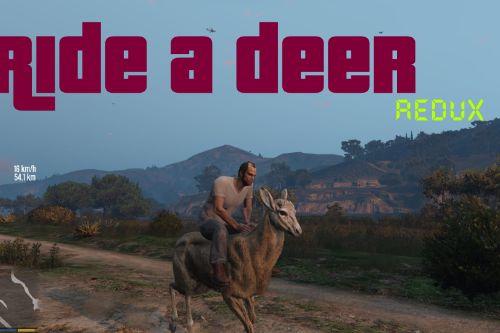


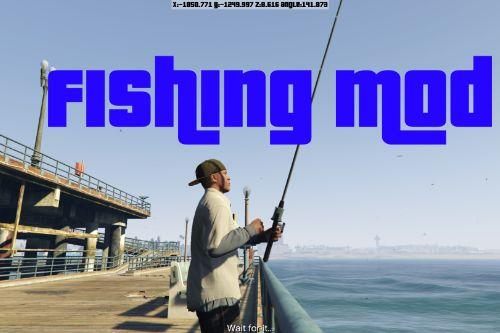
![Show Coordinates w/ saving feature [.NET] Show Coordinates w/ saving feature [.NET]](https://img.gta5-mods.com/q75-w500-h333-cfill/images/coordinates-recorder-net/6d36b0-screen1.jpg)
















 5mods on Discord
5mods on Discord
Great mod! Very useful and customizable.
Perfect.
Nice mod, but can you please update the mod to show a car's true speed in kph/mph? I tried it with a very fast car and the maximum speed that was displayed was 224 mph. Anything over that and the speedometer just glitches. Please do that and I'd gladly give the mod 5 out of 5.
@AGLGTA5M1 that's weird i used it today and the limit is 539kmh. even on rockstar social it says thjat is my maximum speed.
Very good mod, what I'd like to have is an option to show us current speed limit in the area we are currently in.
Does this mod work for online?
I'm not sure if I've done something wrong but this mod doesn't seem to work in the latest update.
I was doing something wrong. I managed to place nativeUI in the wrong spot. v_v
I love this one, such a shame I did not find it earlier. I don't like all the other speedometers taking up a lot of screen space, looking all fancy. This one is all that I need, provides good configuration options. Nice work.
Love the mod but i've got one question...
In my game it can't save the data, every time i exit the menu it says "failed to save metric speedometer config"..
Any idea what the problem is?
simple and useful
does it work in Online?
My car speedometer shows 70 when script showing me 95. Need update...
I've just found information that gauge in first person is not as accurate as i expected... So i quess that speedometer is working fine. ;)
Hey, I downloaded the latest version of scripthookvdotnet on here: https://www.gta5-mods.com/tools/scripthookv-net
idk if your script broke from it but it doesn't work, i also tried to relocate the native trainer file to many different places, didn't work.
oh and I also have an error log from scripthookvdotnet:
[19:04:33] [ERROR] Failed to instantiate script GTAVMod_Speedometer.Metric_Speedometer because constructor threw an exception: System.IO.FileNotFoundException: Could not load file or assembly 'NativeUI, Version=1.0.0.0, Culture=neutral, PublicKeyToken=null' or one of its dependencies. The system cannot find the file specified.
File name: 'NativeUI, Version=1.0.0.0, Culture=neutral, PublicKeyToken=null'
at GTAVMod_Speedometer.Metric_Speedometer.SetupMenus()
at GTAVMod_Speedometer.Metric_Speedometer..ctor()
Perfect
This mod is old, but it still works perfectly!! I've always used it in my game because I like knowing how fast I'm going for some reason lol. Maybe I'm just used to seeing the speedometer that Bay Area Buggs uses in his old RP videos. This mod replicates that one pretty well when you mess with the settings :P
Nice
It's highly customizable and is good for you if you're looking for a simple speedometer.
It has been updated a long ago as I see, but it's working well with the latest GTA V patch (2023.11.22).
Just make sure you choose a correct key (that is not used for anything else) in the .ini file to show the mod's menu. I changed it a few times and there were cases when the mod didn't worked...
It's a great mod, but I wish road-speed-limit metrics were there. I couldn't find any other mod that does that with customizability and thought it was a relevant mod with that.