595 bestanden geliket
281 reacties
4 filmpjes
5 uploads
31 volgers
52.603 downloads

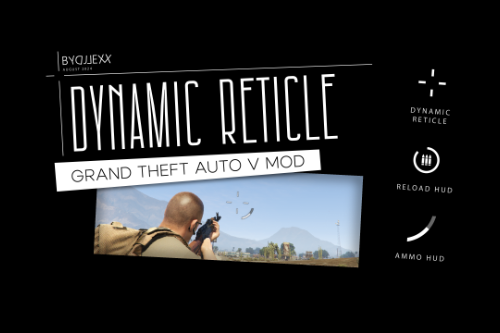

![Proper Third Person Shooter Controls [FOR GAMEPAD ONLY] Proper Third Person Shooter Controls [FOR GAMEPAD ONLY]](https://img.gta5-mods.com/q75-w500-h333-cfill/images/proper-third-person-shooter-controls-for-gamepad-only/9192b8-ProperTPS_N_V1.1.png)
![Submersible Dock Mod [For Patoche's Secret Base MLO] Submersible Dock Mod [For Patoche's Secret Base MLO]](https://img.gta5-mods.com/q75-w500-h333-cfill/images/submersible-dock-mod-for-patoche-s-secret-base-mlo/85dda6-SubDockMod_Cover.png)
 5mods on Discord
5mods on Discord
@Nwelch_ Sup. Yeah, you can change the distance value directly in the code. Download the source version of the mod (2.0, NOT 2.0c) and put it to scripts folder, open PersonalParkingSpace.cs file in the notepad++ for example and find line 213 which is:
"if (Game.Player.Character.Position.DistanceTo(parking_lot_location) < 30f)"
Then change 30f to the value you want (100f for example). Then save the changes and that's it. Don't forget to delete the compiled .dll version of the mod if you have that one installed. I also recommend renaming "PersonalParkingSpace.cs" to "PersonalParkingSpace.2.cs" so there's no possible problems with SHVDN Nightly builds.
@ExenoChrono I sent you the file yesterday. Check your dm.
@ExenoChrono Hi! Sure. Type your discord nickname and I'll send it to you.
@reversemodding https://www.gta5-mods.com/player/john-cena-gta-v
@BlyatManRuski sup. The issue has nothing to do with my mod. If DLC vehicles despawn after a few seconds in your game it means you haven't installed a trainer that fixes this basic (and commonly known) issue. To fix the issue simply install Simple Trainer and that's it: https://www.gta5-mods.com/scripts/simple-trainer-for-gtav
@megaz0id ага, уже отключил, теперь всё очень круто, без раздражающего момента. Хорошо, что ты предусмотрел отключение этой фичи. Спасибо, скрипт топчик =3
Just a great and good quality mod. Pretty immersive. The "you're outta fuel, got fill the gas tank" objective during some of the missions is quite a dubious decision though especially if you already have some fuel mod installed which can break immersion a bit (I already have fuel enough but mission tells me to go and fill the tank anyway). But it's just my opinion - you're author so it's up to you what to do and what not. Anyway nice mod, thanks for sharing!
@AymerG Hey there! Sorry for the late reply, but I could've answered you sooner if you had tagged me. The mod doesn't have a setting to turn off quick weapon switch feature. Why would you even need that? If you don't wanna use that then just don't press LT + X. Or does this button combo conflict with some other mod you got installed?
>disable shooting mode for wpn standard fire
I don't get what you mean. What is "standard fire"?
Anyway all the options you can change are presented in the settings menu of the mod. If something isn't there then you cannot change that - there are no any hidden options
@mbahdokek Hi. I assume you're experiencing the same issue that MathVna was in a few comments above. Probably your game loads too slow and it exceeds the checking timeout of my script which is 2000ms. Does the issue persist after you reload the scripts?*
If reloading the scripts temporarily fixes your issue then yes, it's definitely because of exceeding the timeout. In this case you can give me your discord nickname and I'll give you the version with customizable timeout that I gave to MathVna some time ago.
*You can reload scripts by:
1) Pressing the hotkey you set up in ScriptHookVDotNet.ini in "ReloadKey=yourKey" ("ReloadKey=Insert" for example and without quotes)
2) Pressing F4 to open the scripthook's console and typing "Reload()" without quotes.
@juniorpeke Hi. Sure, you can set the closer camera for the third person view with "Extended Camera Settings" mod from CamxxCore: https://www.gta5-mods.com/scripts/extended-camera-settings
Just decrease the "third person camera following distance" setting in the camera settings after installing that mod and that's it.