Project LA - Realism Graphics [Reshade] 1.1
2.966
18
2.966
18
*Need ReShade.
Welcome to the Project LA - Realism Graphics .
- This mode provides a more realistic experience by adjusting in-game lighting, brightness, color balance and other graphical elements.
- Recommended to use with Redux.
- You will need ReShade to use this mod.
- No FPS Drop.
- Optimized for don't loss FPS.
- Recommended to use with Adaptive Sharpen setting is on.
-- Installation : Place ProjectLA.ini in GTA V main folder. Apply settings file on ReShade application. You can download it from: https://reshade.me/
Enjoy the LA !
Welcome to the Project LA - Realism Graphics .
- This mode provides a more realistic experience by adjusting in-game lighting, brightness, color balance and other graphical elements.
- Recommended to use with Redux.
- You will need ReShade to use this mod.
- No FPS Drop.
- Optimized for don't loss FPS.
- Recommended to use with Adaptive Sharpen setting is on.
-- Installation : Place ProjectLA.ini in GTA V main folder. Apply settings file on ReShade application. You can download it from: https://reshade.me/
Enjoy the LA !
Eerste Upload: 16 juli 2019
Laatst bijgewerkt: 20 juli 2019
Laatst Gedownload: 1 dag geleden
10 Reacties
More mods by PabloMandzukic:
*Need ReShade.
Welcome to the Project LA - Realism Graphics .
- This mode provides a more realistic experience by adjusting in-game lighting, brightness, color balance and other graphical elements.
- Recommended to use with Redux.
- You will need ReShade to use this mod.
- No FPS Drop.
- Optimized for don't loss FPS.
- Recommended to use with Adaptive Sharpen setting is on.
-- Installation : Place ProjectLA.ini in GTA V main folder. Apply settings file on ReShade application. You can download it from: https://reshade.me/
Enjoy the LA !
Welcome to the Project LA - Realism Graphics .
- This mode provides a more realistic experience by adjusting in-game lighting, brightness, color balance and other graphical elements.
- Recommended to use with Redux.
- You will need ReShade to use this mod.
- No FPS Drop.
- Optimized for don't loss FPS.
- Recommended to use with Adaptive Sharpen setting is on.
-- Installation : Place ProjectLA.ini in GTA V main folder. Apply settings file on ReShade application. You can download it from: https://reshade.me/
Enjoy the LA !
Eerste Upload: 16 juli 2019
Laatst bijgewerkt: 20 juli 2019
Laatst Gedownload: 1 dag geleden











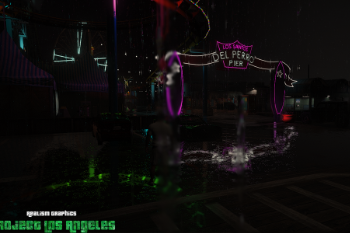










 5mods on Discord
5mods on Discord
Wow...color is so beautiful, i like it very much
Too dark, too oversaturated, this is pretty much redux
@HeySlickThatsMe Thanks for your comment. In next releases, color balance, saturation adjustment and brightness will be optimized.
testing
Awsome! Can we change brightness?
@Bradhand4 Sure.
Looks great. Congrats.
о да, реалистичность зашкаливает))
@AlexF1 да тож не пойму что тут реалистичного, дико завышенные цвета и чернота
@MARK2580 If you're going to review something please do us all a favour and write it in English...