14.692
228
14.692
228
As my previous map it bring a new town/island but this one is really bigger and made in an other way.
This map have an airport, an harbor (you can set the door of the Harbor dynamic ! just they will not stop to move till you unchecked the dynamic box xD), two lakes on alamo (not really water but just a texture unfortunatly ;P), a big town, etc
Before complaining about anything be sure you followed all instructions (mostly the loading) and read everything (if you don't understandd something feel free to ask me) cause else you'll may encounter trouble !
Well, this map is not really for LOWEND config since it use a lot of veg ! (But you can still try by lowering the game graphics) for other it should be ok since I load it on my laptop ;)
The Loading will take 1 min (more or less depending from your config)
If you don't respect the Location area for loading the map (second picture) you can encounter trouble from object that don't load (sand,river,lake and road) to a crash so respect this point.
An strange bug make can (rarely now i save the map after this bug occur) make object rotate at loading wich explain the foot underground and some rock from the cliff that moved (but it will be better than for my first island ;)
Max limit prop:
I completly forget it was lowered from 2040 to 1800 xD wich mean I can't add any more ped vehicle and finish the house So i'll have to remove something to complete the map, I'm working on it so say me if you got any idea on what you'll like to be added or removed ;) I'll have to make a choice.
For a better render you can set the "draw distance" into Map Editor Settings from ddefault to 3000 (with 3000 you can see the island from high in the sky)
Installation :
> Step 1.) You need to have a working map editor :https://www.gta5-mods.com/scripts/map-editor
(If you can't get it to work don't come here to ask how but on map editor page, and I'll try to help you ;)
You also need to use the " extendobjectlist" from map editor as objectlist (require O.S.U)
> Step 2.) Object Spawn Unlocker : Well the version 1.1 is bugged for me so I'm using the 1.0 so if you have the same problem use the one I put into the zip (1.0)
https://www.gta5-mods.com/scripts/object-spawn-unlocker
(this link will provide version 1.1 thaat not work for all that why i added the version 1.0 that should work fine into the zip ;)
> Step 3.) " 10k objectlist " mod :https://www.gta5-mods.com/tools/object-list-10k
> Step 4.) Once you get all this stuff you'll have to put the map into your Gta5 main folder/root
> Step 5.) Start the game,
you'll have to load the map in the location displayed into the second picture (if you don't all road/sand/river can be removed when loading and it can even crash !!! ;O So make it from the location of picture 2 Please.
(just over the dirt under water)
Open Map editor and Load map " tril " ;D (it will take some time depending from your config)
If you find any object that look to not be well placed (well i say you the loading have change some little thing but since it did it once it don't look to do it again) then report it by a picture and i'll correct it.
Also i've well setted the ground suiting to the road texture but the loading process can make sometime change it
Don't hesitate to like ;) also if people could understand that i'm not responsible of any crash (Im only an user of map editor) and not bad rate cause of this like kid then it would be great. If you encounter any trouble ask me !
I remember you the crash will occur for two reason, a lowend coonfig or a loading into the bad area.
Big thank to Guadmaz for his awsome huge fat mega ultra cool Map Editor
and to GTA Multiplayer team and K3nil for all objject they added ;) !
1.1 changelog :
. deleted the player house that I've begun (that too sad but it make me save a lot of prop/ I'll make an island fully deserved to a playerhouse)
. remplaced some palm arround the island by Oliv tree in order to save some prop
. added sand and plant to some area where it was missing
. added more ped and vehicle (you can suggest me what you would like to see ;)
. Set the harbor door dynamic since some user don't know how to do this.
. Improved a bit the harbor and airport
. added some other minor change
Keep tuned for next update (not right now since I'm on other project)
This map have an airport, an harbor (you can set the door of the Harbor dynamic ! just they will not stop to move till you unchecked the dynamic box xD), two lakes on alamo (not really water but just a texture unfortunatly ;P), a big town, etc
Before complaining about anything be sure you followed all instructions (mostly the loading) and read everything (if you don't understandd something feel free to ask me) cause else you'll may encounter trouble !
Well, this map is not really for LOWEND config since it use a lot of veg ! (But you can still try by lowering the game graphics) for other it should be ok since I load it on my laptop ;)
The Loading will take 1 min (more or less depending from your config)
If you don't respect the Location area for loading the map (second picture) you can encounter trouble from object that don't load (sand,river,lake and road) to a crash so respect this point.
An strange bug make can (rarely now i save the map after this bug occur) make object rotate at loading wich explain the foot underground and some rock from the cliff that moved (but it will be better than for my first island ;)
Max limit prop:
I completly forget it was lowered from 2040 to 1800 xD wich mean I can't add any more ped vehicle and finish the house So i'll have to remove something to complete the map, I'm working on it so say me if you got any idea on what you'll like to be added or removed ;) I'll have to make a choice.
For a better render you can set the "draw distance" into Map Editor Settings from ddefault to 3000 (with 3000 you can see the island from high in the sky)
Installation :
> Step 1.) You need to have a working map editor :
(If you can't get it to work don't come here to ask how but on map editor page, and I'll try to help you ;)
You also need to use the " extendobjectlist" from map editor as objectlist (require O.S.U)
> Step 2.) Object Spawn Unlocker : Well the version 1.1 is bugged for me so I'm using the 1.0 so if you have the same problem use the one I put into the zip (1.0)
https://www.gta5-mods.com/scripts/object-spawn-unlocker
(this link will provide version 1.1 thaat not work for all that why i added the version 1.0 that should work fine into the zip ;)
> Step 3.) " 10k objectlist " mod :https://www.gta5-mods.com/tools/object-list-10k
> Step 4.) Once you get all this stuff you'll have to put the map into your Gta5 main folder/root
> Step 5.) Start the game,
you'll have to load the map in the location displayed into the second picture (if you don't all road/sand/river can be removed when loading and it can even crash !!! ;O So make it from the location of picture 2 Please.
(just over the dirt under water)
Open Map editor and Load map " tril " ;D (it will take some time depending from your config)
If you find any object that look to not be well placed (well i say you the loading have change some little thing but since it did it once it don't look to do it again) then report it by a picture and i'll correct it.
Also i've well setted the ground suiting to the road texture but the loading process can make sometime change it
Don't hesitate to like ;) also if people could understand that i'm not responsible of any crash (Im only an user of map editor) and not bad rate cause of this like kid then it would be great. If you encounter any trouble ask me !
I remember you the crash will occur for two reason, a lowend coonfig or a loading into the bad area.
Big thank to Guadmaz for his awsome huge fat mega ultra cool Map Editor
and to GTA Multiplayer team and K3nil for all objject they added ;) !
1.1 changelog :
. deleted the player house that I've begun (that too sad but it make me save a lot of prop/ I'll make an island fully deserved to a playerhouse)
. remplaced some palm arround the island by Oliv tree in order to save some prop
. added sand and plant to some area where it was missing
. added more ped and vehicle (you can suggest me what you would like to see ;)
. Set the harbor door dynamic since some user don't know how to do this.
. Improved a bit the harbor and airport
. added some other minor change
Keep tuned for next update (not right now since I'm on other project)
Eerste Upload: 20 januari 2016
Laatst bijgewerkt: 22 januari 2016
Laatst Gedownload: 6 uur geleden
226 Reacties
More mods by Shaezbreizh:
As my previous map it bring a new town/island but this one is really bigger and made in an other way.
This map have an airport, an harbor (you can set the door of the Harbor dynamic ! just they will not stop to move till you unchecked the dynamic box xD), two lakes on alamo (not really water but just a texture unfortunatly ;P), a big town, etc
Before complaining about anything be sure you followed all instructions (mostly the loading) and read everything (if you don't understandd something feel free to ask me) cause else you'll may encounter trouble !
Well, this map is not really for LOWEND config since it use a lot of veg ! (But you can still try by lowering the game graphics) for other it should be ok since I load it on my laptop ;)
The Loading will take 1 min (more or less depending from your config)
If you don't respect the Location area for loading the map (second picture) you can encounter trouble from object that don't load (sand,river,lake and road) to a crash so respect this point.
An strange bug make can (rarely now i save the map after this bug occur) make object rotate at loading wich explain the foot underground and some rock from the cliff that moved (but it will be better than for my first island ;)
Max limit prop:
I completly forget it was lowered from 2040 to 1800 xD wich mean I can't add any more ped vehicle and finish the house So i'll have to remove something to complete the map, I'm working on it so say me if you got any idea on what you'll like to be added or removed ;) I'll have to make a choice.
For a better render you can set the "draw distance" into Map Editor Settings from ddefault to 3000 (with 3000 you can see the island from high in the sky)
Installation :
> Step 1.) You need to have a working map editor :https://www.gta5-mods.com/scripts/map-editor
(If you can't get it to work don't come here to ask how but on map editor page, and I'll try to help you ;)
You also need to use the " extendobjectlist" from map editor as objectlist (require O.S.U)
> Step 2.) Object Spawn Unlocker : Well the version 1.1 is bugged for me so I'm using the 1.0 so if you have the same problem use the one I put into the zip (1.0)
https://www.gta5-mods.com/scripts/object-spawn-unlocker
(this link will provide version 1.1 thaat not work for all that why i added the version 1.0 that should work fine into the zip ;)
> Step 3.) " 10k objectlist " mod :https://www.gta5-mods.com/tools/object-list-10k
> Step 4.) Once you get all this stuff you'll have to put the map into your Gta5 main folder/root
> Step 5.) Start the game,
you'll have to load the map in the location displayed into the second picture (if you don't all road/sand/river can be removed when loading and it can even crash !!! ;O So make it from the location of picture 2 Please.
(just over the dirt under water)
Open Map editor and Load map " tril " ;D (it will take some time depending from your config)
If you find any object that look to not be well placed (well i say you the loading have change some little thing but since it did it once it don't look to do it again) then report it by a picture and i'll correct it.
Also i've well setted the ground suiting to the road texture but the loading process can make sometime change it
Don't hesitate to like ;) also if people could understand that i'm not responsible of any crash (Im only an user of map editor) and not bad rate cause of this like kid then it would be great. If you encounter any trouble ask me !
I remember you the crash will occur for two reason, a lowend coonfig or a loading into the bad area.
Big thank to Guadmaz for his awsome huge fat mega ultra cool Map Editor
and to GTA Multiplayer team and K3nil for all objject they added ;) !
1.1 changelog :
. deleted the player house that I've begun (that too sad but it make me save a lot of prop/ I'll make an island fully deserved to a playerhouse)
. remplaced some palm arround the island by Oliv tree in order to save some prop
. added sand and plant to some area where it was missing
. added more ped and vehicle (you can suggest me what you would like to see ;)
. Set the harbor door dynamic since some user don't know how to do this.
. Improved a bit the harbor and airport
. added some other minor change
Keep tuned for next update (not right now since I'm on other project)
This map have an airport, an harbor (you can set the door of the Harbor dynamic ! just they will not stop to move till you unchecked the dynamic box xD), two lakes on alamo (not really water but just a texture unfortunatly ;P), a big town, etc
Before complaining about anything be sure you followed all instructions (mostly the loading) and read everything (if you don't understandd something feel free to ask me) cause else you'll may encounter trouble !
Well, this map is not really for LOWEND config since it use a lot of veg ! (But you can still try by lowering the game graphics) for other it should be ok since I load it on my laptop ;)
The Loading will take 1 min (more or less depending from your config)
If you don't respect the Location area for loading the map (second picture) you can encounter trouble from object that don't load (sand,river,lake and road) to a crash so respect this point.
An strange bug make can (rarely now i save the map after this bug occur) make object rotate at loading wich explain the foot underground and some rock from the cliff that moved (but it will be better than for my first island ;)
Max limit prop:
I completly forget it was lowered from 2040 to 1800 xD wich mean I can't add any more ped vehicle and finish the house So i'll have to remove something to complete the map, I'm working on it so say me if you got any idea on what you'll like to be added or removed ;) I'll have to make a choice.
For a better render you can set the "draw distance" into Map Editor Settings from ddefault to 3000 (with 3000 you can see the island from high in the sky)
Installation :
> Step 1.) You need to have a working map editor :
(If you can't get it to work don't come here to ask how but on map editor page, and I'll try to help you ;)
You also need to use the " extendobjectlist" from map editor as objectlist (require O.S.U)
> Step 2.) Object Spawn Unlocker : Well the version 1.1 is bugged for me so I'm using the 1.0 so if you have the same problem use the one I put into the zip (1.0)
https://www.gta5-mods.com/scripts/object-spawn-unlocker
(this link will provide version 1.1 thaat not work for all that why i added the version 1.0 that should work fine into the zip ;)
> Step 3.) " 10k objectlist " mod :https://www.gta5-mods.com/tools/object-list-10k
> Step 4.) Once you get all this stuff you'll have to put the map into your Gta5 main folder/root
> Step 5.) Start the game,
you'll have to load the map in the location displayed into the second picture (if you don't all road/sand/river can be removed when loading and it can even crash !!! ;O So make it from the location of picture 2 Please.
(just over the dirt under water)
Open Map editor and Load map " tril " ;D (it will take some time depending from your config)
If you find any object that look to not be well placed (well i say you the loading have change some little thing but since it did it once it don't look to do it again) then report it by a picture and i'll correct it.
Also i've well setted the ground suiting to the road texture but the loading process can make sometime change it
Don't hesitate to like ;) also if people could understand that i'm not responsible of any crash (Im only an user of map editor) and not bad rate cause of this like kid then it would be great. If you encounter any trouble ask me !
I remember you the crash will occur for two reason, a lowend coonfig or a loading into the bad area.
Big thank to Guadmaz for his awsome huge fat mega ultra cool Map Editor
and to GTA Multiplayer team and K3nil for all objject they added ;) !
1.1 changelog :
. deleted the player house that I've begun (that too sad but it make me save a lot of prop/ I'll make an island fully deserved to a playerhouse)
. remplaced some palm arround the island by Oliv tree in order to save some prop
. added sand and plant to some area where it was missing
. added more ped and vehicle (you can suggest me what you would like to see ;)
. Set the harbor door dynamic since some user don't know how to do this.
. Improved a bit the harbor and airport
. added some other minor change
Keep tuned for next update (not right now since I'm on other project)
Eerste Upload: 20 januari 2016
Laatst bijgewerkt: 22 januari 2016
Laatst Gedownload: 6 uur geleden
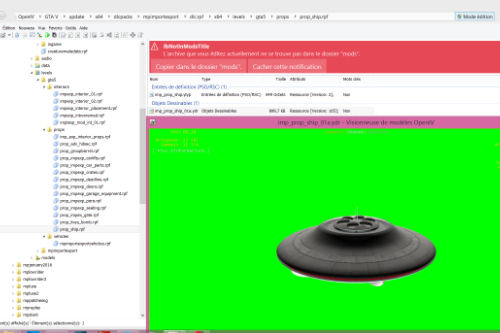





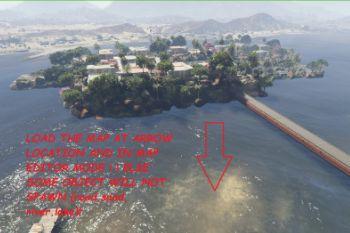














 5mods on Discord
5mods on Discord
@Shaezbreizh
Thanks! its working now :)
@Shaezbreizh Is it normal if I get an error with object spawn unlocker when I launch GTA? :/ just askin
And why do my maps load like this? http://imgur.com/Na3dtnT
and yes view distance in map editor settings are max
@bur587 The error is probably linked to the version of OSU you're using OR if you use menyoo then don't use OSU (Not easy to say without detail ;P)
Between your screenshot don't show my map but an other map xP so I can't really help you on this ^^
@Shaezbreizh The screenshot is applying to all maps\. I was just using that for an example because I am lazy. But I dont use OSU, I tried to use menyoo but the objects wont spawn. But maps load without OSU but my problem is the view distance.
@bur587 Well try to max the one in your game settings, and the one in map editor settings (ensure to get admin right may it could be the reason th e change are not apply)
@Shaezbreizh Hey awesome work with all your maps you are a LEGEND sir. I am new to map editor and i wanted to know if you could help me, i have looked for TOOLS, tutorials, anything on how to build interiors. I would love to learn how you guys build houses, islands, and how you find props i never knew existed. Right now i am building a US border check point at the Sysphus Theater as the US customs building. I would LOVE to have an actual interior in the building. Any help you could give would be much appreciated! I also have steam if you had any time to chat.
@sereous313 thank ;) well, i suggest you to try the different kind of map you want (house ,island, etc) open map editor mode and go into entity list, it will display all the prop used by the mapper so you can find faster the object you want. Else you can still use the search option into the objectlist (space bar) by typing thing like "light","fnc",fence",gate","windo",etc but it take more time.
Don't forget to use the 10k list addon for map editor objectlist. it give you ton of good stuff like beach, ground, water, etc
good luck ;)
like the mod good work bud
@Insanejoker thank ;)
@Shaezbreizh yw bud
@Shaezbreizh Hey, sorry to ask you this, but did you find out a way to change textures of the stunts props without buggin' them? Like with the Alfa channels? I'm trying to do it but it flicks and mixes with other textures in game.
BTW great post
@S2Drezza yeah it will fuck some other stunt prop, andd I think the embeded texture (" pal_something ") is the color variation but not sure, albout alpha channels idk i've not been able to find thing like that on this object but im newbie in texture so idk if I can really help you ;P
Love this mod but is it normal to have big fps drop?
@sindragoon yep, was one of my first map so I waste a lot of amount of prop, but i'll redo a new town much bigger and that should ram a lot less ;)
@Shaezbreizh thank you, you are very talented. My brother and I play this map a lot. We love the scenery
This map is great, it's nicely detailed plus I also like the fact that it has a bridge that connects from one side of the sea to the other thru the center which is very useful if you wanna take a shortcut instead of going around lake. The only slight problem with this map is that it does causes some FPS lag and it slows down graphics rendering. Even after the game has launched you still see props slowly popping up everywhere. This map loads up better without causing lags or rendering issues if you convert it to a YMAP which is what I did but, keep in mind that if you convert this map into a ymap you will lose some vehicles and peds. If you convert it to a ymap the island and bridges will show up but, some or none of the aircrafts will show up at the airport, that also includes cars and helicopters, some or none show up plus you also lose like 80% of the ped population, the island will look a lot more desolated, depressingly empty and bare, you still see a couple of people sitting on bus benches but, that's about it. So if you're willing to withstand the fps lags and slow rendering then just leave it as an XML map. If you want improved gameplay while still having the map then convert it to a ymap however you'll be sacrificing some of its features, the bridges and the island itself will show up without any problems though.
@JAM102970 actually, this map is too old and using tricky thing to spawn object so ymap may would be buggy. ANyway, i'm working on other project and have no time for outdated map like that sorry :S
But, i'll try to remake a new version
@Shaezbreizh Don't worry I'm not asking you to re-work this map, this map is fine. I was just making a comment to let everyone know that if they install it "as is", as an "XML" map some people might experience some lag in the game but, if they convert it to "YMAP" the map loads up quicker and doesn't cause any lags but, most of the vehicles and peds you put in the map disappear. It's still a nice map, regardless of whether is old or not and I still have it installed in my game, converted to ymap though.
@JAM102970 Actually it's a known thing that MapEditor/menyoo make the game ramming a bit whith their object spawner
And, i'll redo it cause it shouldn't be that hard to create a model for the island, i'll see
This looks good, but you need to pay more attention to detail when it comes to the height of items you're using. I'll give you 3.5 stars for the effort. Rework it so that the bridge is the same height to get into the city and with all the maps I've seen, the barge piece for the road is a bit old. No offense. :)