383 bestanden geliket
4.207 reacties
19 filmpjes
26 uploads
772 volgers
5.906.859 downloads




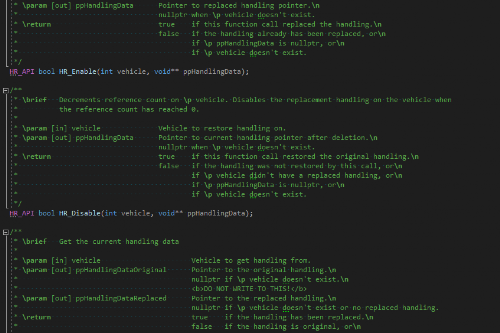

![Manual Transmission | Steering wheel support [Outdated] Manual Transmission | Steering wheel support [Outdated]](https://img.gta5-mods.com/q75-w500-h333-cfill/images/manual-transmission-ikt/01efd0-MTThumb_Outdated.jpg)

 5mods on Discord
5mods on Discord
@jaidenidk
Yes this is explicitly to get the script running in Enhanced.
@Hold_2281337 @Slower462
Read my comment above - the thing that allows DLC vehicles to exist in SP doesn't work in Enhanced. Use Simple Trainer by sjaak327 to enable this.
Holy shit he's alive!
(Forgot to add this)
Enhanced support is still basic for just vehicle detection. The following applies for Enhanced:
Modkit IDs are not read
Enabling of GTA: Online vehicles functionality has not been updated.
The old noimage.png included in older releases (<= 1.5.8) does not load on Enhanced. It will be automatically updated on first start if only AddonSpawner.asi is replaced as part of the update.
1.6.0
* Support Enhanced (thanks to avail!)
* Update vehicles for Money Fronts (Legacy 1.0.3570.0, Enhanced 1.0.889.15)
@vampire4096
It's integrated in this:
https://www.gta5-mods.com/maps/nurburgring-gp-sprint-layouts-unblocked
So just grab that.
@late4work
I don't use yaw, maybe you can just teleport to those coords and figure out a good yaw.
I also tried to move the map, but ended up just moving the smaller maps. And even that isn't quite robust with my COTA underneath still being messed up from the move attempt away from the Nordschleife...
btw, I don't know why I haven't rated this essential mod yet, but here we go :)
This is very low on the priority list. This tool is still mainly for those who want to edit vehicle handlings - and since physics haven't changed between Legacy and Enhanced, it's best to use it in its intended way - develop the handling in Legacy export the changes and copy them to your handling.meta, and use that (also in Enhanced).
@late4work
Sure thing:
[Teleport3Slot6]
x=7083.64
y=7643.5
z=390.589
MenuDescription=Nordschleife Parkplatz
[Teleport3Slot7]
x=5942.9
y=6695.75
z=440.764
MenuDescription=Nordschleife Start/GP
Make sure to grab https://www.gta5-mods.com/maps/nurburgring-gp-sprint-layouts-unblocked to make all layouts usable.
@couldbz
Only some vanilla cars have decent reflections. Vehicles that have a somewhat usable, non-blurred reflection:
Declasse Vigero ZX Convertible
Declasse Voodoo Custom
Annis Euros X32
Fathom FR36 (Squished)
Vapid Firebolt ASP
Vapid Ratel (Round)
Declasse Yosemite 1500
Karin Asterope GZ
Bravado Banshee GTS
Bollokan Envisage
Enus Paragon S
Grotti Itali GTO Stinger TT
Declasse Tornado (the crappy one)
Declasse Tornado Rat Rod
Grotti Turismo Omaggio
Vapid Aleutian
Gallivanter Baller ST-D
Canis Castigator
Karin Vivanite
Please be aware that these are just the somewhat usable vehicles from Rockstar. Many of these have severely deformed mirror surfaces, there is nothing the script can do to change this.
I was hoping people would be more aware of these materials when vehicles are ported/updated for Enhanced, but the general activity for Enhanced is pretty low unfortunately.
@Hindered Does it still crash with the spawner removed? It doesn't really do anything aside from monitor when a hotkey is pressed.